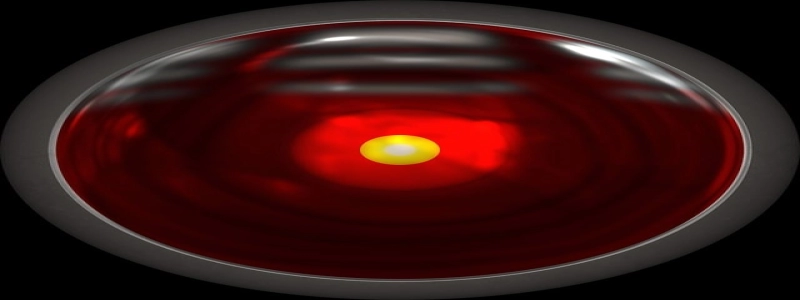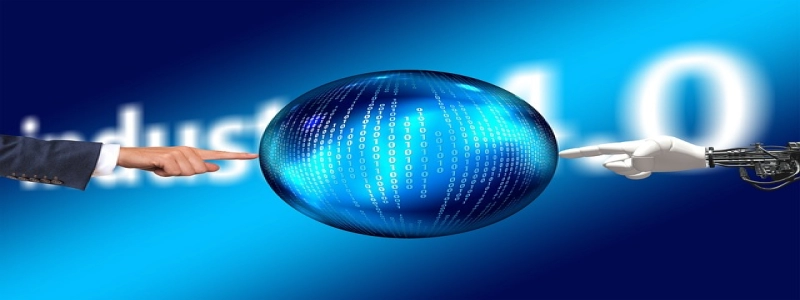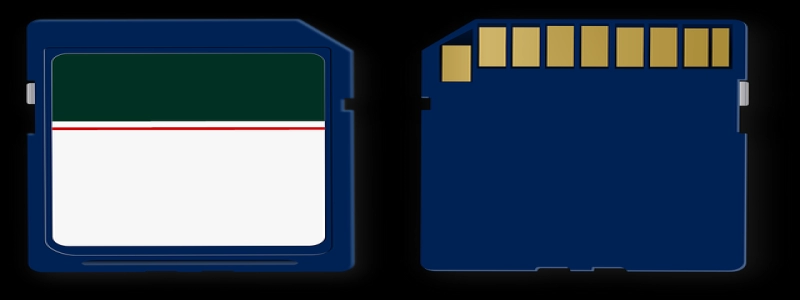**Android Ethernet Tethering: Transforming Your Smartphone into an Internet Source**
*Introduction*
Smartphones have become an integral part of our lives, offering a wide range of features and functionalities. One such useful feature is Ethernet Tethering, which allows us to share our smartphone’s internet connection with other devices through a wired connection. In this article, we will explore what Ethernet tethering is, how it works, and how to set it up on your Android device.
**What is Ethernet Tethering?**
Ethernet tethering, also known as USB tethering, allows you to share your smartphone’s internet connection with other devices by connecting them through a USB cable. This feature transforms your Android device into a modem, providing internet access to devices like laptops, gaming consoles, or desktop computers that lack built-in wireless connectivity.
**How Does Ethernet Tethering Work?**
Ethernet tethering utilizes the USB port on your Android device to establish a wired connection with another device. When you connect your smartphone to a device using a USB cable, the smartphone acts as a network interface card (NIC), allowing the connected device to access the internet through your phone’s mobile data connection. This connection can be established quickly, providing a stable and reliable internet connection for your device.
**Setting Up Ethernet Tethering on Android**
Setting up Ethernet tethering on your Android device is a straightforward process. Follow these steps to enable this feature:
1. Connect your Android device to the device you want to share the internet connection with using a USB cable.
2. On your Android device, go to \”Settings.\”
3. In the Settings menu, select \”Network & internet\” or \”Connections.\”
4. Look for an option named \”Tethering,\” \”Tethering & portable hotspot,\” or similar.
5. Tap on the tethering option and select \”USB tethering\” or \”Ethernet tethering.\”
6. Wait for a few seconds for the connection to establish. Once the connection is established, you will see a connection status notification on your Android device.
**Benefits of Using Ethernet Tethering**
Ethernet tethering offers several advantages over other methods of sharing internet connectivity.
1. Stability and reliability: Ethernet tethering provides a stable and reliable connection, as it uses a wired connection instead of relying on wireless signals that may encounter interference or weak signal strength.
2. Faster speeds: When compared to Wi-Fi tethering, Ethernet tethering can offer faster internet speeds due to the direct wired connection, resulting in quicker downloads and smoother streaming experiences.
3. No additional hardware required: Unlike some other methods that require additional hardware like routers or Wi-Fi dongles, Ethernet tethering only requires a USB cable, making it a cost-effective solution.
**Conclusion**
Ethernet tethering is a valuable feature offered by Android devices, enabling users to share their smartphone’s internet connection without relying on Wi-Fi. By following simple steps, you can quickly set up this feature and enjoy a stable and reliable internet connection for your devices. So, the next time you are in need of internet access for your laptop or desktop computer, consider using Ethernet tethering on your Android device.