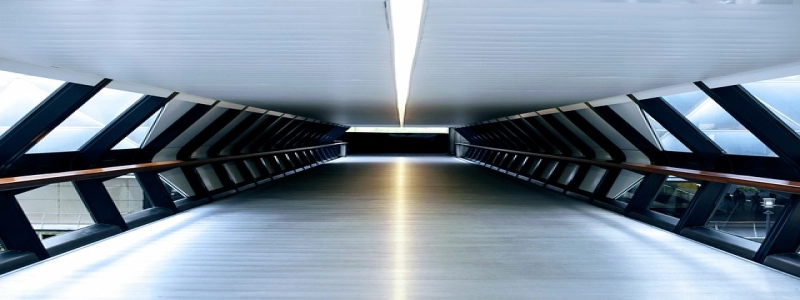Types of Computer Monitor Connectors
Introduction
In today’s digital age, computer monitors are an essential component of any technological setup. They allow us to visualize data, browse the internet, play games, and perform various other tasks. However, in order to connect a computer to a monitor, we need to have the appropriate connector. In this article, we will explore different types of computer monitor connectors and their functionalities.
1. VGA (Video Graphics Array)
VGA is one of the oldest and most commonly used video connectors. It utilizes an analog signal to transmit video data from the computer to the monitor. The VGA connector consists of three rows of five pins and supports resolutions up to 640×480 pixels. While VGA connectors are slowly being phased out, they are still found on many computers and older monitors.
2. DVI (Digital Visual Interface)
DVI connectors were developed as an improvement over VGA connectors to support higher resolutions and provide a clearer image quality. They can transmit both analog and digital signals, making them versatile in terms of compatibility. DVI connectors come in three main variants: DVI-A, DVI-D, and DVI-I, each with different functionalities and capabilities.
3. HDMI (High-Definition Multimedia Interface)
HDMI connectors have gained popularity due to their ability to transmit high-definition video and audio signals through a single cable. They are widely used in modern monitors and offer support for resolutions up to 4K. HDMI connectors also support various audio formats, which eliminates the need for separate audio cables.
4. DisplayPort
DisplayPort is a digital interface that was designed to deliver high-performance video and audio signals. It offers superior capabilities compared to its predecessors, such as support for multi-monitor setups and higher refresh rates. DisplayPort connectors come in various forms, including standard, mini, and micro, to accommodate different devices.
5. Thunderbolt
Thunderbolt is an interface that combines DisplayPort technology with high-speed data transfer capabilities. It is commonly found on Mac computers and offers support for multiple monitors, data transfer, and daisy-chaining peripherals. Thunderbolt connectors use the same physical port as Mini DisplayPort, making them compatible with each other.
Conclusion
With a wide range of computer monitor connectors available, it is important to have an understanding of their functionalities and compatibility. VGA, DVI, HDMI, DisplayPort, and Thunderbolt are just a few examples of the connectors used in the digital world. By choosing the right connector, users can ensure a seamless connectivity experience, enhanced visual quality, and improved overall performance. Whether it’s for work or entertainment purposes, having the appropriate connector can make a significant difference in one’s computer setup.