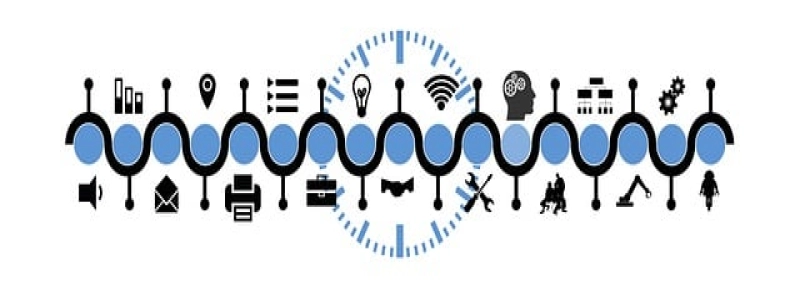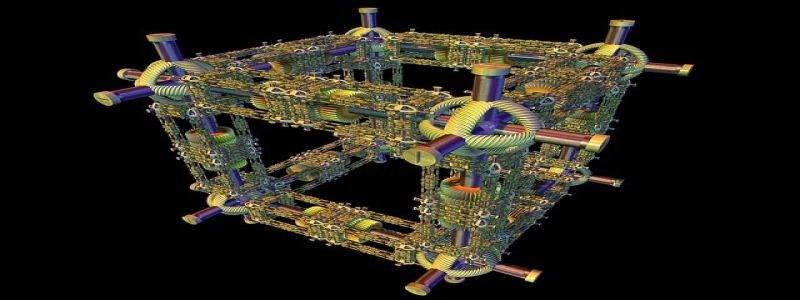Realtek Ethernet Controller Driver Windows 10
Introduction:
Realtek Ethernet Controller Driver is a software program that allows your computer’s Ethernet controller to communicate with the network. Without the appropriate driver installed, your computer may not be able to utilize the full capabilities of the Ethernet controller, resulting in slow or unreliable network connections. In this article, we will discuss the installation process of the Realtek Ethernet Controller Driver on Windows 10.
I. Downloading the Driver:
1. Open your preferred web browser and go to the Realtek website.
2. Navigate to the \”Downloads\” or \”Support\” section of the website.
3. Select your operating system as Windows 10.
4. Look for the latest version of the Realtek Ethernet Controller Driver compatible with Windows 10 and click on the download link.
II. Installing the Driver:
1. Locate the downloaded driver file on your computer.
2. Double-click on the file to start the installation process.
3. Follow the on-screen prompts to proceed with the installation.
4. Accept the terms and conditions of the software license agreement.
5. Choose the destination folder where you want the driver to be installed or leave it as the default.
6. Click on the \”Install\” button to begin the installation process.
7. Wait for the installation to complete.
III. Updating the Driver:
1. Once the driver installation is complete, open the Device Manager on your Windows 10 computer.
2. Expand the \”Network adapters\” category.
3. Right-click on the Realtek Ethernet Controller and select \”Update driver\” from the context menu.
4. Choose the option to search automatically for updated driver software.
5. Windows will search for the latest version of the driver online and install it if available.
6. If Windows doesn’t find an updated driver, you can also go back to the Realtek website and check for any newer versions manually.
7. After updating the driver, restart your computer to apply the changes.
Conclusion:
Installing the Realtek Ethernet Controller Driver on Windows 10 is essential for ensuring optimal network performance and stability. By following the steps outlined in this article, you can easily download, install, and update the driver, keeping your Ethernet controller up-to-date. Whether you are using a desktop or a laptop, having the latest driver installed will help you make the most out of your network connection.