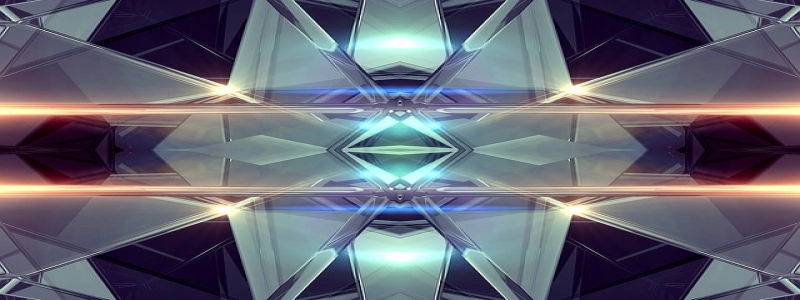Monitor Connector Types
I. Introduction
In the world of technology, monitors play a crucial role in displaying images and videos. However, connecting a monitor to a computer or other devices requires specific connectors. This article aims to explore various monitor connector types and their features.
II. VGA (Video Graphics Array)
VGA connectors have been widely used for several decades. These connectors have 15 pins and are predominantly found on older monitors and computers. One advantage of VGA connectors is their compatibility with various resolutions and refresh rates. However, their analog signal transmission can be susceptible to interference and quality loss.
III. DVI (Digital Visual Interface)
DVI connectors were developed to overcome the limitations of VGA connectors. Available in three types – DVI-D (digital only), DVI-A (analog only), and DVI-I (integrated digital and analog), these connectors provide both digital and analog signals. DVI connectors are capable of supporting high-definition display resolutions, making them popular among gamers and multimedia professionals.
IV. HDMI (High-Definition Multimedia Interface)
HDMI connectors have gained immense popularity in recent years due to their ability to transmit audio and video signals in a single cable. These connectors are commonly found on televisions, computer monitors, and audio/video devices. HDMI supports high-definition resolutions, including 4K and 8K, making it ideal for modern multimedia applications. Additionally, HDMI connectors offer support for various audio formats and have built-in encryption for copyright protection.
V. DisplayPort
DisplayPort is a digital display interface developed by the VESA (Video Electronics Standards Association). DisplayPort connectors provide a wide range of features, such as high bandwidth, support for multiple displays, and audio transmission. These connectors are commonly found on high-end monitors and graphics cards. DisplayPort supports resolutions up to 8K and offers superior image quality with its high color depth and refresh rates.
VI. Thunderbolt
Thunderbolt is a connectivity standard developed by Intel and Apple. It combines PCI Express and DisplayPort technologies to provide high-speed data transfer and video output capabilities. Thunderbolt connectors are often found on Apple computers and allow for the daisy-chaining of multiple devices. They support high-resolution displays and offer impressive data transfer rates, making them suitable for professional applications like video editing and 3D rendering.
VII. Conclusion
Choosing the right monitor connector type is essential for ensuring optimal display performance and compatibility with devices. VGA connectors remain useful for older devices, while DVI connectors are ideal for high-resolution requirements. HDMI connectors are versatile and widely supported, making them a popular choice. DisplayPort and Thunderbolt connectors offer advanced features and are commonly found on high-end devices. Understanding the different monitor connector types allows users to make informed decisions when connecting monitors to their devices.