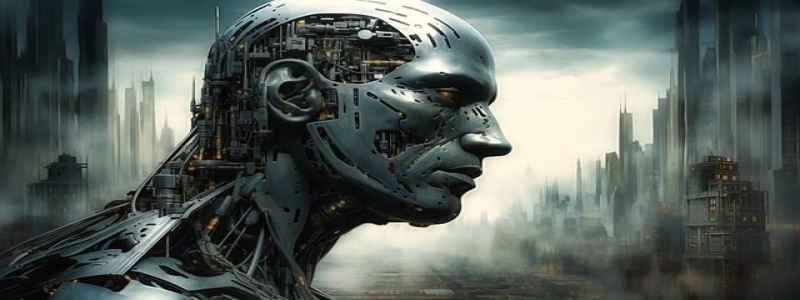Types of Monitor Connectors
Introduction:
In this article, we will discuss the various types of monitor connectors commonly used in computer systems. A monitor connector is a port used to connect a display device, such as a monitor, to a computer or other device. These connectors are crucial for transmitting video signals from the computer to the monitor, allowing users to view images, videos, and other content.
1. VGA (Video Graphics Array) Connector:
The VGA connector is one of the oldest and most widely used monitor connectors. It uses a 15-pin analog connection to transmit video signals. VGA connectors are capable of supporting resolutions up to 1920×1080 pixels, making them suitable for basic display needs. However, they are gradually being replaced by more advanced connectors due to their limited capabilities.
2. DVI (Digital Visual Interface) Connector:
The DVI connector is a digital interface that was developed to replace VGA connectors. It supports both analog and digital signals, providing a higher quality display compared to VGA. DVI connectors come in three different types – DVI-D, DVI-A, and DVI-I. DVI-D is the digital-only version, DVI-A is the analog-only version, and DVI-I is capable of transmitting both analog and digital signals. DVI connectors are still commonly found on many computers and monitors, although they are gradually being replaced by newer connectors.
3. HDMI (High-Definition Multimedia Interface) Connector:
HDMI connectors are widely used in modern computers, gaming consoles, and televisions. They transmit both audio and video signals, providing a high-definition viewing experience. HDMI connectors come in different versions, such as HDMI 1.4, HDMI 2.0, and HDMI 2.1, each offering improved capabilities and increased bandwidth. HDMI connectors support resolutions up to 4K and are capable of transmitting 3D content, making them ideal for multimedia purposes.
4. DisplayPort Connector:
DisplayPort is a digital audio and video interface that offers better performance and advanced features compared to older connectors. DisplayPort connectors support higher resolutions and refresh rates, making them suitable for gaming and high-quality video playback. They also support multi-display setups by daisy-chaining multiple monitors together. DisplayPort connectors come in different versions, such as DisplayPort 1.2 and DisplayPort 1.4, each offering improved capabilities and higher bandwidth.
Conclusion:
Choosing the right monitor connector depends on your specific needs and the capabilities of your device. While VGA and DVI connectors are still commonly found, they are being gradually replaced by HDMI and DisplayPort connectors, which offer better performance and more advanced features. Whether you’re a casual user or a professional gamer, having the appropriate monitor connector ensures that you can enjoy a high-quality visual experience on your computer or other devices.