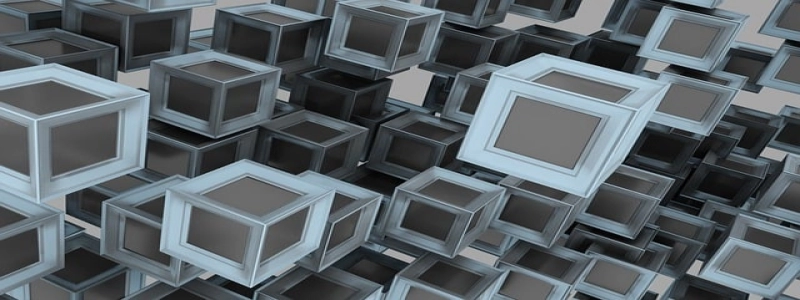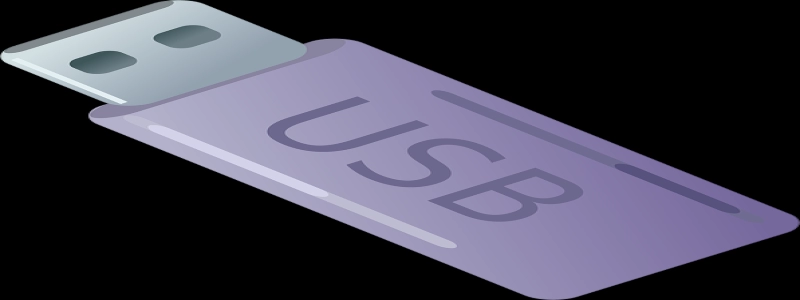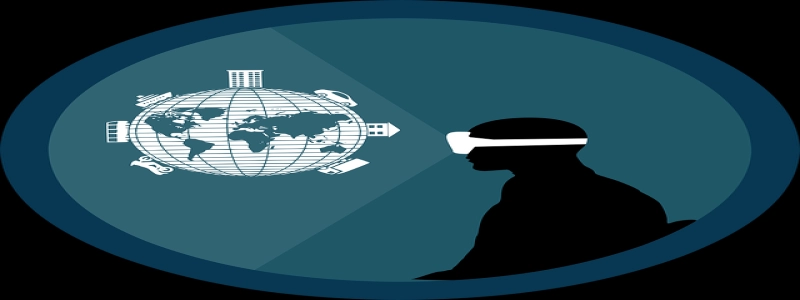[Intel R Ethernet Controller I225-V Driver]
Introduction:
The Intel R Ethernet Controller I225-V is a high-performance network interface controller that facilitates fast and reliable Ethernet connectivity for various computing devices. To ensure optimal performance, it is essential to install the correct driver for the I225-V controller. In this article, we will discuss the steps to install and update the Intel R Ethernet Controller I225-V driver.
I. Understanding the Importance of the Driver:
The driver for the Intel R Ethernet Controller I225-V plays a crucial role in enabling the communication between the controller and the operating system. It provides the necessary instructions and functionalities to ensure seamless data transmission over Ethernet connections. Without the proper driver, the Ethernet controller may not function correctly, leading to network connectivity issues and reduced performance.
II. Checking the Current Driver Version:
Before proceeding with the driver installation or update, it is important to check the current version of the Intel R Ethernet Controller I225-V driver installed on your system. To do this, follow these steps:
1. Press the \”Windows\” key and type \”Device Manager\” in the search bar.
2. Click on the \”Device Manager\” app from the search results.
3. Expand the \”Network adapters\” category.
4. Locate and right-click on the Intel R Ethernet Controller I225-V driver.
5. Select \”Properties\” from the context menu.
6. In the properties window, go to the \”Driver\” tab.
7. Note down the current driver version mentioned under the \”Driver Version\” or \”Driver Date\” section.
III. Downloading and Installing the Latest Driver:
To ensure optimum performance and compatibility, it is recommended to use the latest version of the Intel R Ethernet Controller I225-V driver. Follow these steps to download and install the latest driver:
1. Visit the official Intel website or the website of your motherboard’s manufacturer.
2. Navigate to the support or download section.
3. Look for the appropriate driver for the Intel R Ethernet Controller I225-V, based on your operating system and system specifications.
4. Download the driver file to a location on your computer.
5. Once the download is complete, double-click on the driver file to start the installation process.
6. Follow the on-screen instructions to complete the installation.
7. Restart your computer to apply the changes.
IV. Updating the Driver:
If you already have the Intel R Ethernet Controller I225-V driver installed on your system, but it is not the latest version, you can update it using the Device Manager. Here’s how:
1. Press the \”Windows\” key and type \”Device Manager\” in the search bar.
2. Click on the \”Device Manager\” app from the search results.
3. Expand the \”Network adapters\” category.
4. Locate and right-click on the Intel R Ethernet Controller I225-V driver.
5. Select \”Update driver\” from the context menu.
6. Choose the option to automatically search for updated driver software.
7. If an update is available, follow the on-screen instructions to download and install the latest driver.
8. Restart your computer to apply the changes.
Conclusion:
The Intel R Ethernet Controller I225-V driver is essential for ensuring the proper functioning and optimal performance of the controller. By following the steps outlined in this article, you can either install the driver for the first time or update it to the latest version. Regularly keeping the driver up to date will help to enhance network connectivity, prevent compatibility issues, and improve overall system performance.