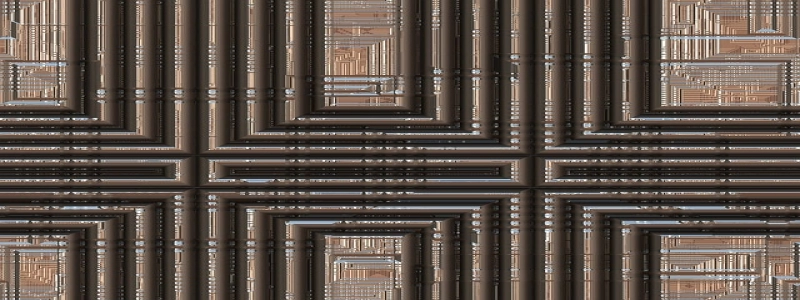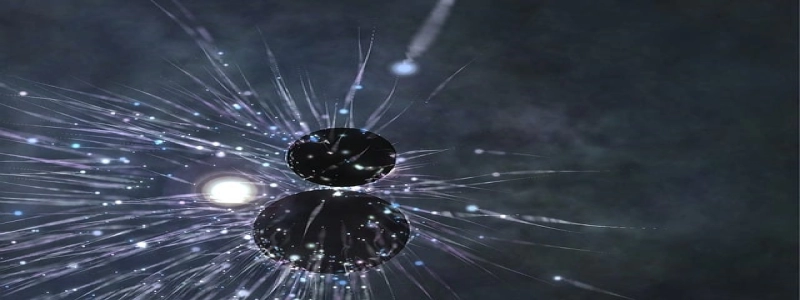***
# **Ethernet to USB-C**
***
## **Introduction**
In today’s digital age, having a strong and reliable internet connection is more important than ever before. Whether you’re working from home, streaming your favorite movies, or playing online multiplayer games, a stable internet connection is vital. However, not all devices are equipped with an Ethernet port, which can sometimes limit your options for establishing a wired connection. Fortunately, ethernet to USB-C adapters provide a solution to this problem by allowing you to connect your USB-C enabled devices to an Ethernet network. In this article, we will explore the benefits and functionality of ethernet to USB-C adapters.
## **What is an Ethernet to USB-C Adapter?**
An ethernet to USB-C adapter is a small device that allows you to connect your USB-C enabled device, such as a laptop or tablet, to an Ethernet network. It essentially converts the USB-C port into an Ethernet port, giving you the ability to establish a wired internet connection. These adapters usually come with a USB-C connector on one end and an Ethernet port on the other. They are typically compact and portable, making them easy to carry around and use with different devices.
## **Advantages of Using an Ethernet to USB-C Adapter**
1. **Fast and Reliable Connection**: Ethernet connections are known for their stability and fast speeds. By using an ethernet to USB-C adapter, you can experience the benefits of a wired connection, ensuring smooth and uninterrupted internet access for your USB-C enabled device.
2. **Ideal for Devices without Ethernet Ports**: Many modern laptops, tablets, and other devices are designed with sleek and compact designs, which often means sacrificing certain ports, including Ethernet ports. Ethernet to USB-C adapters solve this problem by allowing you to expand the connectivity options of your USB-C enabled device.
3. **Improved Security**: Compared to wireless connections, wired connections offer better security. Ethernet to USB-C adapters give you the option to connect your device directly to a router, minimizing the risk of unauthorized access and potential security breaches.
## **How to Use an Ethernet to USB-C Adapter**
Using an ethernet to USB-C adapter is simple and straightforward. Just follow these steps:
1. **Check Compatibility**: Ensure that your USB-C enabled device is compatible with the ethernet to USB-C adapter. Most adapters support a wide range of devices, but it’s always best to double-check.
2. **Connect the Adapter**: Plug the USB-C connector of the adapter into the USB-C port of your device. The adapter should fit snugly and securely.
3. **Connect the Ethernet Cable**: Take an appropriate Ethernet cable and connect one end to the Ethernet port of the adapter. Connect the other end of the cable to a LAN port on your router or modem.
4. **Configure Network Settings**: In most cases, your device will automatically detect the wired connection and configure the network settings accordingly. However, if necessary, you can manually adjust the network settings of your device to establish a proper connection.
5. **Enjoy Wired Internet**: Once the adapter is connected and the network settings are configured, you can enjoy a reliable, fast, and secure wired internet connection on your USB-C enabled device.
## **Conclusion**
Ethernet to USB-C adapters provide a convenient solution for connecting USB-C enabled devices to Ethernet networks. With the ability to deliver fast and reliable internet access, these adapters enhance the connectivity options of devices that lack Ethernet ports. Whether you’re working, gaming, or streaming, an ethernet to USB-C adapter ensures a stable and secure internet connection, allowing you to make the most of your digital activities.