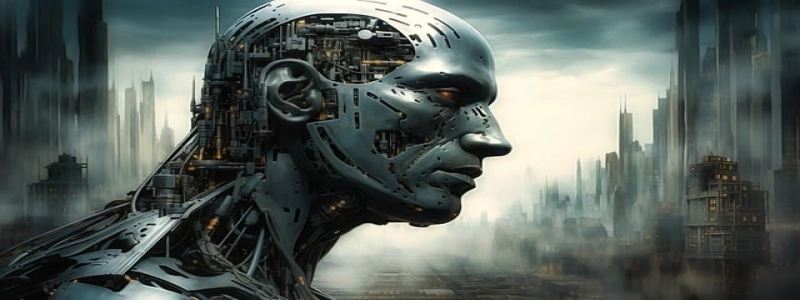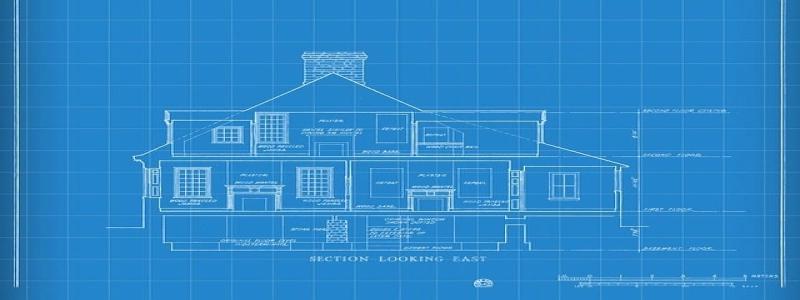Wi-Fi to Ethernet Adapter: Expanding Your Network Connectivity
Introduction:
In today’s technologically advanced world, a reliable and stable internet connection is crucial. While Wi-Fi has become the standard for wireless internet connectivity, there are still situations where having an Ethernet connection proves more beneficial. Fortunately, with the advent of Wi-Fi to Ethernet adapters, you can now easily bridge the gap between these two types of connections. In this article, we will delve into the functionalities and advantages of using a Wi-Fi to Ethernet adapter.
I. Understanding Wi-Fi to Ethernet Adapters:
A. What are Wi-Fi to Ethernet Adapters?
– A Wi-Fi to Ethernet adapter is a device that allows you to connect an Ethernet-enabled device to a wireless network.
– It acts as a bridge, converting the wireless signals received from the router into a wired Ethernet connection.
– These adapters typically come in the form of a small device with Ethernet ports and Wi-Fi antennas.
B. How do Wi-Fi to Ethernet adapters work?
– When the adapter detects a Wi-Fi network, it searches for available networks and connects to the desired one.
– Once connected, it establishes a wireless link between the router and the adapter, extending the network’s coverage.
– The adapter then provides an Ethernet connection to the connected devices through the available Ethernet ports.
C. Different types of Wi-Fi to Ethernet adapters:
– USB Wi-Fi to Ethernet adapters: Connect to a device’s USB port, offering a fast and convenient way to add Ethernet capability to laptops, desktops, and gaming consoles.
– Powerline Wi-Fi to Ethernet adapters: Utilize your home’s existing electrical wiring to transmit the Wi-Fi signal to any location with a power outlet, ideal for areas with weak Wi-Fi coverage.
– Standalone Wi-Fi to Ethernet adapters: Function as standalone devices with built-in Ethernet ports, enabling you to convert a wired network into a wireless one, or vice versa.
II. Benefits of using Wi-Fi to Ethernet Adapters:
A. Stable and reliable connectivity:
– Ethernet connections are generally more stable and reliable than Wi-Fi, particularly in areas with interference or weak signals.
– By utilizing Wi-Fi to Ethernet adapters, you can enjoy a consistent and uninterrupted internet experience, perfect for gaming, streaming, and working from home.
B. Enhanced speed and bandwidth:
– Ethernet connections typically provide faster and more reliable speeds compared to Wi-Fi.
– With Wi-Fi to Ethernet adapters, you can take full advantage of the speed and bandwidth offered by your internet service provider, minimizing latency and ensuring smooth data transfers.
C. Increased network coverage:
– Wi-Fi signals can be limited in range, resulting in dead zones or weak connectivity in certain areas of your home or office.
– By strategically placing Wi-Fi to Ethernet adapters, you can extend your network’s coverage to these areas, providing reliable internet access wherever you need it.
D. Versatility and flexibility:
– Wi-Fi to Ethernet adapters are compatible with various devices, including computers, gaming consoles, smart TVs, and network printers.
– This versatility allows you to connect multiple devices simultaneously, creating a reliable and interconnected network in any environment.
Conclusion:
Wi-Fi to Ethernet adapters serve as indispensable tools, bridging the gap between Wi-Fi and Ethernet connectivity. By providing stable and reliable connectivity, faster speeds, and increased network coverage, these adapters empower users to optimize their internet experience. Whether you need a wired connection for gaming, streaming, or simply to expand your network’s capabilities, a Wi-Fi to Ethernet adapter is a valuable addition to any tech-savvy individual’s toolkit.