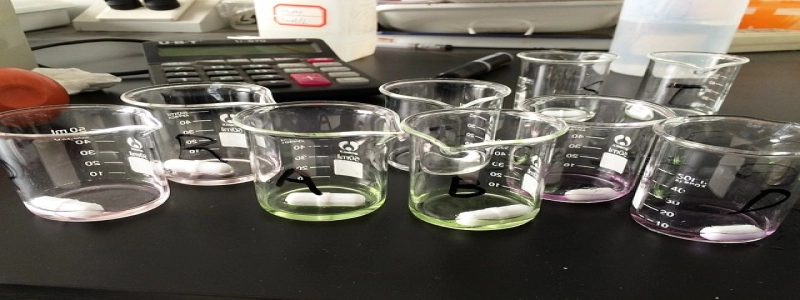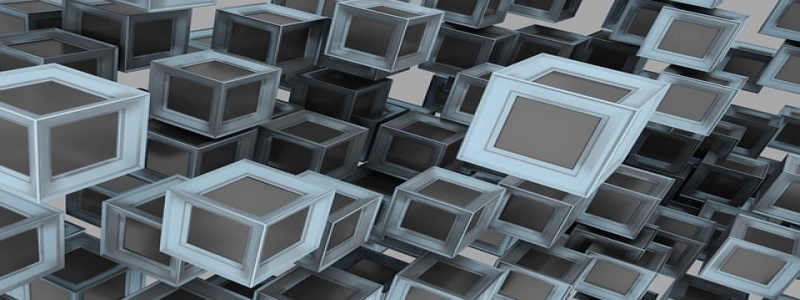USB to Ethernet Port
Introduction:
In today’s fast-paced world, staying connected is crucial. With the increasing demand for internet connectivity, having a reliable network connection has become a necessity. However, not all devices come equipped with an Ethernet port, which can be a problem when it comes to wired connections. Thankfully, with advancements in technology, we now have USB to Ethernet port adapters, which provide a seamless solution to this problem. This article will delve into the benefits and features of USB to Ethernet port adapters.
I. What is a USB to Ethernet port adapter?
A. Definition: A USB to Ethernet port adapter is a small device that allows you to connect devices without an Ethernet port to a wired network connection.
B. Compatibility: These adapters are compatible with various devices such as laptops, desktop computers, gaming consoles, and smart TVs.
II. Advantages of using a USB to Ethernet port adapter:
A. Increased reliability: While Wi-Fi networks can sometimes be unreliable or experience interference, a wired Ethernet connection provides a stable and consistent connection, ensuring uninterrupted internet access.
B. Improved speed and performance: Ethernet connections are generally faster than Wi-Fi connections, making them ideal for tasks that require high bandwidth, such as online gaming, streaming HD videos, or transferring large files.
C. Enhanced security: Wired connections offer better security and are less susceptible to hacking attempts compared to wireless connections, thus ensuring a safer online experience.
D. Ease of use: USB to Ethernet port adapters are generally plug-and-play devices, meaning you can simply connect them to your device’s USB port, and they will automatically install the required drivers.
III. Features to consider when purchasing a USB to Ethernet port adapter:
A. Speed: Look for adapters that support Gigabit Ethernet for maximum performance.
B. Compatibility: Ensure that the adapter is compatible with your device’s operating system, whether it’s Windows, macOS, or Linux.
C. Compactness: Consider adapters that are small and lightweight for portability and convenience.
D. Additional features: Some adapters may offer additional features such as USB hub functionality or power delivery capabilities.
IV. How to use a USB to Ethernet port adapter:
A. Connect one end of the adapter to your device’s USB port.
B. Connect the other end of the adapter to the Ethernet cable.
C. Once connected, your device should automatically detect the Ethernet connection, and you can start enjoying a reliable wired network connection.
Conclusion:
USB to Ethernet port adapters provide a convenient solution for devices without built-in Ethernet ports to establish a stable and high-speed network connection. With their ease of use, improved reliability, and enhanced security, these adapters have become an essential accessory for individuals who require consistent and fast internet access. So, if you find yourself in need of a wired connection on a device without an Ethernet port, a USB to Ethernet port adapter is the way to go.