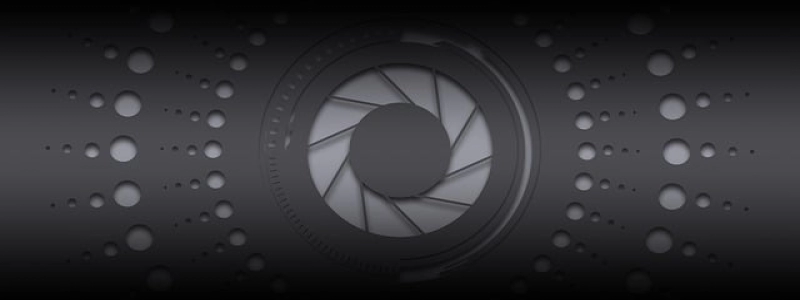Ethernet Pairing
Introduction:
In today’s era of advanced technology, Ethernet pairing has emerged as a popular and efficient method for establishing connections between devices within a network. This article will delve into the concept of Ethernet pairing, explore its benefits, and provide a step-by-step guide on how to set it up.
I. Understanding Ethernet Pairing:
Ethernet pairing refers to the process of creating a direct connection between two devices using an Ethernet cable. This method eliminates the need for a separate network infrastructure and allows devices to communicate directly with each other. It is commonly used in scenarios where a high-speed and secure connection is required, such as in data centers, media production environments, and collaborative workspaces.
II. Benefits of Ethernet Pairing:
1. Enhanced Speed and Bandwidth: Ethernet pairing enables devices to achieve faster data transfer rates compared to traditional network setups. This is especially advantageous for tasks that involve large file transfers, video streaming, or real-time collaboration.
2. Increased Security: By establishing a direct connection between devices, Ethernet pairing enhances security by eliminating the potential vulnerabilities associated with a shared network. This makes it ideal for confidential or sensitive data transfers.
3. Reduced Latency: Without the need to traverse through multiple network switches and routers, Ethernet pairing minimizes latency, resulting in improved response times and optimized performance.
III. Setting up Ethernet Pairing:
Follow these steps to set up Ethernet pairing between two devices:
1. Ensure both devices have Ethernet ports: Check if the devices you want to pair have Ethernet ports. Most modern computers, servers, and network equipment come with Ethernet ports built-in.
2. Acquire an Ethernet cable: Obtain an Ethernet cable of suitable length to connect the devices. It is recommended to use a Category 6 or higher cable for maximum performance.
3. Connect the devices: Plug one end of the Ethernet cable into the Ethernet port of the first device and the other end into the Ethernet port of the second device. Ensure a secure connection by firmly inserting the cable into the ports.
4. Configure network settings (if needed): Depending on the operating systems and devices involved, you may need to manually configure the network settings. This typically involves assigning static IP addresses to each device within the same subnet.
5. Test the connection: Once the physical and network configurations are complete, test the connection by exchanging data between the devices. Transfer files, run network diagnostics, or perform any relevant tasks to ensure that the Ethernet pairing is functioning as expected.
Conclusion:
Ethernet pairing offers a convenient and efficient method for establishing direct connections between devices within a network. By eliminating the need for complex network infrastructures and enhancing speed, security, and performance, Ethernet pairing is becoming increasingly popular in various industries. By following the step-by-step guide provided in this article, you can easily set up Ethernet pairing and enjoy its numerous benefits.