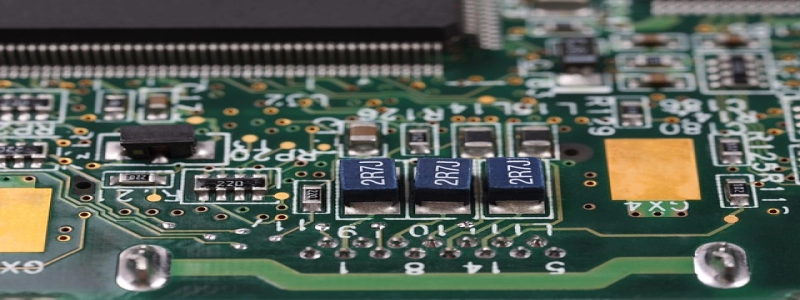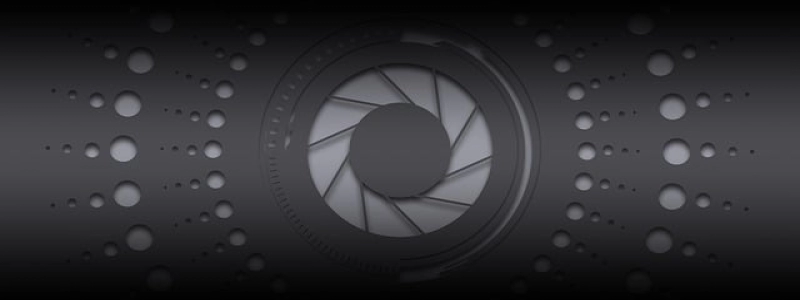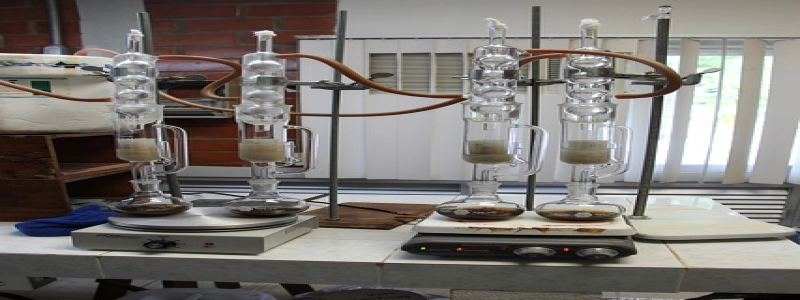Google WiFi Ethernet Ports
Introduction
Google WiFi is a popular mesh wireless system that allows you to extend your Wi-Fi coverage throughout your home. While most users rely on the wireless connectivity of Google WiFi, it also offers Ethernet ports that can be used to connect wired devices. In this article, we will explore the functionality and advantages of the Ethernet ports on Google WiFi.
I. Understanding Google WiFi Ethernet Ports
A. Location and Number
Google WiFi devices typically come with two Ethernet ports. These ports are usually located on the back of the device, along with the power and WAN (Wide Area Network) ports. Each of the Ethernet ports supports Gigabit Ethernet, providing high-speed connectivity for your wired devices.
B. Purpose
The Ethernet ports on Google WiFi serve multiple purposes:
1. Wired Connection: They allow you to connect devices such as desktop computers, gaming consoles, smart TVs, and streaming devices directly to your Google WiFi network. This ensures a stable and reliable internet connection, especially for bandwidth-intensive activities.
2. Backhaul Connection: In a mesh Wi-Fi system, multiple devices work together to provide seamless coverage. The Ethernet ports can be used to establish a wired connection between Google WiFi devices, improving the overall performance and reducing latency.
II. Setting Up Wired Devices
A. Connecting to Ethernet Ports
Setting up a wired device with Google WiFi is straightforward:
1. Locate the Ethernet port on the back of your Google WiFi device.
2. Connect an Ethernet cable from the port to the Ethernet port on your device. Ensure a secure connection on both ends.
3. Your wired device is now connected to your Google WiFi network, and you can enjoy a stable internet connection.
B. Configuring Wired Devices
Once your device is connected, you may need to make additional configurations:
1. Static IP Address: If you want your wired device to have a specific IP address, you can assign a static IP on the device itself or through your Google WiFi app. This ensures that the device always has the same IP address even after restarting or reconnecting.
2. Port Forwarding: If you need to access certain services or connect remotely to your wired device, you may need to set up port forwarding rules on your Google WiFi router. This allows incoming traffic to be redirected to the specific device connected through the Ethernet port.
III. Advantages of Using Ethernet Ports on Google WiFi
A. Reliability and Stability
Wired connections offer a more stable and reliable internet connection compared to wireless connections. By connecting your devices through the Ethernet ports on Google WiFi, you can ensure a consistent connection, especially for devices that require high bandwidth or low latency.
B. Reduced Wireless Congestion
Wireless networks can become congested, especially in densely populated areas or when multiple devices are simultaneously connected. By offloading devices to the Ethernet ports, you can reduce the congestion on your Wi-Fi network, resulting in improved performance and speed for wireless devices.
C. Seamless Mesh Network Integration
The Ethernet ports on Google WiFi allow the devices to communicate with each other more efficiently. By establishing wired connections between multiple Google WiFi devices, you can create a seamless mesh network, where the devices work together to provide consistent coverage and eliminate dead zones.
Conclusion
While Google WiFi is primarily known for its wireless capabilities, the Ethernet ports offer significant advantages for users with wired devices. By taking advantage of the Ethernet ports, you can enjoy a more stable connection, reduce wireless congestion, and seamlessly integrate multiple Google WiFi devices into a mesh network. So, make sure to utilize the Ethernet ports on your Google WiFi for an enhanced internet experience.