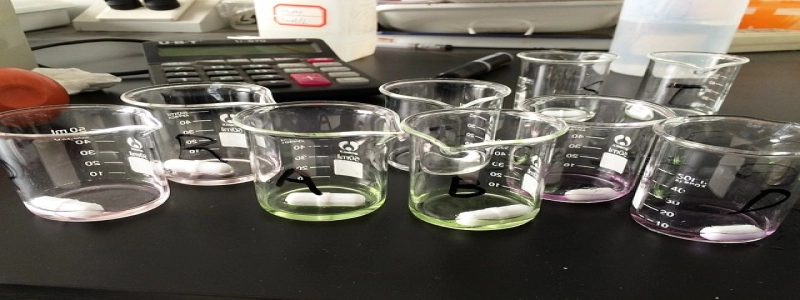Can I Use HDMI Cable with Ethernet?
Introduction:
HDMI, or High-Definition Multimedia Interface, has become a widely used standard for connecting audio-video devices. In recent years, HDMI cables with Ethernet functionality have gained popularity due to their added advantages. However, many people still have questions about whether they can use HDMI cables with Ethernet. In this article, we will explore this topic in detail.
1. What is HDMI Cable with Ethernet?
To understand whether you can use HDMI cable with Ethernet, it’s important to know what exactly an HDMI cable with Ethernet is. HDMI cables with Ethernet are specially designed cables that allow for the transmission of both high-definition audio-video signals and an Ethernet network connection over a single cable. This means that, in addition to connecting your audio-video devices, you can also share an internet connection between compatible devices using this cable.
2. Compatibility:
Not all HDMI cables support Ethernet functionality. To use the HDMI cable with Ethernet feature, you need to ensure that both your audio-video devices and the cable itself support this functionality. Most modern HDMI cables available in the market are labeled as \”HDMI with Ethernet\” or clearly mention the Ethernet feature on their packages. Additionally, your devices must have HDMI ports that support Ethernet functionality as well. It’s important to check the specifications of your devices and cables before attempting to use HDMI with Ethernet.
3. Benefits of HDMI Cable with Ethernet:
Using an HDMI cable with Ethernet provides several benefits:
a. Simplicity: It eliminates the need for separate Ethernet cables, reducing cable clutter and making the setup process more streamlined.
b. Convenience: With a single cable, you can transmit high-quality audio and video signals, as well as share internet connectivity, enhancing the overall media experience.
c. Cost-Effective: Since HDMI cables with Ethernet combine both audio-video and networking capabilities, you can save money by not needing to purchase separate cables for each function.
4. Limitations:
While HDMI cables with Ethernet are efficient and versatile, they do have certain limitations:
a. Distance Limit: The maximum distance over which the Ethernet signal can be transmitted is typically shorter than that of traditional Ethernet cables. Therefore, for larger spaces or long cable lengths, it is recommended to use dedicated Ethernet cables.
b. Bandwidth Sharing: When using HDMI with Ethernet, the available bandwidth is shared between the audio-video signals and the network connection. This may affect the overall performance of both functions, especially when high-quality video streaming or heavy internet usage is involved.
Conclusion:
In conclusion, HDMI cables with Ethernet provide a convenient solution for combining audio-video connections with network connectivity. It is important to ensure that both your devices and cables support this functionality to take advantage of the benefits it offers. Although there are some limitations, using an HDMI cable with Ethernet can simplify your setup, reduce cable clutter, and provide a cost-effective solution for transmitting audio-video signals while sharing an internet connection.