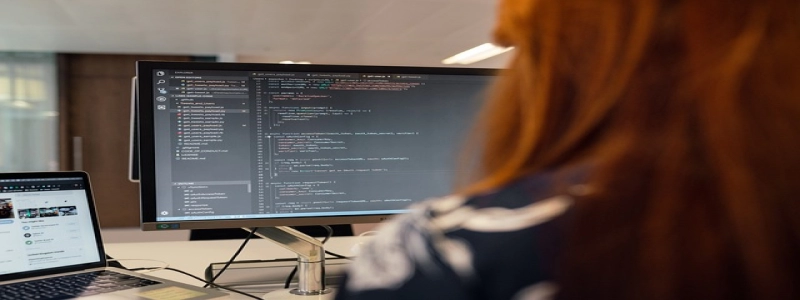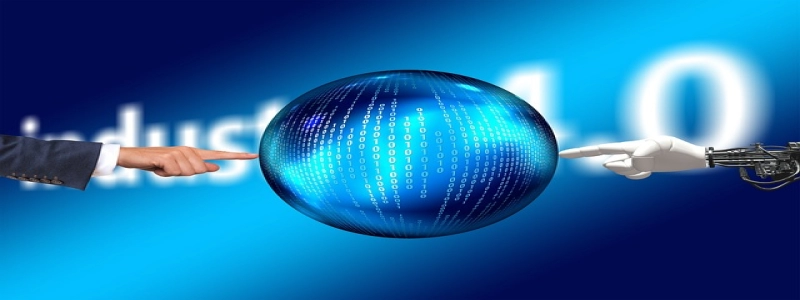HDMI with Ethernet: A Comprehensive Guide
Introduction:
1. Understanding HDMI: An Overview of the Technology
Explanation of HDMI with Ethernet:
2. What is HDMI with Ethernet?
2.1. Definition and Features
2.2. How It Differs from Standard HDMI
Benefits of HDMI with Ethernet:
3.1. Connectivity and Convenience
3.2. Reduced Cable Clutter
3.3. Compatibility with Smart Devices
Compatibility and Requirements:
4. Devices that Support HDMI with Ethernet
4.1. Televisions and Monitors
4.2. Gaming Consoles and Media Players
4.3. Audio/Video Receivers
4.4. Cables and Connectors Required
Setting up HDMI with Ethernet:
5.1. Checking Device Compatibility
5.2. Connecting HDMI with Ethernet Devices
5.3. Configuring Network Settings
5.4. Troubleshooting Common Issues
Conclusion:
6. The Future of HDMI with Ethernet
6.1. Emerging Technologies and Applications
6.2. Advancements in HDMI Technology
Introduction:
HDMI (High Definition Multimedia Interface) has revolutionized the audio and video industry by providing a seamless connection between electronic devices. With the evolution of technology, HDMI has also adapted to meet the increasing demands of connectivity and convenience. One such advancement is HDMI with Ethernet, which allows for both high-definition audio and video transmission along with internet connectivity.
Explanation of HDMI with Ethernet:
HDMI with Ethernet is an extension of the standard HDMI technology. It facilitates the transmission of high-definition audio and video signals while also providing a dedicated channel for internet connectivity. This integration enables users to access online content, stream multimedia, and even control internet-enabled devices using a single HDMI cable.
Benefits of HDMI with Ethernet:
The inclusion of Ethernet capability in HDMI brings several advantages to users:
1. Connectivity and Convenience: HDMI with Ethernet eliminates the need for separate Ethernet cables, resulting in a streamlined setup and improved ease of use. It allows for network connectivity without compromising on audiovisual quality.
2. Reduced Cable Clutter: With HDMI with Ethernet, users can eliminate the hassle of managing multiple cables for audio, video, and internet connections. This not only saves space but also enhances the aesthetics of the setup.
3. Compatibility with Smart Devices: HDMI with Ethernet is compatible with a wide range of smart devices, including televisions, gaming consoles, media players, and audio/video receivers. This compatibility ensures seamless integration and enables users to enjoy the benefits of Ethernet connectivity across various devices.
Compatibility and Requirements:
To utilize HDMI with Ethernet, it’s important to ensure that the devices being used support this technology. Here are some common devices that are compatible with HDMI with Ethernet:
1. Televisions and Monitors: Most modern TVs and computer monitors are equipped with HDMI ports that support HDMI with Ethernet functionality.
2. Gaming Consoles and Media Players: Consoles like Xbox and PlayStation, as well as popular media players like Apple TV and Roku, have HDMI ports with Ethernet capability.
3. Audio/Video Receivers: HDMI with Ethernet-compatible receivers are commonly used to enhance the audiovisual experience of home theaters.
4. Cables and Connectors Required: HDMI with Ethernet requires the use of compatible HDMI cables that support Ethernet communication. It is advisable to use High-Speed HDMI cables to ensure optimal performance.
Setting up HDMI with Ethernet:
To set up HDMI with Ethernet, follow these steps:
1. Checking Device Compatibility: Verify that all devices being used support HDMI with Ethernet. Refer to the user manuals or contact the manufacturers to confirm compatibility.
2. Connecting HDMI with Ethernet Devices: Connect the HDMI output port of the source device (e.g., a media player) to the HDMI input port of the receiving device (e.g., a television) using an HDMI with Ethernet cable. Ensure a secure connection on both ends.
3. Configuring Network Settings: If necessary, access the network settings of the receiving device (e.g., the television) to configure network connectivity. This step may involve entering the Wi-Fi password or establishing a wired connection.
4. Troubleshooting Common Issues: In case of any connectivity issues, refer to the troubleshooting guide provided by the device manufacturers. This guide may contain solutions for common problems related to HDMI with Ethernet setup.
Conclusion:
HDMI with Ethernet is a technological advancement that seamlessly integrates audio, video, and internet connectivity. Its benefits in terms of convenience, reduced cable clutter, and compatibility with various devices make it a sought-after feature in modern electronic setups. As technology continues to evolve, HDMI with Ethernet is expected to play a vital role in enhancing the user experience, opening up new possibilities for multimedia consumption, and serving as a foundation for the integration of emerging technologies.