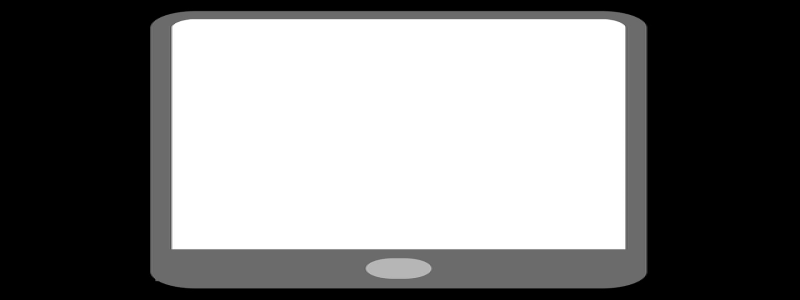Can I Use HDMI Cable with Ethernet?
I. Introduction
In this era of advanced technology, HDMI cable has become an integral part of our lives. It is widely used for connecting various devices such as TV, computer, gaming consoles, and more. With the continuous development of HDMI cable, newer versions with enhanced features have emerged. One such feature is the inclusion of Ethernet support. In this article, we will explore the concept of HDMI cable with Ethernet and discuss its usability.
II. Understanding HDMI Cable with Ethernet
HDMI cable with Ethernet, also known as HDMI Ethernet Channel (HEC), is a relatively new feature that was introduced with HDMI version 1.4. This feature allows for the transmission of both audio/video signals and Ethernet data through a single HDMI cable. This means you can connect your devices to the internet without the need for an additional Ethernet cable.
III. Benefits of Using HDMI Cable with Ethernet
1. Simplicity: By using HDMI cable with Ethernet, you can simplify your setup by eliminating the need for extra Ethernet cables. This not only reduces cable clutter but also makes the setup process more convenient.
2. Cost-effective: With HDMI cable with Ethernet, you don’t have to invest in separate Ethernet cables. This can save you money, especially if you have multiple devices that require internet connectivity.
3. Flexibility: HDMI cable with Ethernet provides a seamless connection between your devices and the internet. You can easily connect your Smart TV, gaming consoles, or streaming devices to the internet without any additional wiring hassle.
4. High-speed data transfer: HDMI cable with Ethernet supports high-speed data transfer rates, allowing for smooth and uninterrupted internet connectivity. This is particularly useful for streaming high-definition content or playing online games.
IV. Limitations and Considerations
While HDMI cable with Ethernet offers several advantages, there are a few limitations and considerations to keep in mind:
1. Compatibility: In order to use HDMI cable with Ethernet, both the source device (e.g., Blu-ray player) and the receiving device (e.g., TV) must support this feature. Always ensure that your devices are compatible before attempting to use HDMI cable with Ethernet.
2. Cable Length: HDMI cable with Ethernet has a maximum recommended length of 50 feet. If you require a longer cable, it is advisable to use a separate Ethernet cable for internet connectivity.
3. Internet Speed: The HDMI cable with Ethernet feature supports up to 100 Mbps (megabits per second) data transfer rate. If you have a faster internet connection, using a direct Ethernet connection may be more appropriate.
V. Conclusion
In conclusion, HDMI cable with Ethernet is a useful feature that can simplify your setup and provide seamless internet connectivity. However, it is essential to ensure compatibility between your devices and consider the cable length and internet speed requirements. By understanding these factors, you can determine whether using HDMI cable with Ethernet is suitable for your specific needs.