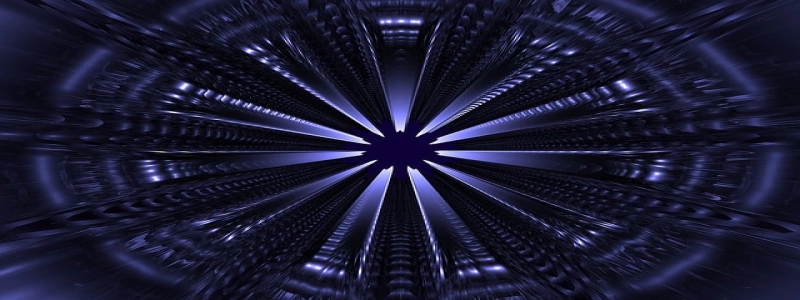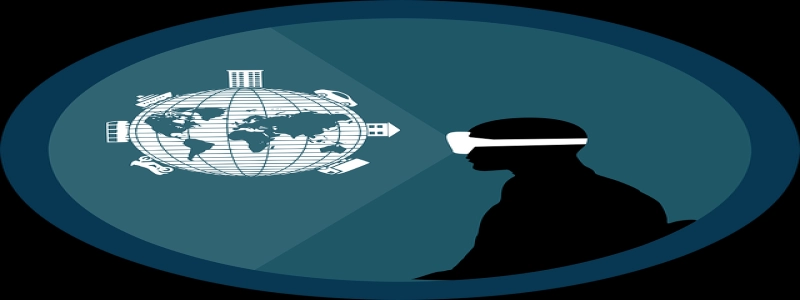USB3 to Ethernet
1. Introduction
1.1 What is USB3 to Ethernet?
USB3 to Ethernet is a technology that allows users to connect their devices with USB3 ports to Ethernet networks. It provides a seamless and efficient way to access high-speed internet connection through a wired network.
2. Benefits of USB3 to Ethernet
2.1 Faster Internet Speed
With USB3 to Ethernet, users can experience higher internet speeds compared to Wi-Fi connections. This is particularly useful for activities that require fast and stable internet connection, such as online gaming, streaming videos, and downloading large files.
2.2 Reliable Connection
Ethernet connections are known for their stability and reliability, which makes USB3 to Ethernet an excellent choice for users who need a consistent and uninterrupted internet connection. It eliminates the risk of signal interference or weak connectivity commonly associated with wireless connections.
2.3 Wired Security
USB3 to Ethernet provides enhanced security compared to wireless connections. Wired networks are less susceptible to hacking or unauthorized access, making it a preferred option for users who prioritize their data security.
3. Compatibility
USB3 to Ethernet adapters are compatible with a wide range of devices, including laptops, desktop computers, gaming consoles, and smart TVs. This allows users to connect multiple devices to Ethernet networks and enjoy high-speed internet connection without the need for additional Wi-Fi equipment.
4. Installation and Setup
4.1 Hardware Connection
To set up USB3 to Ethernet, simply plug the adapter into the USB3 port of your device. Connect one end of an Ethernet cable to the adapter and the other end to an available Ethernet port on your router or modem.
4.2 Driver Installation
In some cases, you may need to install specific drivers for the USB3 to Ethernet adapter to work properly. These drivers can usually be found on the manufacturer’s website. Follow the instructions provided to successfully install the drivers on your device.
4.3 Network Configuration
Once the hardware and driver installation is complete, you may need to configure the network settings on your device. This can usually be done through the operating system’s network settings or control panel. Follow the manufacturer’s instructions to properly configure the network connection.
5. Limitations
5.1 Restricted Mobility
USB3 to Ethernet requires a physical connection between the device and the router. This limits the mobility of the device, as it needs to be physically connected to the Ethernet cable.
5.2 Cable Length Limitation
Ethernet cables typically have a maximum length of 100 meters. Users need to consider the proximity of their device to the router when using USB3 to Ethernet, as they may encounter length limitations when connecting to distant routers.
6. Conclusion
USB3 to Ethernet offers a reliable and efficient solution for users who require high-speed and stable internet connections. With its compatibility with various devices and enhanced security features, it is a convenient alternative to Wi-Fi connections. However, it is important to consider its limitations, such as restricted mobility and cable length, before opting for USB3 to Ethernet. Overall, USB3 to Ethernet is a valuable technology that provides users with reliable and fast internet connectivity.