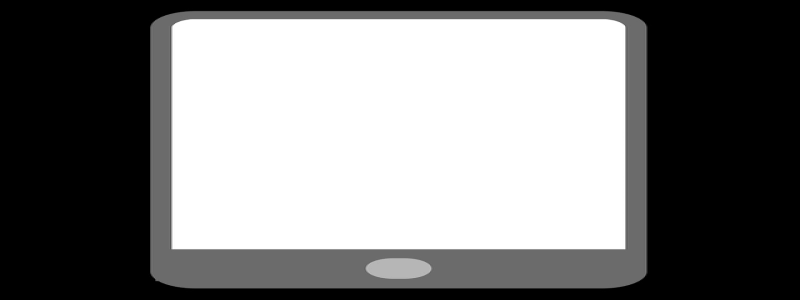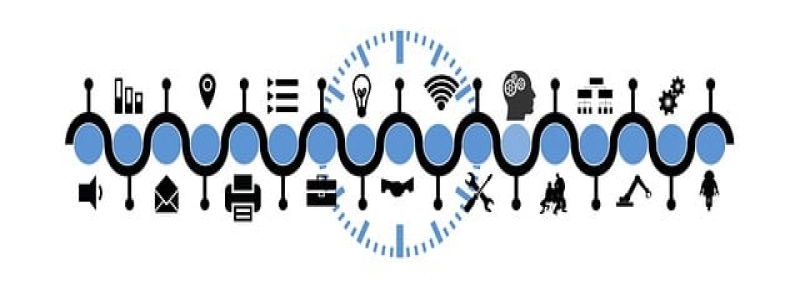Google Wifi Ethernet Ports Explained
Introduction:
In today’s digital age, having a fast and reliable internet connection is crucial. Google Wifi has become a popular choice for many households, thanks to its easy-to-use design and powerful features. One important aspect of Google Wifi that users often have questions about is the Ethernet ports. In this article, we will explain what Ethernet ports are and how they can be utilized with Google Wifi.
I. What are Ethernet ports?
Ethernet ports are physical connectors found on networking devices, including routers and wireless access points such as Google Wifi. These ports are used to establish a wired network connection between the networking device and other devices such as computers, gaming consoles, or smart TVs. Ethernet ports utilize a standard called Ethernet, which allows for high-speed data transmission over a wired connection.
II. How many Ethernet ports does Google Wifi have?
Each Google Wifi unit is equipped with two Ethernet ports. These ports can be found on the bottom of the device and are labeled \”LAN\” (Local Area Network). The Ethernet ports on Google Wifi support speeds of up to 1,000 Mbps, making them suitable for high-bandwidth activities such as online gaming or streaming 4K videos.
III. How to use the Ethernet ports with Google Wifi?
1. Connecting devices: To take advantage of the Ethernet ports on Google Wifi, you can directly connect your devices to the Ethernet ports using an Ethernet cable. This is especially useful for devices that require a stable and fast connection, such as desktop computers or gaming consoles. Simply plug one end of the Ethernet cable into the Ethernet port on your Google Wifi unit and the other end into the Ethernet port of your device.
2. Expanding the network: Another way to utilize the Ethernet ports is by connecting additional Google Wifi units or other networking devices. By connecting multiple Google Wifi units through Ethernet cables, you can create a mesh network that provides seamless Wi-Fi coverage throughout your home. This is particularly beneficial for larger homes or areas with poor Wi-Fi signal strength.
IV. Benefits of using Ethernet ports with Google Wifi:
1. Faster and more stable connection: Compared to wireless connections, Ethernet connections offer higher speeds and lower latency. By using the Ethernet ports on Google Wifi, you can ensure a fast and stable connection for bandwidth-intensive activities like online gaming or streaming high-definition videos.
2. Enhanced network performance: By creating a mesh network with multiple Google Wifi units connected through Ethernet cables, you can improve the overall network performance. This setup allows for better coverage, reduced signal interference, and a more reliable Wi-Fi experience in every corner of your home.
Conclusion:
The Ethernet ports on Google Wifi provide users with the option to establish wired connections for devices that require a stable and high-speed network connection. Whether it’s for gaming, streaming, or expanding your Wi-Fi coverage, the Ethernet ports can greatly enhance your overall internet experience. Don’t overlook this feature of Google Wifi and make the most out of your home network.