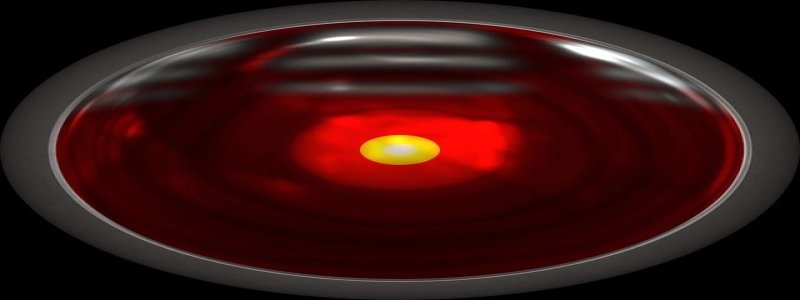Two Ethernet Connections on One Computer
Introduction:
In today’s world, where technology has become an integral part of our lives, having efficient internet connectivity is crucial. Many individuals require multiple Ethernet connections on a single computer to meet their diverse needs. In this article, we will explore the concept of having two Ethernet connections on one computer and how it can be beneficial.
I. Understanding Two Ethernet Connections:
A. Ethernet Connection 1:
1. Definition: An Ethernet connection is a wired network connection that uses Ethernet cables to connect a computer or device to a router or modem.
2. Uses: Ethernet connections provide a stable and reliable internet connection, making them ideal for tasks that require high bandwidth such as online gaming, streaming HD videos, or downloading large files.
B. Ethernet Connection 2:
1. Definition: The second Ethernet connection refers to an additional Ethernet port on a computer or the use of a USB Ethernet adapter to create an extra connection.
2. Benefits: Having a second Ethernet connection offers several advantages, including enhanced network performance, increased flexibility, and the ability to segregate network traffic.
II. Advantages of Two Ethernet Connections on One Computer:
A. Improved Network Performance:
1. Load Balancing: With two Ethernet connections, the computer can distribute network traffic between them, reducing congestion and ensuring faster data transfer rates.
2. Failover Protection: If one connection fails, the other connection can take over immediately, ensuring uninterrupted internet access.
B. Increased Flexibility:
1. Segregated Network Activities: Users can dedicate one Ethernet connection for specific activities like gaming or streaming, while using the other connection for regular internet browsing or work-related tasks.
2. Multiple Networks: With two Ethernet connections, it becomes easier to connect to different networks simultaneously, allowing users to access resources from two separate networks.
C. Network Segregation:
1. Separating Networks: Two Ethernet connections allow users to create two separate networks, thus preventing interference between personal and work devices or segregating guest networks from the main network.
2. Enhanced Security: By segregating networks, individuals can add an extra layer of security, protecting sensitive information from potential threats.
III. Setting Up Two Ethernet Connections on One Computer:
A. Hardware Requirements:
1. Dual Ethernet Ports: For computers with two Ethernet ports, users can simply connect each port to a different router or modem.
2. USB Ethernet Adapter: In the absence of dual Ethernet ports, individuals can use a USB Ethernet adapter to add an additional Ethernet connection to their computer.
B. Software Configuration:
1. Network Settings: Users need to access the network settings on their computer and assign different IP addresses and network configurations to each Ethernet connection.
2. Load Balancing and Failover: Utilizing specialized software or network management tools, users can configure load balancing and failover settings for optimized network performance.
Conclusion:
Having two Ethernet connections on one computer provides numerous benefits, including improved network performance, increased flexibility in network activities, and enhanced security through network segregation. By understanding the concept and following the appropriate hardware and software configuration steps, individuals can enjoy the advantages that come with having multiple Ethernet connections on a single computer.