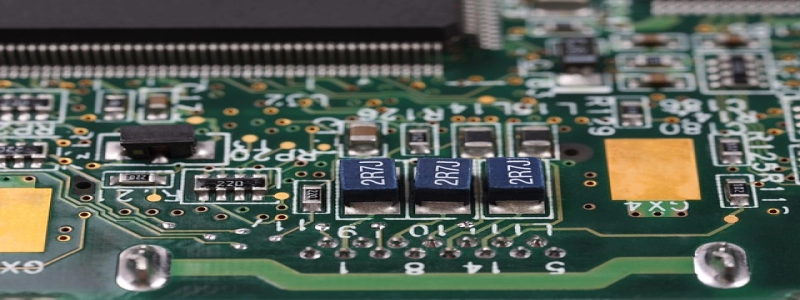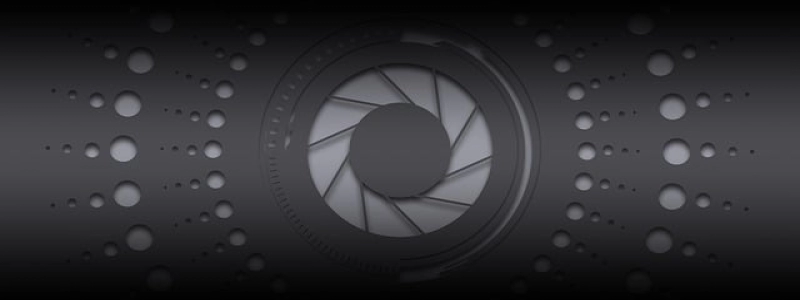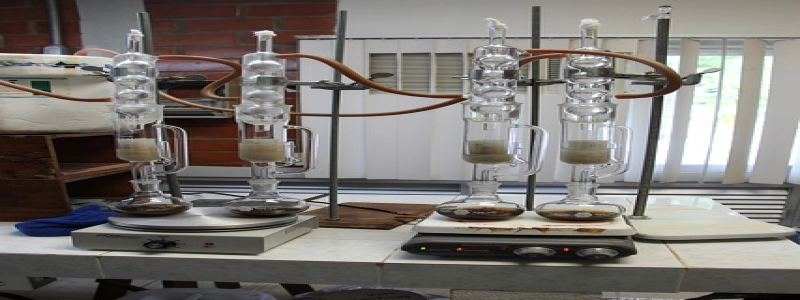## Introduction
In modern households, the use of the internet has become a necessity. With the increasing number of devices that require an internet connection, it is essential to have a stable and reliable network connection. While Ethernet cables have been the preferred method for connecting devices to the internet, coaxial cables have also been widely used. However, coaxial cables are not as efficient as Ethernet cables when it comes to speed and reliability. In this article, we will explore how to turn coaxial into Ethernet, allowing you to upgrade your network connectivity.
## Understanding Coaxial Cables
Coaxial cables are older technology that was widely used for television and satellite connections. They consist of a central conductor enclosed in a tubular insulating layer, which is then surrounded by a metallic shield and an outer insulating layer. Coaxial cables can transmit electrical signals over long distances, but their performance is limited when it comes to data transmission.
## The Benefits of Ethernet
Ethernet cables, on the other hand, are specifically designed for data transmission. They consist of four pairs of twisted copper wires that are wrapped together in a protective sheath. Ethernet cables provide high-speed data transmission, low latency, and reliable connectivity. They are the standard for internet connections in most homes and businesses.
## How to Convert Coaxial to Ethernet
Converting coaxial to Ethernet can be done by using a device called a coaxial to Ethernet adapter or a media converter. These devices allow you to connect your coaxial cable to an Ethernet port on your router or modem. Here are the steps to follow:
1. Purchase a coaxial to Ethernet adapter or media converter from a reputable manufacturer.
2. Connect one end of the coaxial cable to the coaxial input on the adapter or media converter.
3. Connect the other end of the coaxial cable to the coaxial output on your router or modem.
4. Connect one end of an Ethernet cable to the Ethernet output on the adapter or media converter.
5. Connect the other end of the Ethernet cable to the Ethernet input on your device (e.g., computer, smart TV, gaming console).
## Considerations and Limitations
It’s important to note that converting coaxial to Ethernet may not provide the same level of performance as a direct Ethernet connection. The speed and reliability of your internet connection will still be influenced by factors such as the quality of your coaxial cable, the distance between your device and the router or modem, and any interference from other electrical devices.
Additionally, not all coaxial to Ethernet adapters or media converters are compatible with every router or modem. Before making a purchase, ensure that the device you choose is compatible with your existing network infrastructure.
## Conclusion
Converting coaxial to Ethernet can be a convenient option for upgrading your network connectivity. By using a coaxial to Ethernet adapter or media converter, you can take advantage of the faster speed and reliability offered by Ethernet cables. However, it’s important to consider the limitations and compatibility issues that may arise. Overall, turning coaxial into Ethernet can help enhance your internet experience and ensure a stable connection for all your devices.