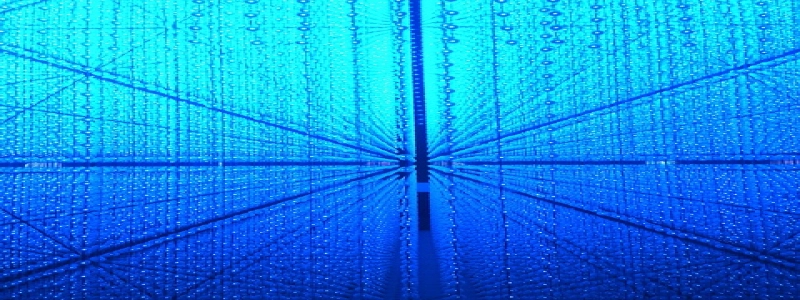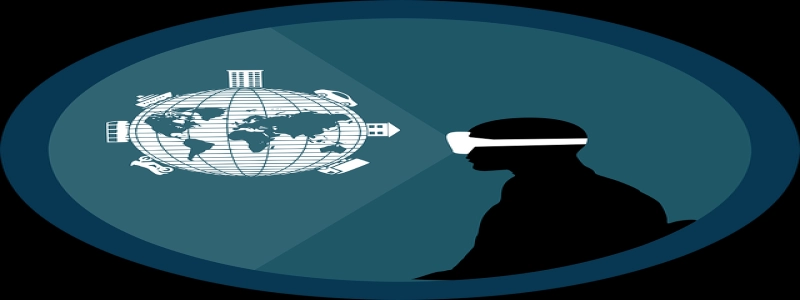Does Using Ethernet Slow Down WiFi?
Title: Does Using Ethernet Slow Down WiFi?
Introduction:
In today’s digital age, both Ethernet and WiFi have become essential for connecting to the internet. Ethernet provides a reliable and stable connection, while WiFi allows for more flexibility and mobility. However, some users may wonder if using Ethernet slows down their WiFi connection. In this article, we will explore this topic and provide a detailed explanation.
I. Understanding Ethernet and WiFi:
A. Ethernet:
1. Definition: Ethernet is a wired network technology that uses physical cables to connect devices to a network.
2. Advantages of Ethernet:
a. Stability: Ethernet offers a stable and secure connection, as it is not affected by wireless interference.
b. Speed: Ethernet generally provides faster speeds compared to WiFi, making it ideal for high-bandwidth tasks such as gaming or streaming.
B. WiFi:
1. Definition: WiFi, also known as wireless fidelity, is a wireless networking technology that allows devices to connect to the internet without physical cables.
2. Advantages of WiFi:
a. Convenience: WiFi enables devices to connect to the internet without the need for physical connections, providing flexibility and mobility.
b. Accessibility: WiFi allows multiple devices to connect to the network simultaneously, making it suitable for environments with multiple users.
II. Can Using Ethernet Slow Down WiFi?
A. No Direct Impact on WiFi Signals:
1. Ethernet and WiFi are separate connections that operate independently.
2. Using Ethernet does not directly impact the WiFi signals or cause a decrease in WiFi speed.
B. Improved Overall Network Performance:
1. By connecting devices to the internet via Ethernet, it reduces the load on the WiFi network.
2. This can result in improved WiFi performance as the remaining devices connected to WiFi have access to more bandwidth.
III. Factors That May Impact WiFi Speed:
A. Router Capability:
1. Older routers may not support high-speed WiFi connections, limiting overall WiFi performance.
2. Upgrading to a newer router with better WiFi capabilities can enhance WiFi speed regardless of Ethernet usage.
B. Interference:
1. WiFi signals can be affected by various factors, including walls, appliances, and neighboring networks.
2. Interference can cause slower WiFi speeds, regardless of whether Ethernet is being used.
IV. Recommendations for Optimal Network Performance:
A. Consideration of Ethernet:
1. For devices that require a stable and high-bandwidth connection, such as gaming consoles or desktop computers, connecting via Ethernet is recommended.
2. Ethernet can provide a reliable and fast connection without impacting WiFi speed.
B. Router Placement and Signal Strength:
1. Proper router placement, away from physical obstacles, can help enhance WiFi signal strength and overall performance.
2. Utilizing WiFi extenders or repeaters may improve WiFi coverage in large areas or areas with weak signals.
Conclusion:
Using Ethernet does not slow down WiFi directly. In fact, it can improve WiFi performance by reducing the load on the wireless network. Various factors, such as router capability and interference, can impact WiFi speed regardless of Ethernet usage. Consideration of Ethernet for devices that require high-speed and stable connections, along with proper router placement, are recommended for optimal network performance.