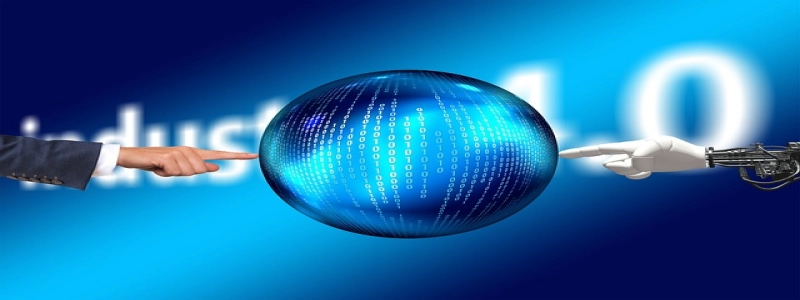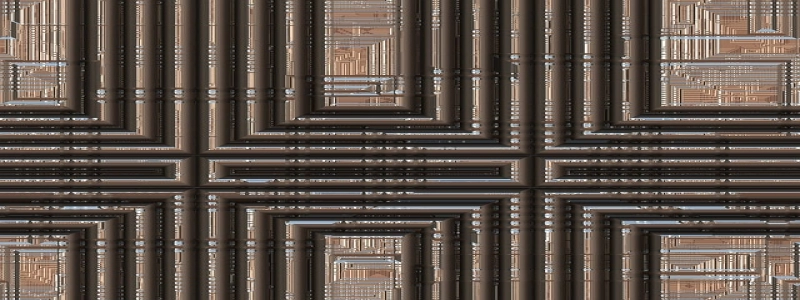Running Ethernet
Introduction:
Ethernet is a widely used technology for connecting devices in a local area network (LAN). In this article, we will discuss the process of running Ethernet, including the necessary equipment, installation steps, and some tips for ensuring a reliable and efficient connection.
I. Equipment needed:
Before running Ethernet, make sure you have the following equipment:
1. Ethernet cable: Choose a Category 6 or higher cable for optimal performance.
2. Ethernet switch: This device allows multiple devices to connect to the network.
3. Wall plates and keystone jacks: These components are used for terminating the Ethernet cables on the wall.
4. Cable tester: This tool helps identify any wiring issues in the Ethernet cables.
II. Installation steps:
Follow these steps to run Ethernet in your desired location:
1. Plan the route: Determine the best path for the Ethernet cable to reach from the source (such as the modem or router) to the desired destination. Consider factors like distance, obstacles, and aesthetics.
2. Measure and cut the cable: Measure the required length of the Ethernet cable and cut it accordingly, leaving some extra length for flexibility.
3. Attach connectors: At each end of the cable, attach an RJ45 connector by carefully stripping the cable and crimping the connector onto the exposed wires.
4. Route the cable: Use cable staples or adhesive clips to secure the cable along the planned route, ensuring it is properly concealed and protected from any potential damage.
5. Terminate the cable: At both ends of the cable, terminate the wires onto the keystone jacks, which will be located in the wall plates. Make sure to follow the TIA/EIA-568-B wiring standard for proper connections.
6. Install wall plates: Mount the wall plates onto the desired locations and connect the keystone jacks to the wall plates.
7. Connect devices: Connect one end of the Ethernet cable to the source (modem or router) and the other end to the Ethernet switch. From the switch, connect the desired devices to the network using Ethernet cables.
8. Test the connection: Use a cable tester to verify the proper wiring and functionality of the Ethernet cables. Fix any wiring issues if detected.
III. Tips for a reliable connection:
To ensure a reliable and efficient Ethernet connection, consider the following tips:
1. Use quality cables: Invest in high-quality Ethernet cables to minimize signal loss and interference.
2. Avoid long cable runs: Keep the length of Ethernet cables as short as possible to maintain optimal signal strength.
3. Avoid interference: Keep Ethernet cables away from sources of interference such as electrical wires, fluorescent lighting, and other electronic devices.
4. Use managed switches: Consider using managed switches to have better control over your network, providing features like VLANs, quality of service (QoS), and link aggregation.
5. Secure connections: Make sure all connections are properly secured to avoid accidental disconnections.
Conclusion:
Running Ethernet involves careful planning, installation, and testing to ensure a reliable and efficient network connection. By following the steps outlined in this article and implementing the provided tips, you can enjoy a fast and stable Ethernet connection in your desired location.