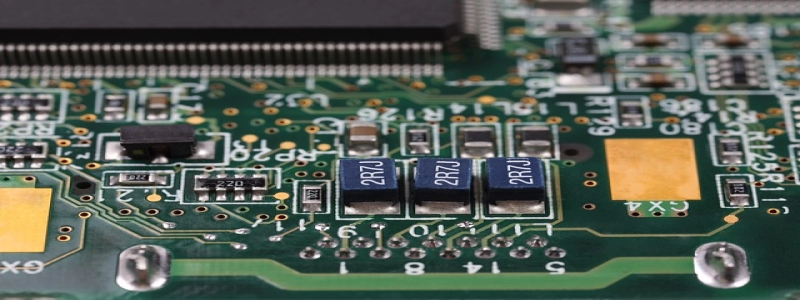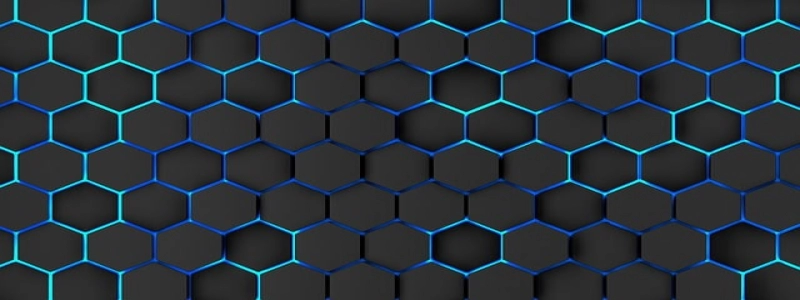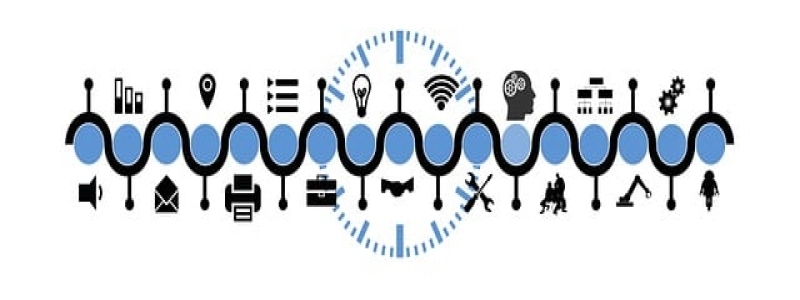Ethernet Wall Jack Wiring
Introduction:
Ethernet wall jacks are an essential component in connecting devices to a local area network (LAN). Properly wiring these jacks is crucial for ensuring reliable and high-speed internet connectivity. In this article, we will discuss the wiring process for Ethernet wall jacks, step-by-step.
I. Tools and Materials Required:
Before starting the wiring process, make sure you have the following tools and materials:
– Ethernet cables
– Keystone jacks
– Punch down tool
– Wire cutter/stripper
– Screwdriver
– Drill (if necessary)
II. Steps for Wiring Ethernet Wall Jacks:
1. Identify the Location:
Decide the location where you want to install the Ethernet wall jack. Choose a convenient spot that provides easy access to your devices and is close to the central network switch or router.
2. Prepare the Wall:
Using a screwdriver and drill (if necessary), prepare the wall by making a hole for the Ethernet wall jack. Ensure the hole is of suitable size to fit the jack snugly.
3. Connect the Ethernet Cable:
Take the Ethernet cable and strip off a small portion of the outer insulation using a wire cutter/stripper. Inside, you will find four twisted pairs of wires – orange, green, blue, and brown.
4. Arrange the Wires:
Arrange the wires according to the standard T568B wiring scheme. The order should be: orange/white, orange, green/white, blue, blue/white, green, brown/white, and brown. Ensure the wires are untwisted and straight.
5. Insert the Wires into the Keystone Jack:
Insert each wire into the respective slot on the keystone jack, following the T568B order. Use a punch down tool to secure the wires firmly into the jack.
6. Mount the Keystone Jack on the Wall:
With the wires securely connected, carefully mount the keystone jack into the prepared hole on the wall. Use screws or any provided anchoring mechanism to affix the jack firmly in place.
7. Test the Connection:
Once the jack is mounted, it’s time to test the wiring. Connect a device (such as a laptop) to the Ethernet wall jack using another Ethernet cable. Check if the device successfully connects to the network and if the internet connection is stable.
8. Repeat the Process:
If you need to wire multiple Ethernet wall jacks, repeat the steps mentioned above for each jack. Ensure consistency in the wiring scheme (T568B) for all jacks to maintain network integrity.
III. Conclusion:
Properly wiring Ethernet wall jacks is essential for establishing a reliable and efficient network connection. By following the step-by-step process outlined in this article, you can easily wire Ethernet wall jacks and enjoy seamless internet connectivity throughout your premises. Remember to always double-check the wiring connections and test the network after installation for optimum performance.