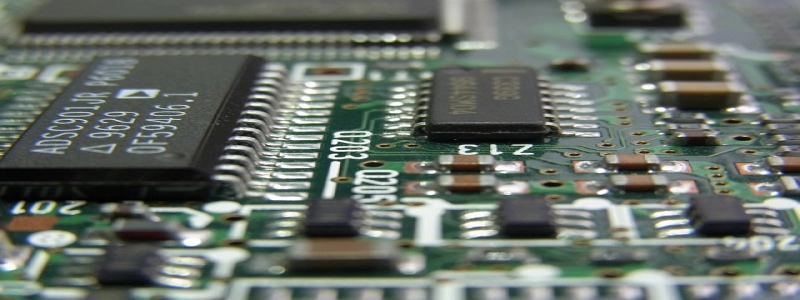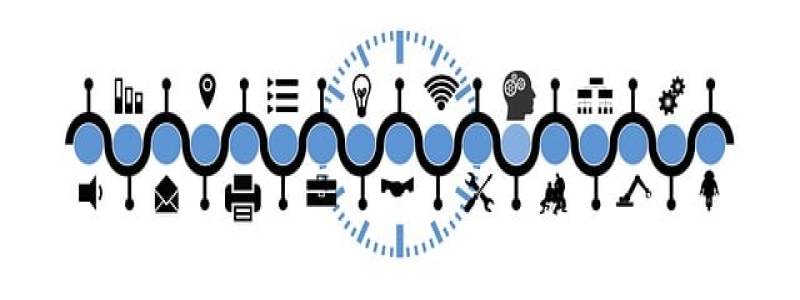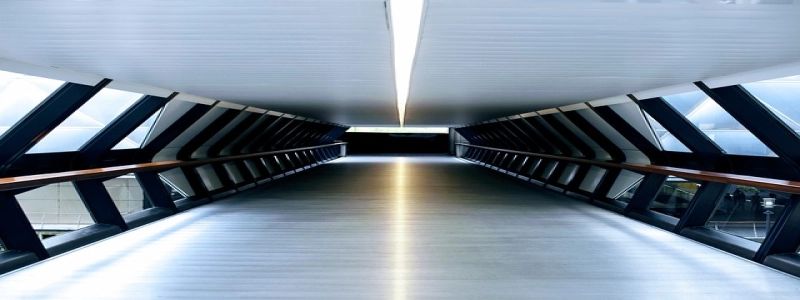Ethernet Wall Box
Introduction:
In today’s digital age, where reliable and high-speed internet connectivity is essential, Ethernet wall boxes play a crucial role in providing a seamless network connection. These wall-mounted devices are designed to house Ethernet cables and provide a convenient and organized solution for networking.
I. Purpose of Ethernet Wall Box:
The primary purpose of an Ethernet wall box is to serve as a termination point for Ethernet cables. It provides a convenient interface for connecting multiple devices to a network, such as computers, printers, and smart devices. The wall box acts as a hub for distributing network signals throughout a building, ensuring efficient and reliable connectivity.
II. Components of an Ethernet Wall Box:
An Ethernet wall box typically consists of the following components:
1. Faceplate: The faceplate is the visible part of the wall box that is mounted on the wall. It often includes keystone jacks or ports to receive Ethernet cables for connection.
2. Keystone Jacks: Keystone jacks are small connectors that fit into the faceplate. These jacks have RJ45 connectors to accommodate Ethernet cables. The keystone jacks provide a secure and reliable connection point for the cables.
3. Back Box: The back box serves as a housing unit for the cables and jacks. It is mounted behind the faceplate and provides space for organizing and managing the Ethernet cables. The back box also ensures the stability and protection of the cables.
III. Installation and Usage:
Installing an Ethernet wall box is a relatively simple process. Here are the steps involved:
1. Select the desired location on the wall for mounting the box. Ensure it is easily accessible and central to the network devices.
2. Use a stud finder to locate studs in the wall. This will help secure the wall box firmly.
3. Mark the position for the wall box and use a utility knife or drywall saw to cut an opening in the wall. Ensure the opening matches the size of the wall box.
4. Insert the back box into the opening and secure it using screws or brackets.
5. Attach the faceplate to the front of the back box, aligning the keystone jacks or ports correctly.
6. Connect the Ethernet cables to the keystone jacks. These cables can be routed through the back box for proper organization.
7. Test the connections by plugging in devices to the Ethernet ports on the faceplate. Ensure a stable connection and internet connectivity.
IV. Benefits of Ethernet Wall Box:
Ethernet wall boxes offer several advantages:
1. Organization: The wall box provides a tidy and organized solution for managing Ethernet cables. It eliminates cable clutter and promotes efficient cable management.
2. Flexibility: With multiple keystone jacks, the wall box allows for easy and flexible network expansion. It provides the ability to add or remove devices as required without the need for rewiring.
3. Protection: The back box offers a protective housing for the Ethernet cables, shielding them from damage and reducing the risk of accidental disconnections.
4. Aesthetics: Ethernet wall boxes are designed to blend with the interior décor of a building. They offer a clean and professional look, contributing to a well-designed space.
Conclusion:
Ethernet wall boxes play a vital role in creating a reliable and efficient network infrastructure. With their ability to accommodate multiple Ethernet cables and provide a centralized connection point, these wall boxes simplify networking and ensure seamless internet connectivity for various devices. Their ease of installation and numerous benefits make them an essential component in today’s connected world.