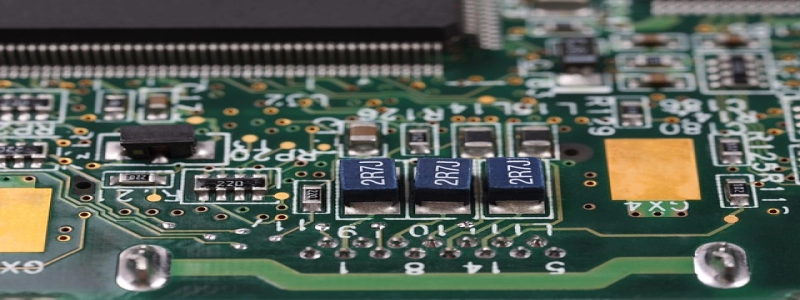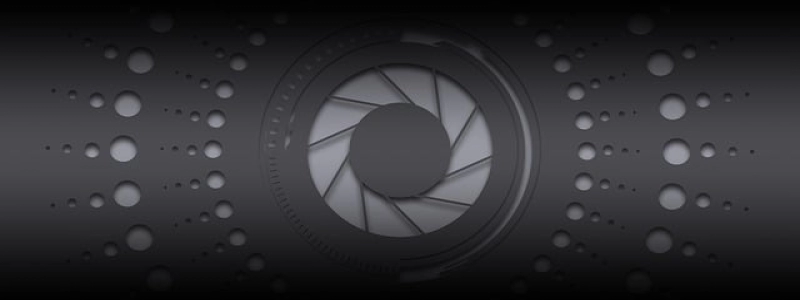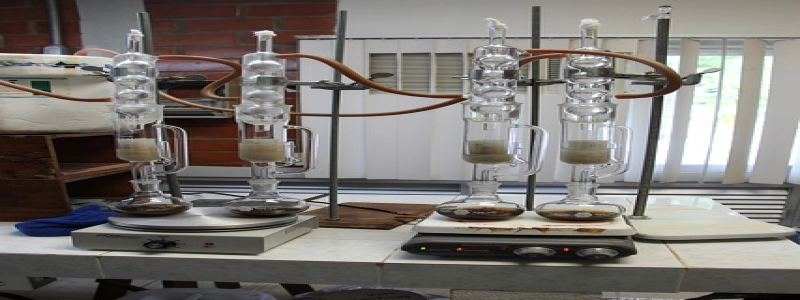Raspberry Pi with Ethernet
Introduction:
Raspberry Pi is a credit card-sized single board computer that has gained significant popularity in recent years due to its versatility and affordability. One of its key features is the ability to connect to the internet using various methods including Ethernet.
I. Setting up Raspberry Pi with Ethernet
A. Hardware requirements
1. Raspberry Pi board
2. Ethernet cable
3. Ethernet router/modem
B. Software requirements
1. Operating system (e.g., Raspbian)
2. Internet browser (optional)
C. Connection process
1. Connect one end of the Ethernet cable to the Ethernet port on the Raspberry Pi board.
2. Connect the other end of the Ethernet cable to the Ethernet router/modem.
3. Power on the Raspberry Pi board.
II. Configuring Ethernet connection on Raspberry Pi
A. Accessing the operating system
1. Connect a monitor and keyboard to the Raspberry Pi board.
2. Power on the Raspberry Pi board.
3. Log in to the operating system using the default username and password.
B. Configuring Ethernet settings
1. Open the command line interface.
2. Type \”sudo nano /etc/network/interfaces\” and press Enter.
3. Edit the file to set up the Ethernet connection by adding the following lines:
auto eth0
iface eth0 inet dhcp
4. Save the changes and exit the editor.
III. Testing the Ethernet connection
A. Checking the IP address
1. Open the command line interface.
2. Type \”ifconfig\” and press Enter.
3. Look for the \”eth0\” section to find the IP address assigned to the Raspberry Pi.
B. Verifying internet connectivity
1. Open an internet browser (optional).
2. Enter a website URL in the address bar and press Enter.
3. If the website loads successfully, the Ethernet connection is functioning properly.
Conclusion:
Setting up and configuring Raspberry Pi with Ethernet is a straightforward process that allows users to connect the device to the internet for various purposes. By following the steps mentioned above, you will be able to establish an Ethernet connection and enjoy the full potential of Raspberry Pi.