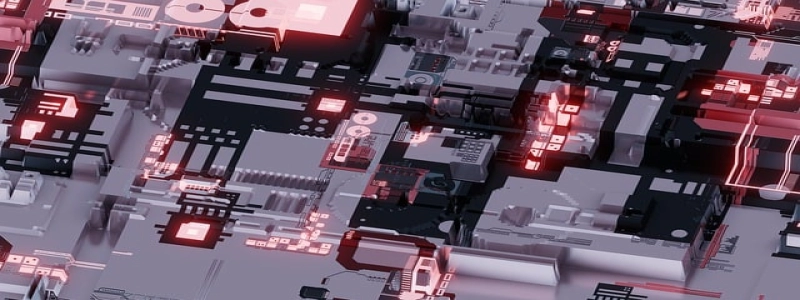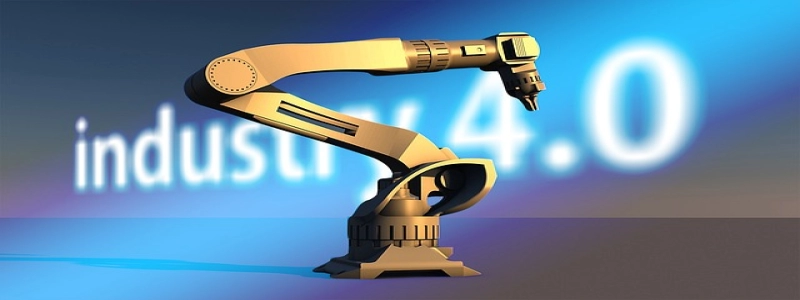Ethernet Port on Raspberry Pi
Introduction
The Raspberry Pi is a powerful mini-computer that has gained immense popularity among hobbyists and professionals alike. One of its key features is the Ethernet port, which enables the Raspberry Pi to connect to a network. In this article, we will explore the Ethernet port on Raspberry Pi and discuss its importance and usage.
What is an Ethernet port?
An Ethernet port, also known as an RJ-45 port, is a physical interface that allows devices to connect to a local area network (LAN). It is commonly used for wired internet connections and provides a stable and reliable connection to the network. The Ethernet port on the Raspberry Pi allows users to establish a wired connection between the Raspberry Pi and other devices on the same network.
Importance of the Ethernet port on Raspberry Pi
The Ethernet port on the Raspberry Pi is essential for various reasons. Firstly, it provides a more stable and reliable connection compared to wireless connections. This is particularly important when working on projects that require consistent internet connectivity or when transferring large amounts of data. Additionally, the Ethernet port allows the Raspberry Pi to be easily integrated into an existing network infrastructure, providing seamless communication between devices.
Setting up the Ethernet port on Raspberry Pi
Setting up the Ethernet port on Raspberry Pi is a straightforward process. Here’s a step-by-step guide to get started:
1. Connect an Ethernet cable from the Raspberry Pi’s Ethernet port to a router or switch.
2. Power on the Raspberry Pi.
3. On the Raspberry Pi’s operating system, navigate to the network settings.
4. Select the Ethernet connection and ensure it is enabled.
5. Configure any necessary network settings, such as IP address, DNS server, etc.
6. Save the settings and restart the Raspberry Pi if required.
Once the setup is complete, the Raspberry Pi will be connected to the network via the Ethernet port. Users can now access the internet and communicate with other devices on the same network.
Usage of the Ethernet port
The Ethernet port on the Raspberry Pi opens up a world of possibilities. It allows users to access online resources, such as websites, cloud services, and software updates, directly from the Raspberry Pi. Additionally, it enables the Raspberry Pi to communicate with other devices on the network, facilitating data sharing, remote control, and collaboration. The Ethernet port also plays a crucial role in various projects, such as home automation systems, media servers, and IoT devices.
Conclusion
The Ethernet port on the Raspberry Pi is a key feature that enables wired connectivity and seamless integration into network infrastructures. It offers a stable and reliable connection, making it ideal for projects that require consistent internet connectivity or large data transfers. By following a simple setup process, users can harness the capabilities of the Ethernet port and explore a wide range of possibilities with their Raspberry Pi.