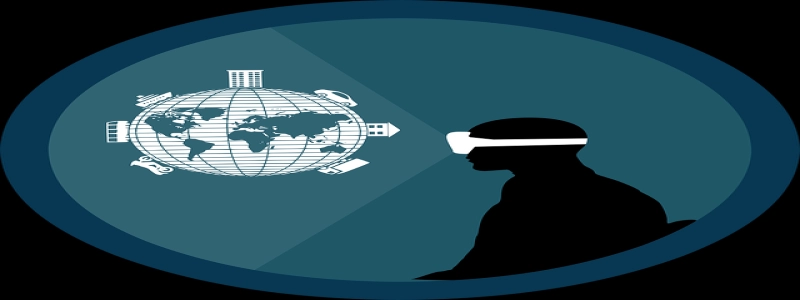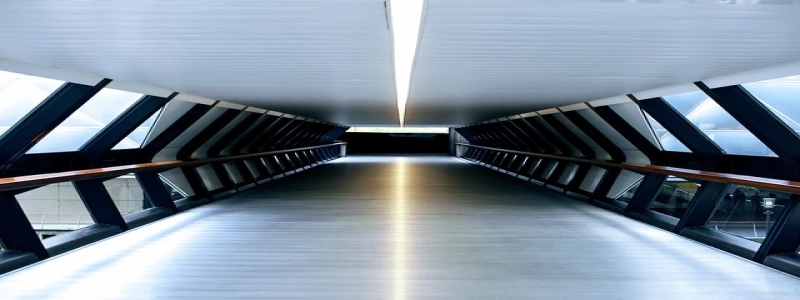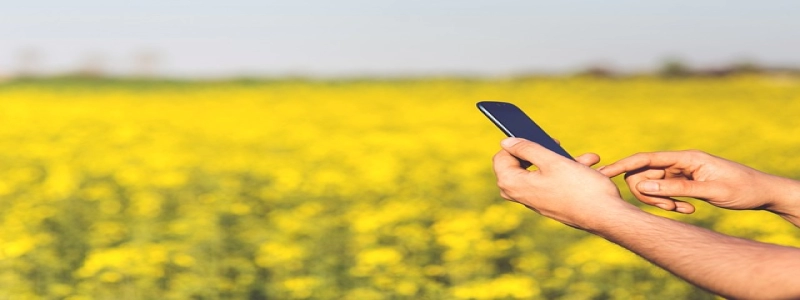Raspberry Pi with Ethernet
Introduction:
Raspberry Pi is a popular single-board computer widely used for various purposes. One of its key capabilities is its ability to connect to the internet, making it an excellent choice for projects that require network connectivity. In this article, we will focus on using a Raspberry Pi with Ethernet and explore its benefits and applications.
I. Understanding Ethernet:
Ethernet is a widely used networking technology that allows devices to connect to a local area network (LAN) or the internet using wired connections. It provides a stable and reliable connection, making it ideal for tasks that require a consistent network connection. Raspberry Pi offers built-in Ethernet ports, enabling easy connectivity with Ethernet cables.
II. Setting up Ethernet on Raspberry Pi:
1. Hardware setup:
– Connect one end of an Ethernet cable to the Ethernet port on the Raspberry Pi.
– Connect the other end of the Ethernet cable to a router or a switch.
2. Software setup:
– Boot up the Raspberry Pi and log in to the operating system.
– Open the Terminal.
– Enter the following command to check the availability of the Ethernet connection:
ifconfig eth0
– If the Ethernet connection is active, it will display the IP address assigned to the Raspberry Pi.
– If the Ethernet connection is not active, enter the following command to enable it:
sudo ifconfig eth0 up
– Once the Ethernet connection is active, the Raspberry Pi can now send and receive data over the network.
III. Benefits of using Ethernet with Raspberry Pi:
1. Increased stability: Ethernet provides a more stable and reliable network connection compared to Wi-Fi. This is particularly beneficial for projects that require continuous data transfer or real-time communication.
2. Higher data transfer speeds: Ethernet cables can support Gigabit speeds, allowing for faster data transfer compared to Wi-Fi. This is advantageous for applications that involve large file transfers or streaming high-definition content.
3. Lower latency: Ethernet connections usually have lower latency compared to Wi-Fi. This is crucial for projects that require quick response times or low latency communication, such as online gaming or real-time video streaming.
IV. Applications of Raspberry Pi with Ethernet:
1. Home automation: Raspberry Pi can be used as a central hub for controlling and monitoring various smart devices in a home network. With Ethernet connectivity, it can ensure reliable communication and seamless integration with smart home devices.
2. Network-attached storage (NAS): Raspberry Pi can be set up as a NAS device, allowing for centralized storage and access to files and media over the network. Ethernet connectivity ensures fast and reliable access to the stored data.
3. IoT projects: Raspberry Pi is widely used for building Internet of Things (IoT) projects. With Ethernet connectivity, it can connect to sensors, actuators, and other IoT devices, enabling easy data collection and control over the network.
Conclusion:
Using a Raspberry Pi with Ethernet offers numerous advantages such as increased stability, higher data transfer speeds, and lower latency. It is essential to understand the setup process and the benefits of Ethernet connectivity to make the most out of Raspberry Pi in projects that require network connectivity. With its versatility and compatibility, Raspberry Pi with Ethernet opens up endless possibilities for innovative projects in various domains.