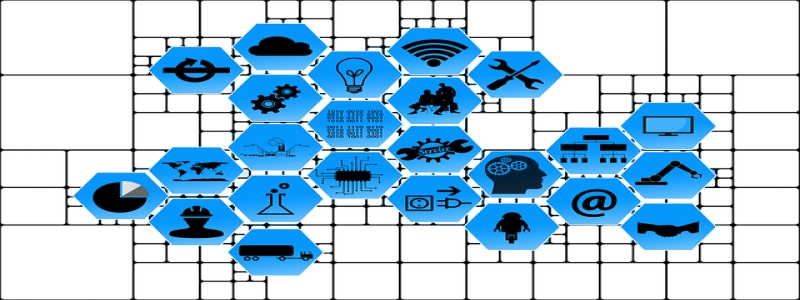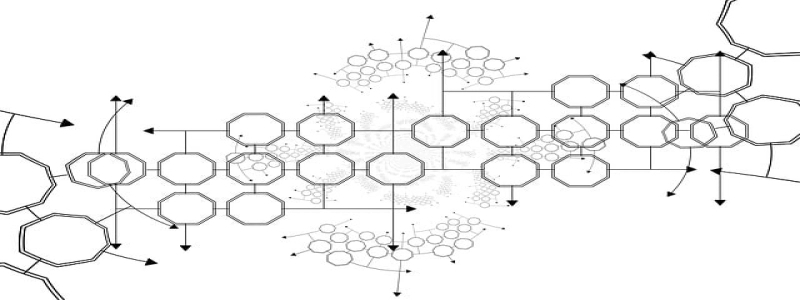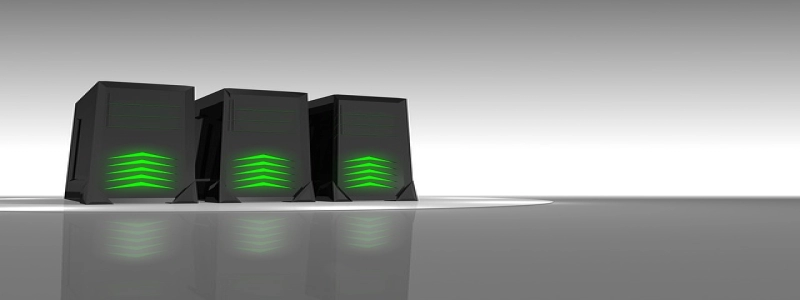How to Terminate Ethernet Cable
Introduction:
Ethernet cables are widely used in networking to establish a wired connection between devices. Terminating an Ethernet cable involves attaching the connector or plug at the end of the cable, ensuring a secure and reliable connection. In this article, we will discuss the step-by-step process of terminating Ethernet cables.
I. Gathering the Required Tools and Materials:
Before starting the termination process, gather the following tools and materials:
– Ethernet cable
– RJ45 connectors
– Cable stripper
– Crimping tool
– Cable tester
– Scissors or wire cutters
II. Preparing the Cable:
1. Measure and cut the Ethernet cable to the desired length. Make sure to leave some extra length for any potential mistakes or adjustments.
2. Use the cable stripper to strip off approximately 1-1.5 inches of the outer jacket insulation, exposing the internal wires.
3. Untwist the pairs of wires and arrange them according to the desired wiring scheme. The common wiring scheme is T568B.
III. Terminating the Cable:
1. Insert the prepared cable into the RJ45 connector, ensuring that the wires are inserted to their appropriate slots and the jacket reaches the end of the connector.
2. Use the crimping tool to crimp the connector onto the cable. Apply enough force to ensure a secure connection but avoid over-crimping, which may damage the connector.
3. Repeat the process on the other end of the cable if needed.
IV. Testing the Connection:
1. After terminating both ends of the Ethernet cable, use a cable tester to verify the connection. This will ensure that the cable has been terminated correctly.
2. Connect one end of the cable to a device or network port, and the other end to the cable tester.
3. Follow the instructions provided with the cable tester to test the connection. It should indicate whether the cable is properly terminated and if there are any wiring faults.
V. Finalizing the Terminated Cable:
1. Trim any excess wire sticking out of the connector using scissors or wire cutters. This will prevent interference and ensure a neat appearance.
2. Repeat the entire termination process for any additional Ethernet cables needed.
Conclusion:
Terminating Ethernet cables is an important skill for anyone dealing with networking. By following these step-by-step instructions, you can successfully terminate Ethernet cables and ensure reliable and efficient network connections. Remember to test each terminated cable using a cable tester to verify the quality of the connection.