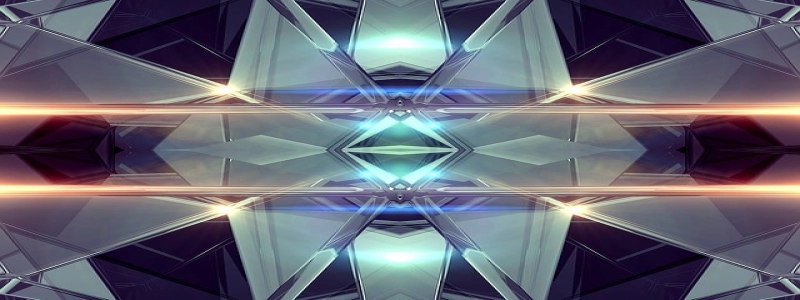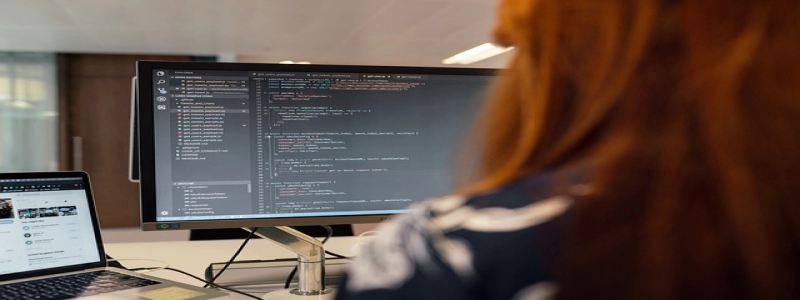Ethernet Cable Crimp
=====================
Introduction
————
Ethernet cable crimping is the process of connecting an RJ-45 connector to the end of an Ethernet cable. This enables the cable to be plugged into a network device such as a computer, router, or switch. Crimping ensures a secure and reliable connection, preventing any signal loss or interference. In this article, we will explain the steps involved in crimping an Ethernet cable.
Materials Needed
—————
Before starting the crimping process, make sure you have the following materials:
– Ethernet cable
– RJ-45 connectors
– Wire cutter/stripper
– Crimping tool
– Cable tester (optional)
Step 1: Cable Preparation
————————
Start by selecting the desired length of Ethernet cable and cut it using the wire cutter/stripper. Ensure that the cut is clean and straight. Next, use the stripper component of the tool to remove approximately 2 inches of the cable jacket. Be careful not to cut or nick the individual wire pairs inside the cable.
Step 2: Untwist and Arrange Wires
——————————-
Once the cable jacket is removed, untwist the individual wire pairs. Ethernet cables typically consist of four pairs of wires: orange, green, blue, and brown. Untwist the wires and arrange them in the following order (from left to right): orange/white, orange, green/white, blue, blue/white, green, brown/white, and brown.
Step 3: Trim and Align Wires
—————————
Using the wire cutter/stripper, carefully trim the excess wires so that they are of equal length and aligned properly. This ensures a clean and accurate connection. Make sure not to cut the wires too short, as it may cause connectivity issues later.
Step 4: Insert Wires into RJ-45 Connector
—————————————-
Insert the aligned wires into the RJ-45 connector. Ensure that each wire goes into the designated slot. The RJ-45 connector will have small metal prongs that pierce through each wire, establishing a connection. Push the wires as far as they can go to ensure a proper connection.
Step 5: Crimp the Connector
————————–
Now it’s time to use the crimping tool to secure the RJ-45 connector to the Ethernet cable. Place the connector into the crimping tool, making sure it is fully seated. Apply firm and consistent pressure to the crimping tool to compress the connector and create a tight seal. Repeat this process on the other end of the cable if necessary.
Step 6: Test the Cable (Optional)
——————————-
To ensure that the crimped Ethernet cable is functioning correctly, you can use a cable tester. This device will check for any continuity issues or faulty connections. Simply plug one end of the cable into the tester and the other end into the corresponding port. The tester will display the results, indicating whether the cable is functional or requires further adjustments.
Conclusion
———-
Ethernet cable crimping is a crucial skill for anyone working with networking equipment. By following the steps outlined in this article, you can create your own customized Ethernet cables with ease. Remember to practice caution while handling sharp tools and make sure to test your cables for optimal performance. Happy crimping!