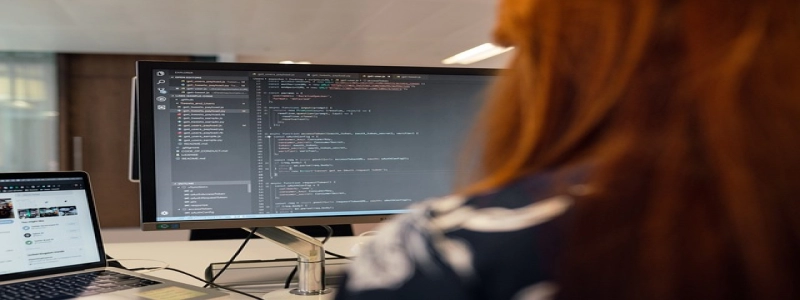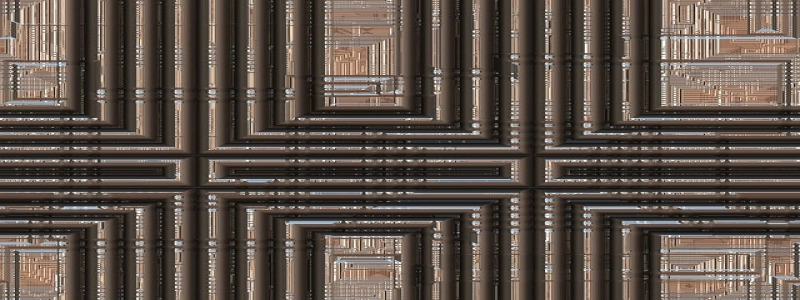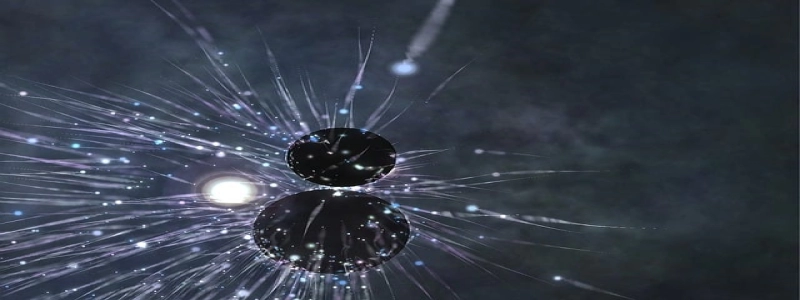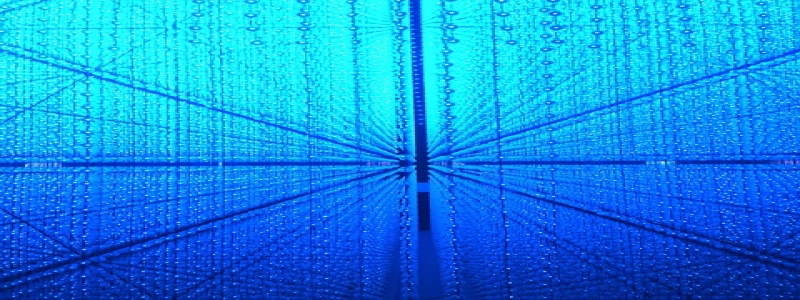Terminating Ethernet Cable with RJ45 Connector
Introduction:
In order to establish a reliable and efficient Ethernet connection, it is necessary to properly terminate the Ethernet cable with an RJ45 connector. The RJ45 connector, also known as an 8P8C connector, is designed specifically for Ethernet networking. This article will guide you through the process of terminating an Ethernet cable with an RJ45 connector, ensuring a secure and error-free connection.
I. Materials Needed:
Before we begin, gather the necessary materials:
1. Ethernet Cable: Cat5e or Cat6 cable, depending on your network requirements.
2. RJ45 Connector: Ensure you have a high-quality RJ45 connector suitable for your chosen cable.
3. Wire Stripper: Used to strip the cable’s outer insulation.
4. Cable Crimper: Required to attach the RJ45 connector to the cable.
5. Ethernet Tester: Optional but recommended to verify the cable’s connectivity.
II. Cable Preparation:
1. Measure: Determine the desired length of your Ethernet cable. Measure and cut the Cat5e or Cat6 cable accordingly. Add a couple of extra inches to account for any mistakes or adjustments during termination.
2. Strip the Cable: Use a wire stripper to remove approximately 1.5 inches of the outer insulation from the cable. Be cautious not to nick or damage the internal wires while stripping.
III. Wire Arrangement:
1. Separate the Pairs: Inside the cable, you will find four twisted pairs of wires. Gently untwist each pair, ensuring they do not exceed half an inch in length.
2. Arrange the Wires: Follow the T568B or T568A wiring standard (depending on your network) to arrange the wires in the following order from left to right: Orange/White, Orange, Green/White, Blue, Blue/White, Green, Brown/White, Brown. Ensure each wire is straight and untangled.
IV. Termination:
1. Insert the Wires: Holding the RJ45 connector with the locking tab facing down and the metal contacts facing up, carefully insert the wires into the connector. Ensure each wire enters the appropriate channel and reaches the end of the connector.
2. Crimp the Connector: Use a cable crimper to firmly secure the RJ45 connector onto the cable. Apply a continuous and steady pressure to ensure all eight contacts are properly crimped. Verify the connector is securely attached.
V. Testing and Verification:
1. Test Connectivity: It is recommended to use an Ethernet tester to verify the cable’s connectivity. Connect one end of the cable to a working Ethernet port and the other end to the tester. Check if all eight wires have a good connection.
2. Check for Errors: If the tester indicates any errors or connectivity issues, carefully re-terminate the cable and test again. Ensure the wires are correctly aligned and securely crimped.
Conclusion:
Terminating an Ethernet cable with an RJ45 connector is a straightforward process when following the correct steps. By carefully preparing the cable, arranging the wires in the correct order, and securely attaching the RJ45 connector, you can establish a reliable Ethernet connection for your network. Always test the cable’s connectivity using an Ethernet tester to ensure a successful termination.