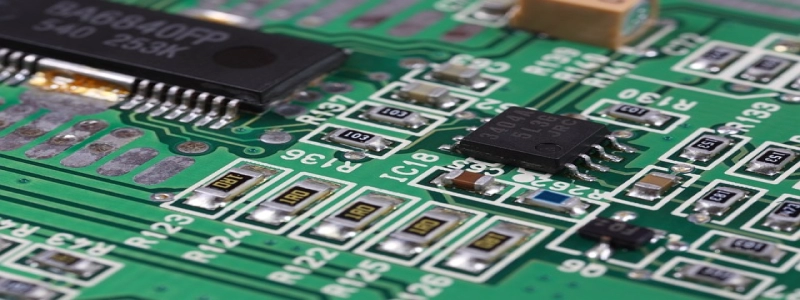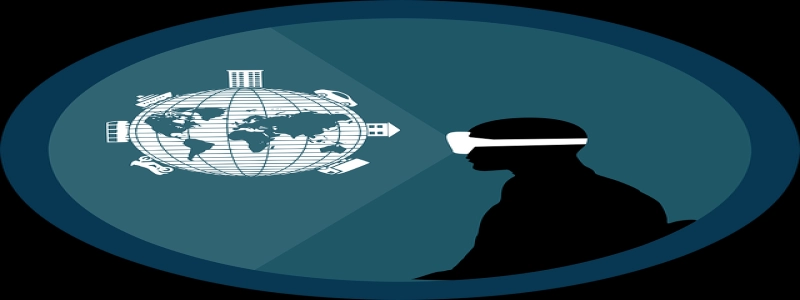Ethernet USB-C Adapter
Introduction:
With the increasing popularity of slim laptops and tablets, many of them are now equipped with only USB-C ports. While this design choice allows for a thinner and more lightweight device, it also means sacrificing the convenience of having an Ethernet port. However, this problem can be easily solved with an Ethernet USB-C adapter. In this article, we will explore what an Ethernet USB-C adapter is and why it is a valuable accessory for those who require a stable and secure wired internet connection.
I. What is an Ethernet USB-C adapter?
An Ethernet USB-C adapter is a small device that allows you to connect your USB-C enabled device, such as a laptop or tablet, to an Ethernet network. It is essentially a bridge between your USB-C port and the Ethernet port, enabling you to access the internet through a wired connection.
II. The advantages of using an Ethernet USB-C adapter:
1. Faster and more stable internet connection: While Wi-Fi is convenient, it can suffer from signal interference and speed limitations. With an Ethernet USB-C adapter, you can enjoy a faster and more stable internet connection, especially in areas with a weak Wi-Fi signal or crowded networks.
2. Lower latency: For tasks that require real-time communication or online gaming, a wired connection offers lower latency compared to Wi-Fi. An Ethernet USB-C adapter allows you to minimize latency and enjoy a smoother experience during these activities.
3. Enhanced security: Wired connections are generally considered more secure than wireless ones, as they are less susceptible to hacking or unauthorized access. By using an Ethernet USB-C adapter, you can ensure a more secure and private internet connection, which is especially important for business or sensitive data.
III. How to use an Ethernet USB-C adapter:
Using an Ethernet USB-C adapter is straightforward:
1. Plug the USB-C end of the adapter into the USB-C port of your device.
2. Connect one end of an Ethernet cable to the Ethernet port of the adapter.
3. Connect the other end of the Ethernet cable to a router or modem.
4. Once connected, your device should detect the wired network automatically, allowing you to access the internet.
IV. Considerations when choosing an Ethernet USB-C adapter:
1. Compatibility: Ensure that the adapter is compatible with your USB-C device and operating system. Some adapters may require driver installations, so check for compatibility before purchasing.
2. Speed and reliability: Look for an adapter that supports Gigabit Ethernet for maximum speed and reliability.
3. Size and portability: Consider the size and portability of the adapter, especially if you frequently travel with your USB-C enabled device.
Conclusion:
An Ethernet USB-C adapter is an essential accessory for those who rely on a stable and secure wired internet connection. It offers several advantages, such as faster speeds, lower latency, and enhanced security. By understanding how to use and choose the right adapter, you can unlock the benefits of a wired connection even on devices with only USB-C ports.