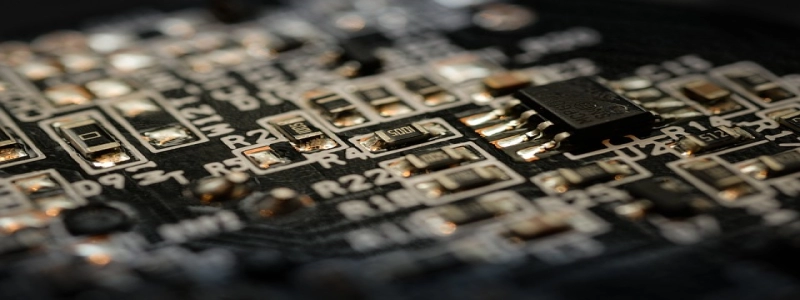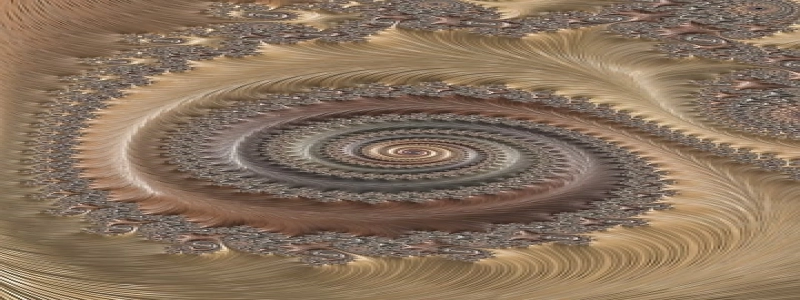Ethernet Adapter for Nintendo Switch
Introduction:
The Nintendo Switch is a popular gaming console that allows users to play games on the go or connect it to a television for a more immersive gaming experience. While the Nintendo Switch comes with built-in Wi-Fi, some users may prefer a more stable and reliable internet connection. This is where an Ethernet adapter comes in handy. In this article, we will discuss the benefits of using an Ethernet adapter with the Nintendo Switch and how to set it up.
Benefits of Using an Ethernet Adapter:
1. Stable and Reliable Connection: Unlike Wi-Fi, which can be prone to interference and signal degradation, an Ethernet connection provides a stable and consistent network connection. This is especially important for online gaming, where a stable internet connection is crucial for a smooth gameplay experience.
2. Reduced Latency: Latency refers to the lag or delay between the player’s action and the response on the screen. With an Ethernet adapter, players can experience lower latency compared to a wireless connection, resulting in a more responsive and enjoyable gaming experience.
3. Faster Download and Upload Speeds: Ethernet connections generally offer faster download and upload speeds compared to Wi-Fi. This means that games and updates can be downloaded and installed more quickly, allowing players to start playing sooner.
Setting up an Ethernet Adapter for Nintendo Switch:
1. Choose the Right Ethernet Adapter: Make sure to purchase an Ethernet adapter that is compatible with the Nintendo Switch. Look for adapters that have been specifically designed for the Switch.
2. Connect the Adapter: Connect the Ethernet cable to the adapter and then insert the USB end of the adapter into the USB port on the Nintendo Switch dock. The USB port is located on the side of the dock.
3. Configure Network Settings: Once the adapter is connected, go to the Nintendo Switch settings and select \”Internet\” from the menu. Choose \”Wired Connection\” and follow the on-screen instructions to complete the network setup.
4. Test the Connection: After setting up the network, it is important to test the connection to ensure that everything is working correctly. Launch a game or access the Nintendo eShop to test the internet connection and verify that the Ethernet adapter is functioning properly.
Conclusion:
Using an Ethernet adapter with the Nintendo Switch can provide a more stable and reliable internet connection, resulting in a better gaming experience. With reduced latency, faster download and upload speeds, and a more stable connection, players can enjoy online gaming without the frustrations of lag and dropped connections. Setting up the Ethernet adapter is a straightforward process and can be easily done by following the steps outlined in this article. So why not enhance your gaming experience by adding an Ethernet adapter to your Nintendo Switch setup?