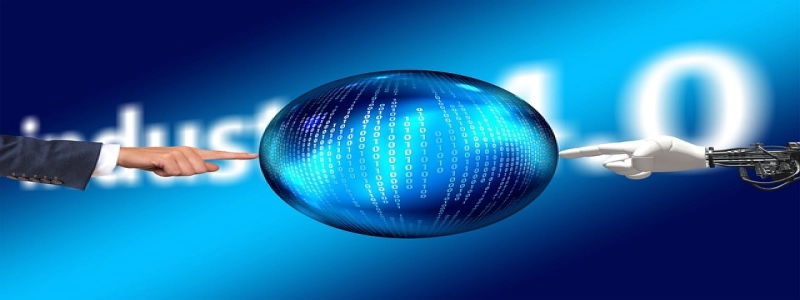Ethernet to Lightning
Introduction
In today’s fast-paced world, staying connected is crucial. With the rise of smart devices and cloud services, having a reliable and efficient network connection is paramount. Ethernet has long been a standard for wired internet connections, but with the advent of wireless technology, consumers are increasingly reliant on Wi-Fi connections. However, there are situations where a wired connection is still preferred, such as in professional settings or when dealing with large data transfers. This is where Ethernet to Lightning cables come in.
What is an Ethernet to Lightning cable?
An Ethernet to Lightning cable is a specialized cable that allows you to connect your Lightning-enabled iOS device, such as an iPhone or an iPad, to a wired Ethernet network. It provides a direct and stable connection, bypassing the need for Wi-Fi or mobile data.
Benefits of using Ethernet to Lightning cables
1. Increased speed and stability: Wi-Fi connections can be prone to interference and slower speeds, especially in crowded areas. Ethernet to Lightning cables offer a more reliable and faster connection, making it ideal for tasks that require high bandwidth, such as downloading or streaming large files.
2. Enhanced security: Ethernet connections are generally more secure than wireless connections. Wi-Fi networks can be vulnerable to hacking or unauthorized access, whereas Ethernet connections are harder to intercept. If you are working with sensitive data, using an Ethernet to Lightning cable adds an extra layer of security.
3. Reduced battery drain: When your device is connected to a Wi-Fi network, it constantly searches for and connects to the strongest available signal. This constant scanning can drain your device’s battery faster. Using an Ethernet to Lightning cable eliminates the need for Wi-Fi, resulting in less battery consumption.
How to use an Ethernet to Lightning cable
Using an Ethernet to Lightning cable is simple. Follow these steps:
1. Connect one end of the Ethernet cable to the Ethernet port on your router or modem.
2. Connect the other end of the Ethernet cable to the Ethernet to Lightning adapter.
3. Plug the Lightning end of the adapter into your iOS device.
4. If your iOS device doesn’t automatically recognize the wired connection, go to the Settings app and navigate to the Ethernet section. Enable Ethernet and configure the necessary settings, such as obtaining an IP address.
5. Once connected, your iOS device will use the Ethernet connection for all internet-related activities.
Conclusion
Ethernet to Lightning cables provide a convenient solution for those who need a stable and high-speed wired internet connection on their Lightning-enabled iOS devices. Whether you’re a professional who requires a reliable network connection for work or a power user who values speed and security, an Ethernet to Lightning cable is a must-have accessory. With its numerous benefits and ease of use, it’s time to consider upgrading to Ethernet for a better network experience.