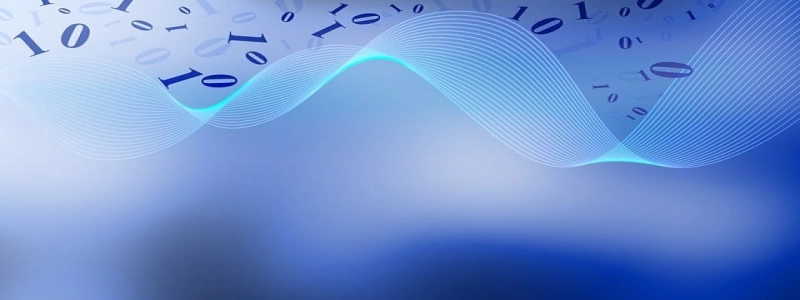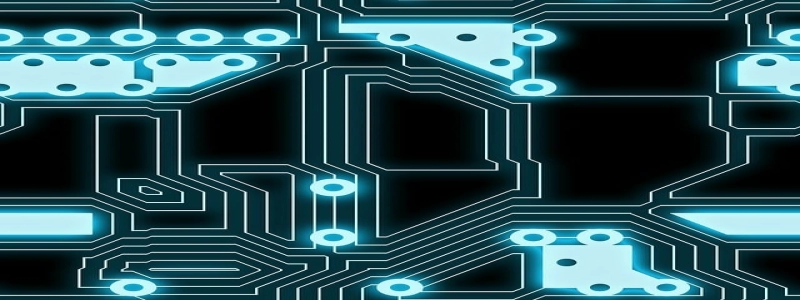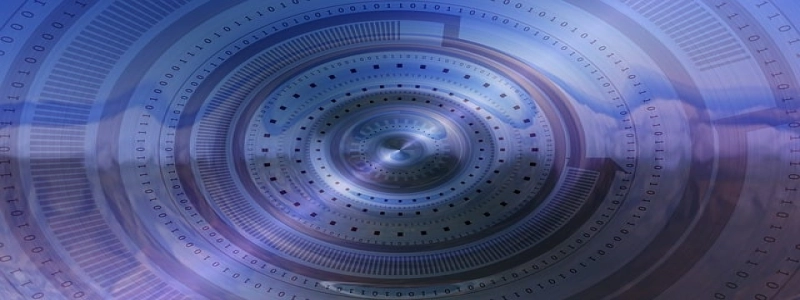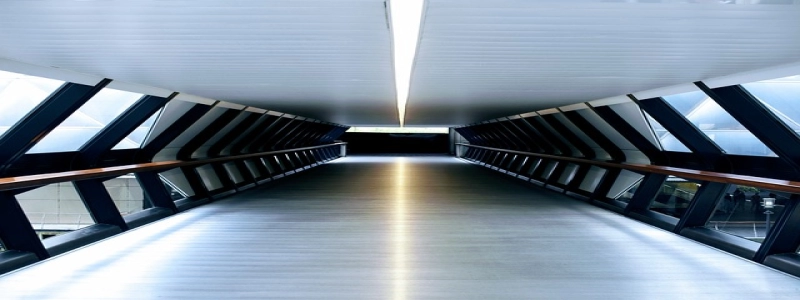Ethernet Shield W5500
Introduction:
The Ethernet Shield W5500 is a powerful networking module that allows Arduino boards to connect to the internet or a local network. This shield enables communication over Ethernet with devices such as computers, servers, routers, and other connected devices.
1. Features:
The Ethernet Shield W5500 boasts several features that make it a popular choice for Arduino enthusiasts. Some of its key features include:
1.1. High-Speed Ethernet: The shield supports 10/100 Mbps Ethernet communication, allowing for fast and reliable data transmission. This high-speed capability ensures smooth and efficient communication between the Arduino board and other devices on the network.
1.2. Integrated TCP/IP Stack: The shield comes with an integrated TCP/IP stack, which simplifies the process of establishing network connections. This stack supports various protocols such as TCP, UDP, ICMP, IPv4, IGMP, and ARP.
1.3. W5500 Ethernet Controller: The shield is equipped with the W5500 chip, which serves as the Ethernet controller. This chip handles all the necessary tasks related to Ethernet communication, including packet formatting, IP address configuration, and data transmission.
1.4. Micro-SD Card Slot: The Ethernet Shield W5500 also features a micro-SD card slot, allowing for convenient data logging or serving web pages directly from the shield. This feature expands the capabilities of the Arduino board by enabling additional storage or web-related functionalities.
2. Usage:
The Ethernet Shield W5500 is relatively easy to use and can be incorporated into Arduino projects with minimal effort. Follow the steps below to get started:
2.1. Hardware Setup:
Connect the Ethernet Shield W5500 to the Arduino board using the appropriate pins. Make sure to provide power to both the Arduino board and the shield.
2.2. Software Setup:
Install the W5500 Ethernet library in the Arduino IDE. This library provides the necessary functions to control the shield’s Ethernet capabilities. Import the library into your sketch and include the appropriate header files.
2.3. Initialization:
Initialize the Ethernet Shield W5500 by calling the `begin()` function in the setup section of your sketch. This function configures the shield and initializes the Ethernet controller.
2.4. Networking:
Use the library functions to establish network connections, send data over Ethernet, or listen for incoming connections. The shield supports various communication protocols, so choose the appropriate one based on your project requirements.
2.5. Additional Features:
Take advantage of the micro-SD card slot to log data or serve web pages. Use the library functions to read from or write to the micro-SD card.
3. Applications:
The Ethernet Shield W5500 finds applications in various Arduino projects that require network connectivity. Some common applications include:
3.1. IoT Projects: The shield enables Arduino boards to connect to the internet, making it ideal for IoT projects that involve data acquisition, remote monitoring, or control.
3.2. Web Servers: With the ability to serve web pages directly from the shield, the Ethernet Shield W5500 is perfect for creating Arduino-based web servers or web-enabled applications.
3.3. Home Automation: The shield can be used in home automation systems to control and monitor devices over the local network.
Conclusion:
The Ethernet Shield W5500 is a versatile and powerful networking module that adds Ethernet connectivity to Arduino boards. With its high-speed capabilities, integrated TCP/IP stack, and additional features like the micro-SD card slot, this shield opens up a world of possibilities for Arduino enthusiasts. Whether you’re working on IoT projects, web servers, or home automation systems, the Ethernet Shield W5500 is a reliable choice for network communication.