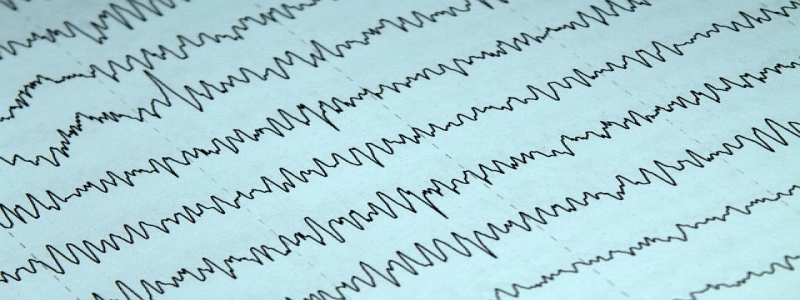Arduino Ethernet
1. Introduction
1.1 What is Arduino Ethernet?
1.2 How does it work?
2. Setting up Arduino Ethernet
2.1 Hardware requirements
2.2 Installing Arduino Ethernet library
2.3 Connecting Arduino Ethernet board to Arduino
3. Writing code for Arduino Ethernet
3.1 Creating a new project
3.2 Importing the Ethernet library
3.3 Initializing Ethernet and IP settings
3.4 Establishing a connection to the server
3.5 Sending and receiving data
4. Troubleshooting common issues
4.1 Connection problems
4.2 Incorrect IP configuration
4.3 Firewall and port blocking
5. Conclusion
1. Introduction
1.1 What is Arduino Ethernet?
Arduino Ethernet is a hardware module that allows an Arduino board to connect to the internet using an Ethernet cable. It provides the capability to send and receive data packets over the internet, making it possible to create projects that can interact with online services and web applications.
1.2 How does it work?
Arduino Ethernet uses the Ethernet library, which handles the low-level communication protocols required for connecting to the internet. The Arduino board connects to a network router or switch using an Ethernet cable, and the library takes care of establishing and maintaining a network connection. This allows the Arduino to send data to remote servers and receive responses back.
2. Setting up Arduino Ethernet
2.1 Hardware requirements
To use Arduino Ethernet, you will need an Arduino board (such as Arduino Uno or Arduino Mega) and an Arduino Ethernet Shield or Arduino Ethernet Shield 2. The shield connects on top of the Arduino board and provides the Ethernet connectivity.
2.2 Installing Arduino Ethernet library
Before starting, make sure you have the latest version of the Arduino IDE installed on your computer. Open the Arduino IDE, go to Sketch > Include Library > Manage Libraries. In the library manager, search for \”Ethernet\” and install the Ethernet library by Arduino.
2.3 Connecting Arduino Ethernet board to Arduino
To connect the Ethernet board to Arduino, place the Ethernet Shield on top of the Arduino board, aligning the pins correctly. Ensure a secure connection before proceeding.
3. Writing code for Arduino Ethernet
3.1 Creating a new project
Open the Arduino IDE and start a new project by going to File > New.
3.2 Importing the Ethernet library
At the top of your sketch, include the Ethernet library by adding the line:
#include
3.3 Initializing Ethernet and IP settings
In your setup function, initialize the Ethernet library by calling the Ethernet.begin() function. You may need to provide a MAC address for your board, which can be found on a sticker on the Ethernet shield or can be set manually.
3.4 Establishing a connection to the server
To connect to a server, use the EthernetClient class in your Arduino sketch. Create an instance of EthernetClient and use the connect() function to establish a connection to the server using its IP address and port number.
3.5 Sending and receiving data
Once the connection is established, use the client’s write() function to send data to the server. To receive data from the server, use the client’s available() function to check if data is available and read() function to retrieve the received data.
4. Troubleshooting common issues
4.1 Connection problems
If you are having trouble establishing a network connection, check the Ethernet cable connection between the Ethernet shield and the router or switch. Ensure that the cable is plugged in securely and that the network equipment is functioning properly.
4.2 Incorrect IP configuration
Double-check the IP settings in your code, including the IP address, subnet mask, and gateway address. Ensure they match the network configuration of your local network.
4.3 Firewall and port blocking
If you are unable to establish a connection to a server, check if a firewall or network router is blocking the outgoing or incoming traffic on the specified port. You may need to configure the router or firewall to allow the communication.
5. Conclusion
Arduino Ethernet provides a convenient and straightforward way to connect your Arduino projects to the internet. By using the Ethernet library and the Arduino Ethernet shield, you can send and receive data packets over the network, enabling your projects to interact with the online world. With the detailed information provided in this article, you should now be able to get started with Arduino Ethernet and begin exploring its endless possibilities.