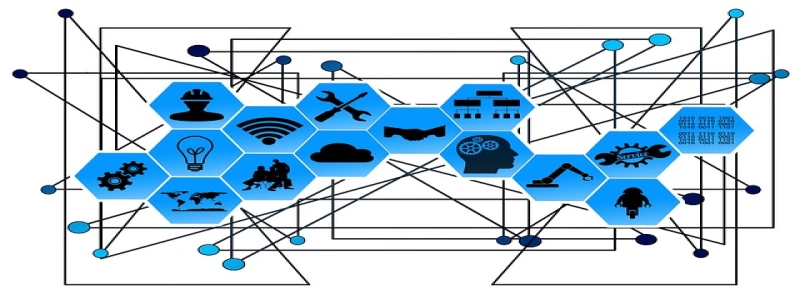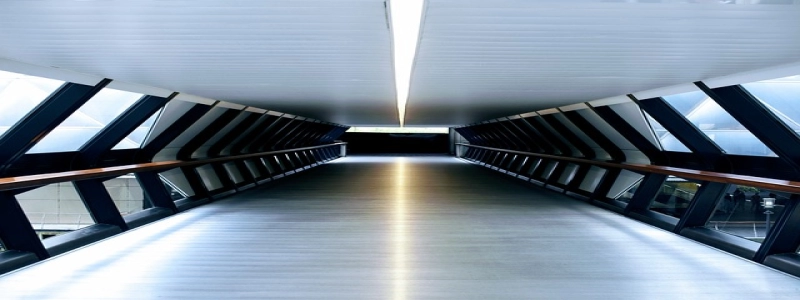Ethernet Says Unidentified Network No Internet
Introduction:
When your computer’s Ethernet connection says \”Unidentified Network No Internet,\” it can be frustrating and prevent you from accessing the internet. This issue can occur due to several reasons, including incorrect network configurations, driver problems, or hardware issues. In this article, we will explore different possible causes for this problem and provide you with detailed instructions to resolve it.
I. Incorrect Network Configurations:
1. Check Ethernet Cable: Ensure that the Ethernet cable is firmly connected to both your computer and the router. Sometimes, a loose or damaged cable can cause connectivity issues.
2. Restart Modem and Router: Power off your modem and router for a few seconds and then turn them back on. This simple step can often resolve network configuration problems.
3. Reset TCP/IP Stack: Open the Command Prompt as an administrator and type the following commands, pressing Enter after each one: \”netsh winsock reset\” and \”netsh int ip reset.\” Restart your computer after executing these commands.
II. Driver Problems:
1. Update Ethernet Driver: Outdated or incompatible Ethernet drivers can result in network connection problems. Visit the manufacturer’s website, search for the latest driver for your Ethernet adapter, download it, and install it on your computer.
2. Rollback Driver: If you recently updated your Ethernet driver and started facing the \”Unidentified Network No Internet\” issue, consider rolling back the driver to a previous version. To do this, go to Device Manager, locate your Ethernet adapter, right-click on it, select Properties, go to the Driver tab, and click on Roll Back Driver.
III. Hardware Issues:
1. Check Ethernet Card: Ensure that the Ethernet card is properly inserted into its slot on the motherboard. If it is loose, remove and reinsert it firmly. Alternatively, if you have a spare Ethernet card, consider replacing the existing one to check if the problem lies with the hardware.
2. Test with a Different Cable and Port: Try connecting your computer to the router using a different Ethernet cable and port. Sometimes, the issue may be with the port or cable that you are currently using.
Conclusion:
Experiencing the \”Ethernet Says Unidentified Network No Internet\” problem can be frustrating, but with the steps outlined in this article, you should be able to troubleshoot and resolve the issue. Always start with basic checks like cable connections and restarting your network devices. If the problem persists, move on to more advanced solutions like updating or rolling back your Ethernet driver, resetting the TCP/IP stack, or looking into potential hardware issues. Remember to double-check that your network settings are correctly configured. By following these steps, you can regain access to the internet and ensure a stable Ethernet connection.