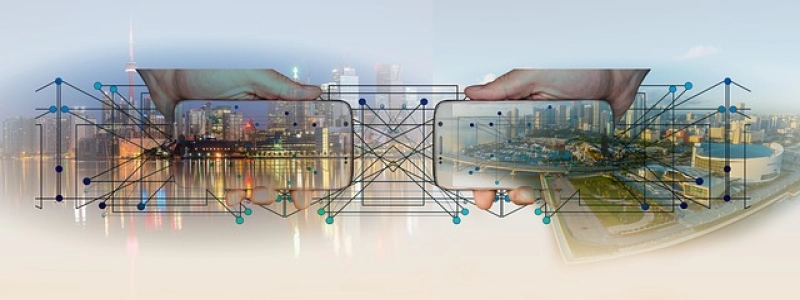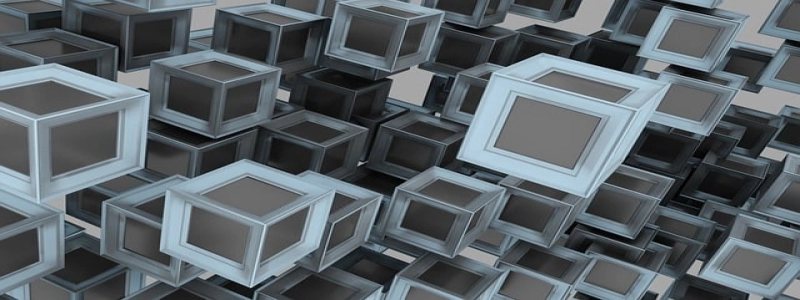Ethernet Hotspot
Introduction
Ethernet hotspot refers to the practice of sharing an Ethernet connection with multiple devices simultaneously. This article explores the concept of an Ethernet hotspot, its benefits, and how to set it up.
I. What is an Ethernet Hotspot?
1. Definition: An Ethernet hotspot is a setup that allows multiple devices to connect to the internet using a single Ethernet connection.
2. Functionality: It acts as a bridge between the Ethernet connection and multiple devices, providing them with internet access.
II. Benefits of an Ethernet Hotspot
1. Cost-effective: By sharing a single Ethernet connection, users can save on additional internet subscriptions for each device.
2. Stability: Ethernet connections tend to be more stable and reliable compared to wireless connections, leading to better internet performance for connected devices.
3. Speed: Ethernet hotspots often provide faster internet speeds compared to wireless networks, ensuring smoother browsing and downloading experiences.
4. Security: Ethernet hotspots are more secure as they are not susceptible to wireless hacking or interference.
III. Setting up an Ethernet Hotspot
1. Hardware Requirements
a. Ethernet cable: Connects the Ethernet port of the main device (e.g., computer) to the Ethernet switch/router.
b. Ethernet switch/router: Acts as the hub to distribute the internet connection to multiple devices.
c. Ethernet cables: Connect the switch/router to each device that requires internet connectivity.
2. Steps to Set Up an Ethernet Hotspot
a. Connect the Ethernet cable from the main device to the switch/router’s Ethernet port.
b. Plug in additional Ethernet cables into the switch/router’s available ports and connect them to the respective devices.
c. Power on the switch/router and wait for it to establish a connection.
d. Verify internet connectivity on the main device and connected devices.
e. Adjust any necessary network settings on the devices to ensure proper connectivity.
IV. Troubleshooting Tips
1. Check cable connections: Ensure all Ethernet cables are securely connected to their respective devices and the switch/router.
2. Restart devices: Restarting the main device and the switch/router can resolve connectivity issues.
3. Contact service provider: If the Ethernet hotspot is not working, contacting the internet service provider is recommended to troubleshoot any potential issues with the connection or modem.
Conclusion
Ethernet hotspots offer a cost-effective and stable way to share an Ethernet connection with multiple devices. By following the appropriate steps and troubleshooting tips, users can easily set up and enjoy the benefits of an Ethernet hotspot.