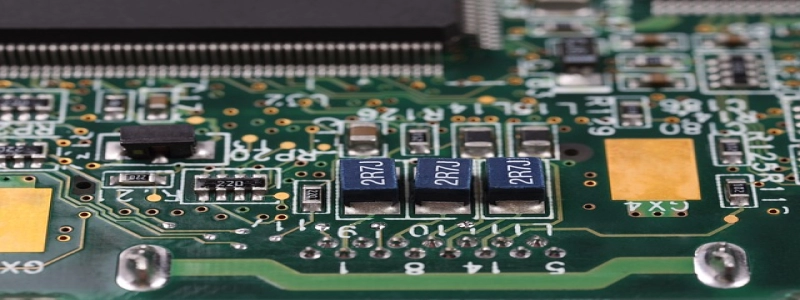Wi-Fi to Ethernet Bridge
Introduction:
In this article, we will discuss the concept of a Wi-Fi to Ethernet bridge and its functionality. We will explore how it can be used to enable devices without built-in Wi-Fi capability to connect to a wireless network. The article will also provide a step-by-step guide on setting up a Wi-Fi to Ethernet bridge.
I. What is a Wi-Fi to Ethernet Bridge?
A Wi-Fi to Ethernet bridge is a device that enables non-Wi-Fi devices, such as desktop computers, gaming consoles, or IP cameras, to connect to a wireless network. It acts as a bridge between the Wi-Fi signals and the Ethernet connection, allowing devices to access the internet without the need for a built-in Wi-Fi adapter.
II. Functionality of a Wi-Fi to Ethernet Bridge:
The primary function of a Wi-Fi to Ethernet bridge is to convert wireless signals into Ethernet signals. It receives Wi-Fi signals from a wireless router and converts them into Ethernet signals understandable by non-Wi-Fi devices. This allows these devices to connect to the internet through the Wi-Fi network.
III. Setting up a Wi-Fi to Ethernet Bridge:
1. Connect the bridge device to a power source and turn it on.
2. Use an Ethernet cable to connect the bridge device to the non-Wi-Fi device you want to connect to the network.
3. Access the configuration settings of the bridge device. This can usually be done by typing the bridge device’s IP address into a web browser’s address bar.
4. Enter the necessary details, such as the Wi-Fi network’s SSID and security key, in the configuration settings page.
5. Save the settings and restart the bridge device.
6. The non-Wi-Fi device should now be able to connect to the Wi-Fi network through the bridge device.
IV. Benefits of a Wi-Fi to Ethernet Bridge:
1. Increased connectivity: A Wi-Fi to Ethernet bridge expands the connectivity options for devices without built-in Wi-Fi capability, allowing them to access the internet wirelessly.
2. Cost-effective: Instead of purchasing separate Wi-Fi adapters for each non-Wi-Fi device, a bridge device can be used to provide internet connectivity to multiple devices simultaneously.
3. Easy setup: Setting up a Wi-Fi to Ethernet bridge is relatively simple and does not require advanced technical knowledge.
Conclusion:
A Wi-Fi to Ethernet bridge is an essential device for enabling non-Wi-Fi devices to connect to a wireless network. Its functionality and ease of use make it a convenient solution for expanding internet connectivity options. By following the step-by-step guide provided in this article, users can set up a Wi-Fi to Ethernet bridge quickly and efficiently.