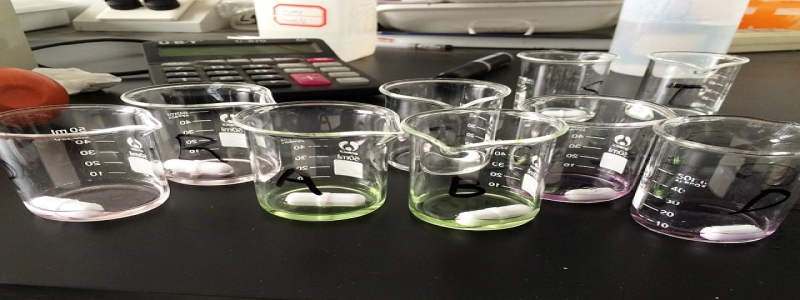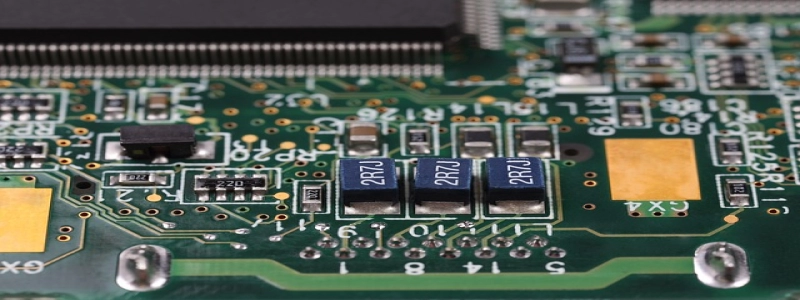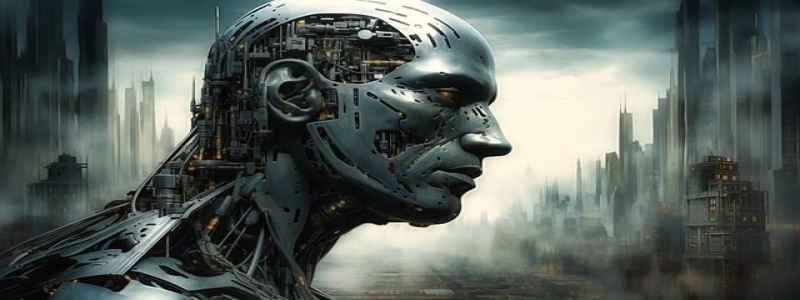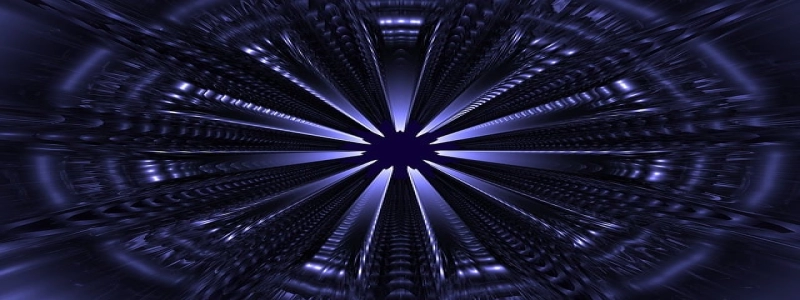Ethernet Connection Keeps Disconnecting
Introduction:
In today’s modern world, a stable and reliable internet connection is essential for both personal and professional use. However, many users often face the frustrating issue of their Ethernet connection frequently disconnecting. This article aims to provide a comprehensive overview of possible causes and solutions for this problem.
I. Understanding the Problem:
1. Symptoms: The Ethernet connection intermittently drops, resulting in frequent disruptions to internet access.
2. Impact: This issue hampers productivity, interrupts online activities such as video streaming or gaming, and increases frustration levels.
II. Possible Causes:
1. Faulty Ethernet Cable:
– Check for loose or damaged connectors.
– Replace the cable if necessary.
– Test with a different cable to rule out a cable-related issue.
2. Power Management Settings:
– Disable power-saving features on the network adapter.
– Ensure the computer doesn’t turn off or sleep during periods of inactivity.
3. Network Adapter Issues:
– Update the network adapter drivers to the latest version.
– Uninstall and reinstall the network adapter drivers.
– Disable and enable the network adapter in Device Manager.
4. Router Configuration:
– Restart the router to clear any temporary glitches.
– Update the router firmware to the latest version.
– Disable any energy-saving or power management settings on the router.
5. Network Interference:
– Move the router away from other electronic devices that may cause interference.
– Use wireless channels with less congestion.
– Consider using Ethernet cables instead of Wi-Fi if possible.
III. Troubleshooting Steps:
1. Step-by-Step Approach:
– Begin troubleshooting by checking the physical connections and hardware.
– Proceed to update drivers and firmware.
– Finally, adjust power and interference-related settings, if required.
2. Monitor Connection:
– Use network diagnostic tools to monitor the connection for any anomalies.
– Keep a log of connection drops and other related information for future reference.
3. Seek Professional Help:
– If the problem persists despite trying the above steps, consult a professional technician or internet service provider for further assistance.
Conclusion:
A stable Ethernet connection is vital for uninterrupted internet access. By understanding and systematically addressing the possible causes and solutions discussed in this article, users can resolve the issue of frequent disconnections and enjoy a smooth online experience. Remember to apply the troubleshooting steps and seek professional help when necessary.