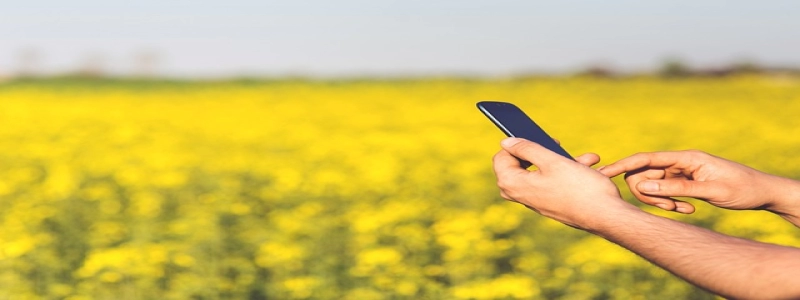Ethernet Adapter PC
Introduction:
The Ethernet Adapter PC is a crucial component for connecting your computer to the Internet or a local area network (LAN). In this article, we will explore the different types of ethernet adapters available and delve into details about their functionality and importance.
I. What is an Ethernet Adapter?
A. Definition: An Ethernet Adapter, also known as a network interface card (NIC), is a hardware device that allows a computer to connect to a wired network, such as the Internet or a LAN.
B. Importance: Without an ethernet adapter, a computer cannot establish a network connection, limiting its ability to access online resources or communicate with other devices on the same network.
II. Types of Ethernet Adapters:
A. Internal Ethernet Adapters:
1. Integrated NICs: These ethernet adapters are built into the computer’s motherboard and are commonly found in desktop computers. They offer a stable and reliable connection.
2. Expansion Cards: These ethernet adapters are expansion cards that are inserted into the computer’s PCI or PCIe slots. They are mainly used in desktop computers to add network connectivity if there is no integrated NIC available.
B. External Ethernet Adapters:
1. USB Ethernet Adapters: These ethernet adapters are connected to the computer’s USB port. They are commonly used for laptops or devices without built-in ethernet ports, providing a convenient solution for network connectivity on the go.
2. Thunderbolt Ethernet Adapters: These ethernet adapters are designed to connect to the computer’s Thunderbolt port. They offer high-speed connections and are popular among professionals who require fast and reliable network access.
III. How Ethernet Adapters Work:
A. Data Transmission: Ethernet adapters convert digital data from the computer into electrical signals that can be transmitted over an ethernet cable.
B. Network Protocol: Ethernet adapters utilize network protocols, such as TCP/IP, to establish communication between devices on a network, ensuring that data is transmitted accurately and efficiently.
C. Speed and Compatibility: Ethernet adapters come in various speeds, such as 10/100/1000 Mbps or even higher, allowing for faster data transfer rates. They are compatible with different ethernet cable standards, such as Cat5, Cat6, or Cat7.
IV. Troubleshooting Ethernet Adapter Issues:
A. Driver Updates: Outdated or incompatible drivers can cause connectivity issues. Regularly updating the ethernet adapter’s driver software can help resolve these problems.
B. Cable Checks: Faulty or damaged ethernet cables can result in a weak or nonexistent network connection. Checking and replacing cables if necessary can eliminate these issues.
C. Network Configuration: Incorrect network configurations, such as IP address conflicts or incorrect DNS settings, can lead to connectivity problems with the ethernet adapter. Verifying and adjusting network configurations can resolve these issues.
Conclusion:
The Ethernet Adapter PC is a critical component that enables computers to connect to wired networks and access online resources. Understanding the different types and functionality of ethernet adapters can help users choose the right one for their specific needs. Additionally, troubleshooting common issues related to ethernet adapters can ensure a stable and reliable network connection.