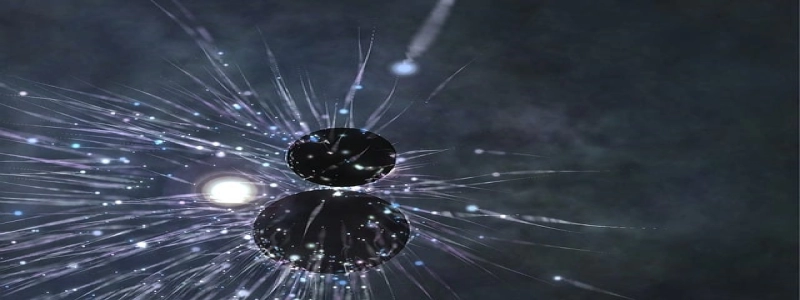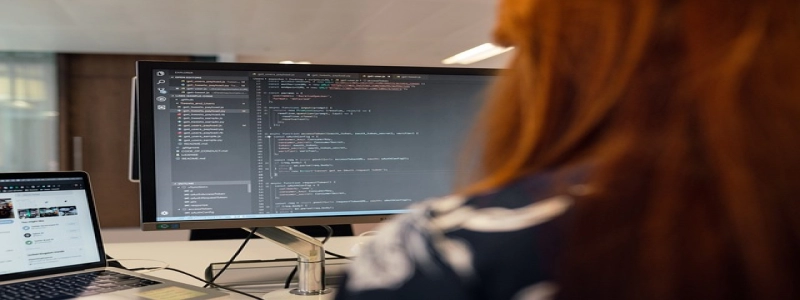4-Port Ethernet Card
Introduction:
An Ethernet card, also known as a network interface card (NIC), is a hardware component that enables a computer to connect to a local area network (LAN) or a wide area network (WAN) through an Ethernet cable. It acts as an interface between the computer and the network, allowing the transfer of data packets between the two. A 4-port Ethernet card, as the name suggests, is a NIC that provides four Ethernet ports, allowing multiple devices to connect to the network simultaneously.
1. What is a 4-port Ethernet card?
A 4-port Ethernet card is a type of NIC that provides four Ethernet ports, enabling multiple devices to connect to a network using wired connections. This card can be installed in a desktop computer, server, or any other device equipped with an expansion slot for PCI or PCIe cards.
2. Features and benefits:
– Increased connectivity: With four Ethernet ports, a 4-port Ethernet card allows for greater connectivity options. It enables the connection of multiple devices, such as computers, printers, and servers, to the network simultaneously, promoting seamless data transfer and communication.
– Improved network performance: The additional ports offered by a 4-port Ethernet card help distribute the network traffic among connected devices. This prevents congestion and improves network performance, resulting in faster data transfer speeds and reduced latency.
– Expandability: A 4-port Ethernet card provides a cost-effective way to expand the network. Instead of investing in additional network equipment, such as switches or routers, users can simply add a 4-port Ethernet card to their existing device and connect multiple devices directly.
– Flexibility: With multiple ports, a 4-port Ethernet card allows for flexible network configurations. It enables the creation of subnets or VLANs, dividing the network into smaller segments for better management and security. This flexibility is especially beneficial in environments with high network demands or specific security requirements.
– Compatibility: 4-port Ethernet cards are compatible with most operating systems, including Windows, macOS, and Linux. They support various network protocols and can be used in conjunction with other network equipment, ensuring seamless integration into existing network infrastructures.
3. Installation and usage:
Installing a 4-port Ethernet card is a relatively straightforward process. It involves powering off the computer, opening the case, locating an available PCI or PCIe slot, and inserting the card firmly into the slot. Once the card is securely installed, the computer can be powered back on and the necessary drivers can be installed.
After installation, the 4-port Ethernet card can be configured and used like any other Ethernet interface. Each port on the card can be assigned a unique IP address, allowing individual devices to communicate with the network independently. Network settings, such as speed and duplex mode, can also be adjusted to optimize performance.
4. Conclusion:
A 4-port Ethernet card offers enhanced connectivity and flexibility for users who require multiple network connections. It provides an efficient way to expand a network and improve network performance without investing in additional networking equipment. With its easy installation and compatibility with various operating systems, a 4-port Ethernet card is a valuable tool for businesses, organizations, and individuals seeking to maximize their network capabilities.