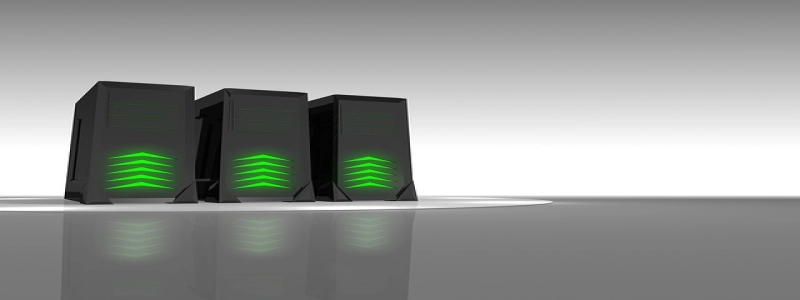Title: Crimping an Ethernet Cable
Introduction:
Ethernet cables are essential for establishing wired network connections. To ensure a reliable and secure connection, crimping an Ethernet cable correctly is vital. In this guide, we will explore the step-by-step process of crimping an Ethernet cable, ensuring a high-quality and professional end result.
I. Materials Required:
Before we begin, gather the following materials:
1. Ethernet cable
2. Crimping tool
3. RJ45 connectors
4. Wire stripper
5. Cable tester (optional)
II. Step-by-Step Instructions:
Follow these instructions carefully to crimp an Ethernet cable:
1. Strip the cable: Use the wire stripper to strip off approximately 1 inch (2.5 cm) of the outer insulation from each end of the Ethernet cable. Be cautious not to damage the inner wires during this process.
2. Arrange the wires: Untwist and straighten the four pairs of wires inside the cable. Use the following color code sequence for each wire:
– Orange-white
– Orange
– Green-white
– Blue
– Blue-white
– Green
– Brown-white
– Brown
3. Trim excess wires: Use a wire cutter to trim any excess wire to ensure an even length. Approximately 0.5 inches (1.27 cm) is recommended.
4. Insert wires into the connector: Carefully insert the wires into the RJ45 connector, following the correct order and arrangement. Ensure that each wire aligns with its corresponding pin within the connector. The order is usually labeled inside the connector for convenience.
5. Crimp the connector: Place the RJ45 connector inside the crimping tool and firmly squeeze the handles to crimp the connector onto the cable. Apply enough pressure to ensure a secure and tight connection.
6. Repeat the process: Repeat steps 1-5 for the other end of the Ethernet cable.
III. Testing the Cable:
To ensure a successful crimping job, it is recommended to test the cable’s functionality using a cable tester. This step is optional but highly recommended for professional installations. Simply connect both ends of the cable to the cable tester and check for continuity and correct wiring.
Conclusion:
Crimping an Ethernet cable may seem daunting at first, but with the proper technique and tools, it becomes a straightforward process. Following the step-by-step instructions outlined in this guide will enable you to create reliable and professional Ethernet cables for your networking needs. Remember to double-check the connections and use a cable tester if available to ensure a hassle-free networking experience.