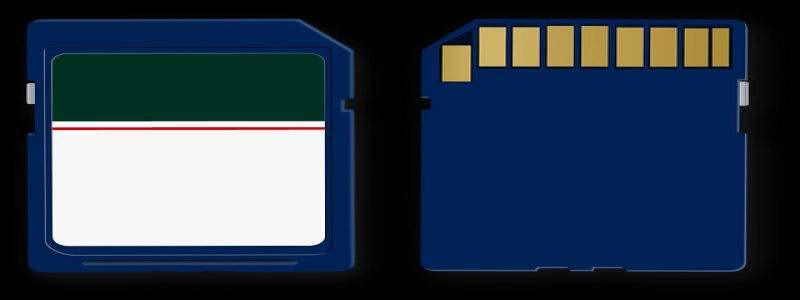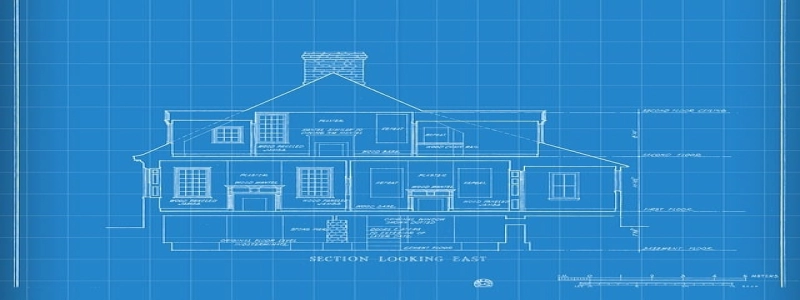The Best Ethernet Switch for eero
Introduction:
Eero is a popular mesh Wi-Fi system that provides seamless and reliable internet connectivity throughout your home. While eero creates a strong wireless network, it also offers the option to connect devices using Ethernet cables for even faster and more stable internet speeds. To maximize the benefits of your eero system, it is essential to choose the right Ethernet switch. In this article, we will discuss the best Ethernet switch for eero and explore its features and benefits.
I. Understanding the Importance of an Ethernet Switch with eero:
1. Enhancing Network Performance: An Ethernet switch allows you to expand the number of Ethernet ports available, enabling you to connect multiple devices directly to your eero system. This helps prevent network congestion and ensures optimal performance for each connected device.
2. Stable Connectivity: Ethernet switches provide a reliable wired connection that is less susceptible to interference compared to wireless connections. This is particularly important for devices that require a consistent and uninterrupted connection, such as gaming consoles or smart home devices.
II. Top Features to Consider in an Ethernet Switch for eero:
1. Gigabit Ethernet Ports: Look for a switch that offers multiple Gigabit Ethernet ports. This will ensure high-speed connections and minimize the possibility of a bottleneck in your network.
2. Power over Ethernet (PoE): If you have devices like IP cameras or access points that require power and network connectivity over a single Ethernet cable, consider an Ethernet switch with PoE capabilities. This feature eliminates the need for separate power adapters, simplifying installation and reducing cable clutter.
3. VLAN Support: Virtual Local Area Network (VLAN) support is crucial if you need to segregate the traffic on your network for security or organizational purposes. With VLAN support, you can create separate networks within your eero system, ensuring that devices cannot communicate with each other unless explicitly allowed.
III. The Best Ethernet Switch for eero:
After considering various options, the Netgear GS108 8-Port Gigabit Ethernet Switch emerges as the best choice for eero users. It offers the following features:
1. Eight Gigabit Ethernet Ports: With eight Gigabit Ethernet ports, this switch allows you to connect multiple devices directly to your eero system, ensuring high-speed wired connections.
2. Plug-and-Play Setup: The Netgear GS108 is easy to set up and use. Simply connect your eero system to the switch, and the switch will auto-negotiate and configure the optimal network settings.
3. Sturdy and Durable Design: The Netgear GS108 has a metal casing that provides sturdy construction, ensuring longevity and enhanced durability.
4. Energy Efficient: This switch includes energy-efficient technologies that help save power when Ethernet ports are not in use or when the connected devices are turned off.
5. Affordable Option: The Netgear GS108 offers excellent value for money, providing top-quality performance at an affordable price point.
Conclusion:
When it comes to enhancing the performance and stability of your eero mesh Wi-Fi system, choosing the right Ethernet switch is crucial. The Netgear GS108 stands out as the best Ethernet switch for eero, offering multiple Gigabit Ethernet ports, PoE support, VLAN capabilities, and a durable design. With the Netgear GS108, you can expand your eero system and enjoy seamless connectivity for all your devices.