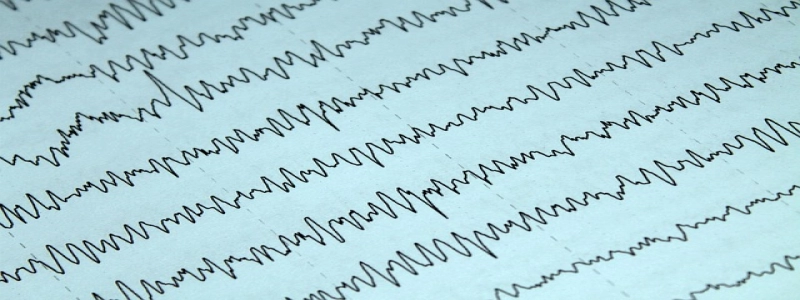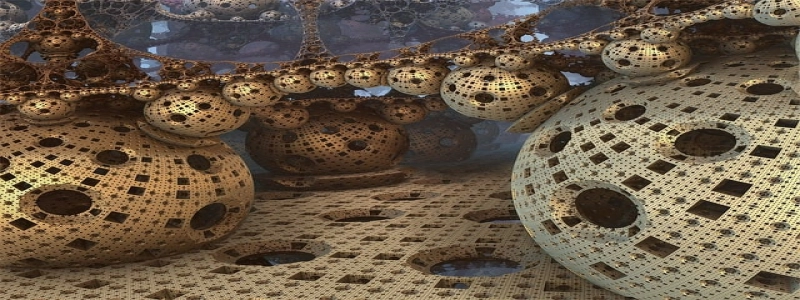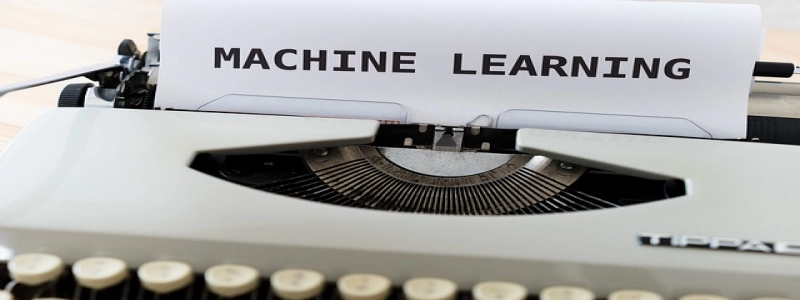Best Ethernet Switch for eero Pro 6
Introduction:
The eero Pro 6 is an advanced Wi-Fi system that offers fast and reliable internet connectivity for your home or office. To enhance its capabilities and extend its reach, you may consider adding an Ethernet switch to support additional wired devices. In this article, we will explore the best Ethernet switch options that work seamlessly with the eero Pro 6.
I. Understanding the Ethernet Switch:
Before diving into the best options, let’s first understand what an Ethernet switch is. An Ethernet switch is a networking device that allows you to connect multiple wired devices to your network. It acts as a hub, providing a centralized connection point for devices like computers, gaming consoles, smart TVs, and more.
II. Criteria for choosing the best Ethernet switch:
When selecting an Ethernet switch for your eero Pro 6, consider the following factors:
1. Port availability: Determine the number of wired devices you need to connect and choose a switch that offers enough ports to accommodate them all. It’s wise to select a switch with extra ports for future expansion.
2. Speed and bandwidth: Look for a switch that supports Gigabit Ethernet to ensure maximum data transfer speeds. This will guarantee a smooth and lag-free experience, especially for bandwidth-intensive activities like gaming and streaming.
III. Best Ethernet switch options for eero Pro 6:
1. Netgear GS308 8-Port Gigabit Ethernet Switch:
The Netgear GS308 is an excellent option for those who require a basic Ethernet switch. With eight Gigabit Ethernet ports, it provides ample connectivity options for various devices. The plug-and-play setup makes it extremely easy to integrate with your eero Pro 6 system.
2. TP-Link TL-SG105 5-Port Gigabit Ethernet Switch:
If you have only a few wired devices to connect, the TP-Link TL-SG105 is a compact and cost-effective choice. With five Gigabit Ethernet ports, it offers high-speed connectivity with auto-negotiation capability to optimize the connection for each device.
3. NETGEAR GS324 24-Port Gigabit Ethernet Switch:
For larger homes or offices with a significant number of wired devices, the NETGEAR GS324 is a powerful option. With 24 Gigabit Ethernet ports, it can handle heavy traffic and ensures smooth connectivity for multiple devices simultaneously.
IV. Installation and Integration:
Installing an Ethernet switch with your eero Pro 6 is a straightforward process. Simply connect one end of an Ethernet cable to the switch and the other end to an available Ethernet port on the eero Pro 6. The switch will automatically detect the devices connected to it and provide seamless connectivity.
V. Conclusion:
Adding an Ethernet switch to your eero Pro 6 system can greatly expand your network’s capabilities and provide reliable wired connections for multiple devices. When choosing the best Ethernet switch, consider factors such as port availability, speed, and bandwidth. The Netgear GS308, TP-Link TL-SG105, and NETGEAR GS324 are excellent options that cater to different needs. Select the one that best suits your requirements and enjoy a seamless wired network experience with your eero Pro 6.