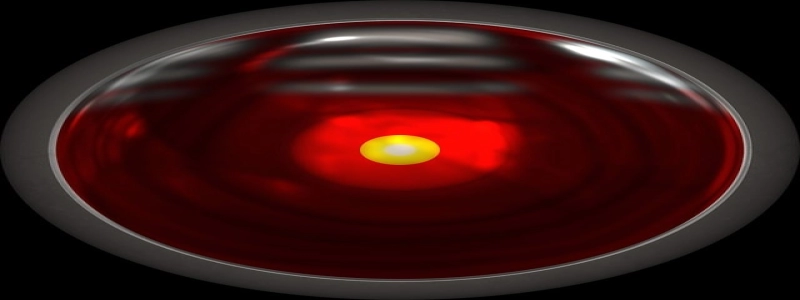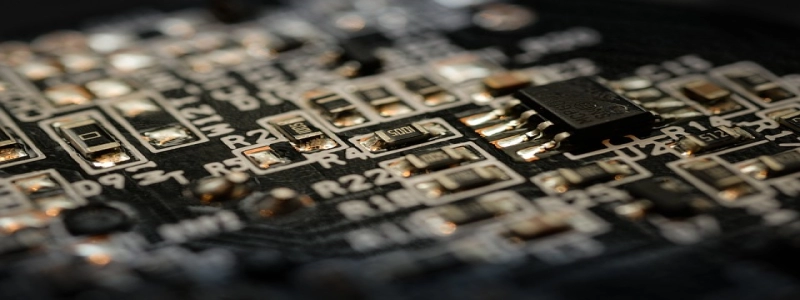USB over Ethernet Extender
I. Introduction
A. What is USB over Ethernet Extender?
B. How does it work?
II. Advantages of USB over Ethernet Extender
A. Extension of USB signals over long distances
B. Increased flexibility and convenience
C. Cost-effective solution
III. Applications of USB over Ethernet Extender
A. Industrial automation
B. Remote desktop connection
C. Data centers
IV. Features of USB over Ethernet Extender
A. Plug and play installation
B. High-speed data transmission
C. Compatibility with various operating systems
V. How to use USB over Ethernet Extender
A. Connect the local USB device to the local USB over Ethernet Extender
B. Connect the remote USB over Ethernet Extender to the remote USB device
C. Establish a network connection between the local and remote extenders
VI. Conclusion
I. Introduction
A. What is USB over Ethernet Extender?
USB over Ethernet Extender is a technology that allows USB devices to be extended over Ethernet networks. It enables the extension of USB signals beyond the typical maximum limit of 5 meters.
B. How does it work?
USB over Ethernet Extender consists of a local and a remote extender unit. The local unit is connected to the USB device, while the remote unit is connected to the host computer. The two units are then connected over an Ethernet network, allowing the USB signals to be transmitted between them.
II. Advantages of USB over Ethernet Extender
A. Extension of USB signals over long distances
USB over Ethernet Extender allows USB devices to be extended over much longer distances compared to traditional USB cables. This is especially useful in situations where the USB device needs to be located far away from the host computer.
B. Increased flexibility and convenience
With USB over Ethernet Extender, USB devices can be connected to a host computer located in a different room or even a different building. This provides flexibility in device placement and eliminates the need for long, cumbersome USB cables.
C. Cost-effective solution
Using USB over Ethernet Extender eliminates the need for expensive USB cables of extended lengths. Ethernet cables are generally more cost-effective and readily available, making this technology a cost-saving solution for extending USB devices.
III. Applications of USB over Ethernet Extender
A. Industrial automation
USB over Ethernet Extender finds applications in industrial automation systems, where USB devices such as cameras or sensors need to be connected to a central control computer located in a control room.
B. Remote desktop connection
With USB over Ethernet Extender, users can connect USB devices to a remote desktop or virtual machine, enabling remote access and control of USB peripherals.
C. Data centers
USB over Ethernet Extender is useful in data centers that require access to USB devices located in server racks. It allows administrators to connect USB devices to servers without physically being present near the equipment.
IV. Features of USB over Ethernet Extender
A. Plug and play installation
USB over Ethernet Extender units are typically easy to install, requiring no additional software or drivers. Simply connect the units and establish a network connection, and the USB device is ready for use.
B. High-speed data transmission
USB over Ethernet Extender supports high-speed USB 2.0 and USB 3.0 data transmission, ensuring fast and reliable connectivity between the USB device and the host computer.
C. Compatibility with various operating systems
USB over Ethernet Extender is compatible with a wide range of operating systems, including Windows, Linux, and macOS, making it suitable for use with different computer systems.
V. How to use USB over Ethernet Extender
A. Connect the local USB device to the local USB over Ethernet Extender
Using a USB cable, connect the USB device to the local extender unit. Ensure that the device is powered on and ready for use.
B. Connect the remote USB over Ethernet Extender to the remote USB device
At the location where the USB device needs to be extended, connect the remote extender unit to the USB device using another USB cable.
C. Establish a network connection between the local and remote extenders
Connect both local and remote USB over Ethernet Extenders to an Ethernet network using Ethernet cables. Ensure that the network connection is properly established.
VI. Conclusion
USB over Ethernet Extender is a versatile technology that enables the extension of USB devices over long distances. With its advantages of increased flexibility, cost-effectiveness, and compatibility, it finds application in various industries and scenarios. Whether it is for industrial automation, remote desktop connection, or data centers, USB over Ethernet Extender provides a reliable solution for extending USB devices beyond their typical range.