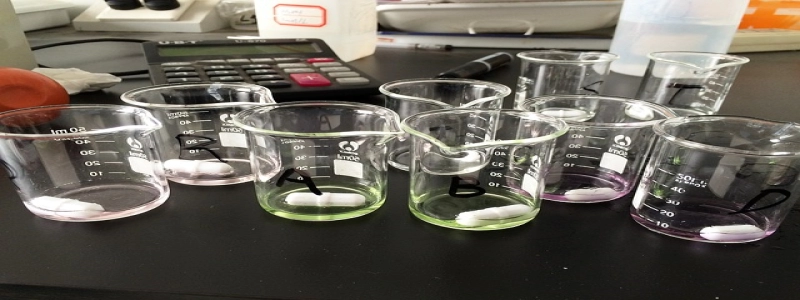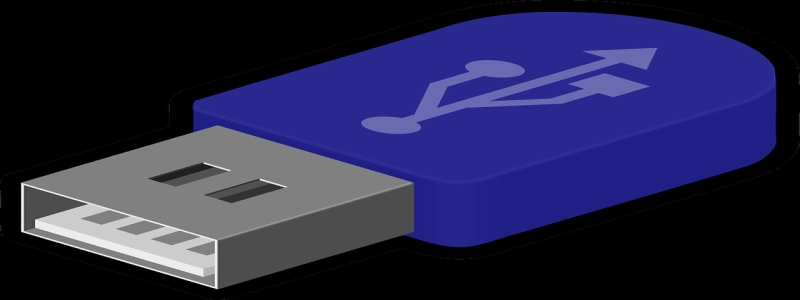Xfinity Router Ethernet Ports Not Working
Introduction:
In this article, we will discuss the issue of Xfinity router Ethernet ports not working. Ethernet ports are an essential component of any router, as they allow for wired connections to various devices such as computers, gaming consoles, and smart TVs. If you are experiencing difficulties with your Xfinity router’s Ethernet ports, this guide will provide you with comprehensive troubleshooting steps to resolve the issue.
I. Checking Connections:
The first step in troubleshooting is to ensure that all the connections are properly established. Start by examining the Ethernet cables connected to your Xfinity router and the respective devices. Verify that the cables are securely plugged into the correct ports on both ends. If any loose connections are identified, re-insert the cables firmly to establish a stable connection.
II. Power Cycling the Router:
Sometimes, the issue of Ethernet ports not working can be resolved by power cycling the router. To do this, follow the steps below:
1. Unplug the power cord from the back of the Xfinity router.
2. Wait for at least 30 seconds before plugging it back in.
3. Allow the router to fully reboot and establish a connection.
III. Checking Router Settings:
Incorrect router settings can sometimes cause Ethernet port issues. Access the Xfinity router’s settings by opening a web browser and typing the router’s IP address into the address bar. Once you have logged in, ensure that the Ethernet ports are enabled and configured correctly. Make sure that the ports are not disabled or set to a different mode such as \”Power Saving\” or \”Auto-Negotiation.\”
IV. Installing Latest Firmware:
Outdated firmware can also contribute to the malfunctioning of Ethernet ports. Visit the official Xfinity website and check if any firmware updates are available for your specific router model. Download and install the latest firmware following the instructions provided in the documentation.
V. Testing with a Different Device:
To determine if the Ethernet ports themselves are faulty or if the issue lies with the connected devices, try connecting a different device to the ports. Use a known working Ethernet cable and connect it to a device other than the one experiencing the problem. If the alternate device can establish a connection, it implies that the original device may be the cause of the issue.
VI. Seeking Professional Help:
If after following the above steps, the Xfinity router’s Ethernet ports still do not work, it may be necessary to seek professional assistance. Contact Xfinity customer support or a certified technician to further diagnose and resolve the problem.
Conclusion:
Having trouble with Xfinity router Ethernet ports can be frustrating, but by methodically following the troubleshooting steps outlined in this article, you should be able to resolve the issue. Remember to check connections, power cycle the router, examine the router settings, update firmware, and test with other devices. If all else fails, do not hesitate to seek professional help to ensure a speedy resolution.