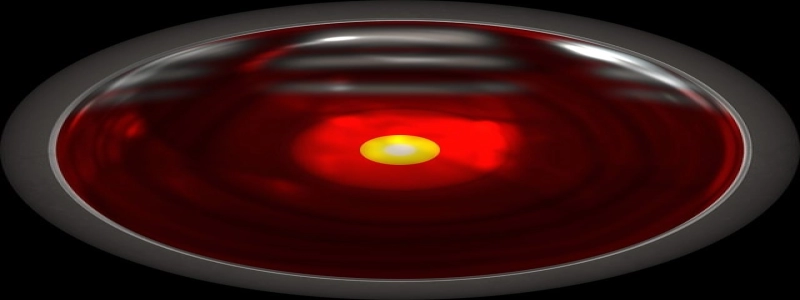Wiring Ethernet through House
Introduction:
In today’s digitally connected world, having a reliable and fast internet connection is essential. While Wi-Fi is convenient, it can sometimes face limitations when it comes to speed and stability. To overcome these issues, many homeowners choose to wire Ethernet connections throughout their houses. In this article, we will explore the process of wiring Ethernet and provide a detailed explanation of how it can be done effectively.
1. Planning:
The first step in wiring Ethernet throughout the house is planning the layout. Determine the locations where you want to have Ethernet access points, such as the home office, living room, or bedrooms. Consider the length of the cables required and the best routes to hide them. Make a list of the necessary tools and materials, including Ethernet cables, wall plates, patch panels, and a network switch.
2. Preparation:
Before starting the wiring process, ensure that you have turned off the power to avoid any electrical hazards. Begin by drilling small holes where you plan to install the Ethernet jacks. Use a stud finder to locate any electrical wires or pipes behind the walls to avoid damaging them. Measure and cut the Ethernet cables, leaving sufficient length for connection. Strip the ends of the cables and crimp them with RJ-45 connectors.
3. Running the Cables:
To run the cables, start from the central point, such as the router location, and work your way towards the individual Ethernet access points. In most cases, running the cables through the attic or basement provides easier access. Use cable clips or cable staples to secure the cables along the walls or ceilings, ensuring they are hidden as much as possible. Be cautious and avoid any sharp bends or kinks in the cables, as they can affect the overall performance.
4. Installing the Ethernet Jacks:
Once the cables are in the desired locations, it’s time to install the Ethernet jacks. Drill larger holes for wall plates and run the cables through them. Attach the wall plates securely and connect the Ethernet cables to the back of the wall plates. Use a punch-down tool to make proper connections and ensure a solid link. Test the connections with a network tester to confirm functionality.
5. Connecting to the Network:
After all the Ethernet jacks are properly installed, connect each cable’s other end to a patch panel in the central location, usually where the router or network switch is located. Use a patch cable to connect the patch panel to the network switch. This setup allows easy expansion and management of the wired network. Finally, connect the router or modem to the network switch.
Conclusion:
Wiring Ethernet throughout the house provides a reliable and stable internet connection, especially in areas where Wi-Fi signals may be weak or inconsistent. With careful planning and proper execution, homeowners can enjoy the benefits of a wired network, including faster speeds and improved reliability. By following the outlined steps, anyone can successfully wire Ethernet through their house and enhance their overall internet experience.