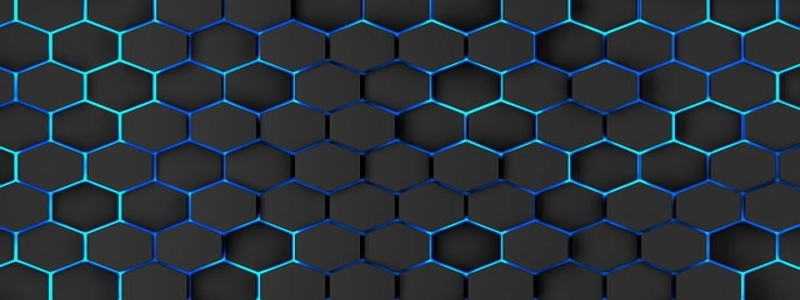Wifi Without Ethernet Port
Introduction:
In today’s digital age, having access to a reliable and fast internet connection is essential. While many devices come equipped with built-in wifi capabilities, there are still some that lack an Ethernet port. This can be frustrating for users who want to connect their devices to the internet via a wired connection. However, there are alternative solutions available for those without an Ethernet port.
I. Understanding Wifi:
Wifi, also known as wireless fidelity, is a technology that allows devices to connect to the internet without the need for physical cables. It utilizes radio waves to transmit data between devices and access points.
II. Devices without Ethernet Port:
There are various devices available in the market that do not possess an Ethernet port. This includes newer models of laptops, tablets, and smartphones. This design choice is made to ensure a slim and lightweight body, but it limits the connectivity options for users.
III. Solutions for Wifi Without Ethernet Port:
1. USB to Ethernet Adapter:
One solution to connect devices without an Ethernet port to a wired internet connection is by using a USB to Ethernet adapter. This device allows users to connect an Ethernet cable to the adapter, which can then be plugged into the device’s USB port. This effectively adds an Ethernet port to devices that lack one.
2. Wireless Hotspot:
Another alternative is using a wireless hotspot. Many smartphones have the capability to create a hotspot, essentially turning the device into a portable wifi access point. Users can connect their devices without an Ethernet port to this hotspot to access the internet.
3. Wifi Extender with Ethernet Port:
For users who prefer a stable and reliable wired internet connection, a wifi extender with an Ethernet port can be a good option. These devices are designed to extend the range of a wifi network and often come with additional Ethernet ports. By connecting the extender to an existing wifi network, users can then connect their devices to the extender’s Ethernet port.
Conclusion:
While not having an Ethernet port on a device can be inconvenient for users who prefer a wired internet connection, there are solutions available. USB to Ethernet adapters, wireless hotspots, and wifi extenders with Ethernet ports provide options for connecting devices without an Ethernet port to the internet. With these alternatives, users can still enjoy a stable and reliable internet connection, even without a physical Ethernet port.