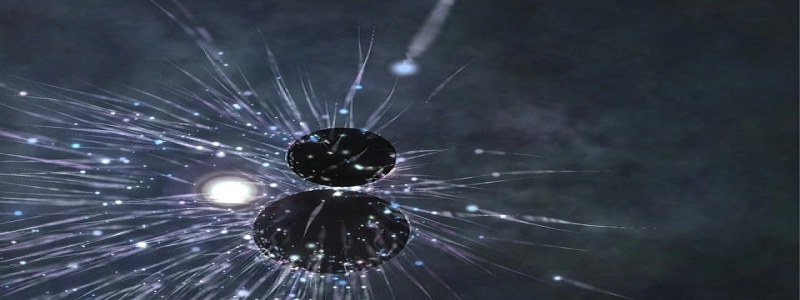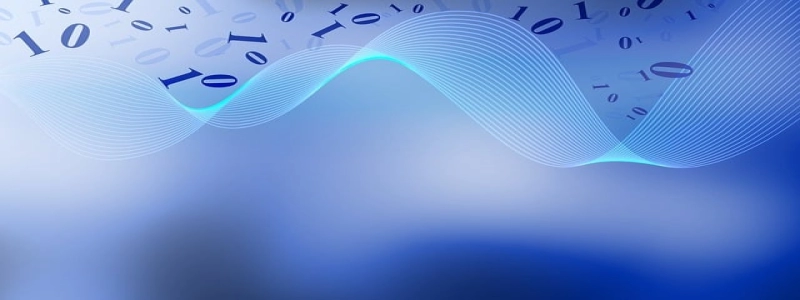USB Connector Types Chart
I. Introduction
The USB connector is a widely used interface for connecting various devices to a computer or other electronic devices. With its versatility and convenience, it has become the standard for connecting peripherals such as keyboards, mice, printers, and storage devices. However, there are different types of USB connectors available in the market, each with its own unique features and compatibility. In this article, we will provide a detailed USB connector types chart to help you understand and differentiate between the various connectors.
II. USB Type-A
– Description: The USB Type-A connector is the most commonly used connector found on computers and traditional USB devices. It has a rectangular shape with a flat and wider end, making it easy to plug in and remove.
– Applications: USB Type-A connectors are primarily used for connecting peripherals like keyboards, mice, printers, and flash drives to computers or laptops.
– Compatibility: It is compatible with USB 1.1, USB 2.0, USB 3.0, and USB 3.1 devices.
III. USB Type-B
– Description: The USB Type-B connector features a square shape with beveled corners and is often used for connecting devices such as printers, scanners, and external hard drives to computers.
– Applications: USB Type-B connectors are commonly found on these aforementioned devices.
– Compatibility: It is compatible with USB 1.1, USB 2.0, and USB 3.0 devices.
IV. USB Type-C
– Description: The USB Type-C connector is a small, oval-shaped reversible connector. It can be plugged in either way, eliminating the frustration of trying to find the correct orientation.
– Applications: USB Type-C connectors are increasingly being adopted by newer devices such as smartphones, tablets, laptops, and even some desktop computers.
– Compatibility: It is compatible with USB 3.1, USB 3.2, and Thunderbolt 3 devices.
V. USB Mini
– Description: USB Mini connectors are smaller than Type-A and Type-B connectors. They come in two variants: mini-A and mini-B. Mini-A connectors have a trapezoidal shape, while mini-B connectors have a more rectangular shape.
– Applications: USB Mini connectors were primarily used in older digital cameras, MP3 players, and other portable devices.
– Compatibility: They are compatible with USB 2.0 devices.
VI. USB Micro
– Description: USB Micro connectors are even smaller than USB Mini connectors and have a flattened rectangular shape. There are two variants: micro-A and micro-B.
– Applications: USB Micro connectors are commonly used in smartphones, tablets, and compact devices.
– Compatibility: They are compatible with USB 2.0 and USB 3.0 devices.
VII. Conclusion
In conclusion, understanding the different types of USB connectors is crucial in order to ensure proper device compatibility and functionality. The USB connector types chart provided in this article should serve as a useful reference for identifying and selecting the appropriate connector for your devices. Remember to check the specifications of your devices and cables before making any connections to avoid compatibility issues.