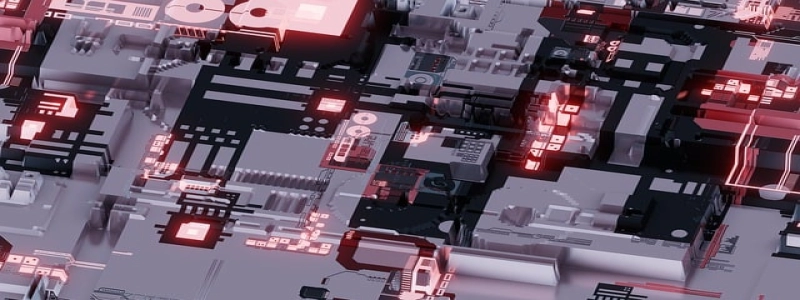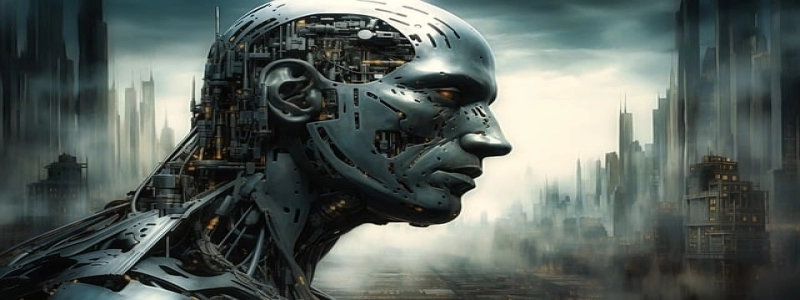Types of Computer Cable Connectors
I. Introduction
In today’s technology-driven world, computers have become an essential part of our lives. They allow us to connect, communicate, and access information like never before. Behind the scenes, a crucial component of a computer’s functionality lies in its cable connectors. These connectors facilitate the transfer of data and power between devices, enabling seamless communication and operation. In this article, we will explore the various types of computer cable connectors commonly used in modern systems.
II. USB Connectors
USB (Universal Serial Bus) connectors are arguably the most well-known and widely used cable connectors for computers. These connectors come in several versions, including USB Type-A, USB Type-B, and USB Type-C. USB Type-A connectors are rectangular in shape and commonly found on computers for connecting peripherals like keyboards, mice, and printers. USB Type-B connectors are square-shaped and are typically used to connect peripheral devices such as printers and scanners. The USB Type-C connectors are reversible and can be plugged in either way, making them more versatile and convenient.
III. HDMI Connectors
HDMI (High-Definition Multimedia Interface) connectors are primarily used for audio and video signals. These connectors are widely found in computers, televisions, and other multimedia devices. HDMI connectors come in three sizes: Standard HDMI, Mini HDMI, and Micro HDMI. Standard HDMI connectors are commonly used in desktop computers and televisions, while Mini HDMI and Micro HDMI connectors are typically used in portable devices such as laptops and tablets.
IV. DisplayPort Connectors
DisplayPort connectors are another popular type of computer cable connectors specifically designed for transmitting video and audio signals. These connectors are capable of supporting high-resolution displays and are commonly found in modern computers and monitors. DisplayPort connectors come in various formats, including DisplayPort, Mini DisplayPort, and Thunderbolt. The latter is a combination of DisplayPort and power connectors commonly found in Apple computers.
V. Ethernet Connectors
Ethernet connectors, also known as RJ-45 connectors, are crucial for establishing wired internet connections. These connectors are used to connect computers, routers, and other networking devices to create Local Area Networks (LAN). Ethernet connectors are standard in size and shape, making them compatible with various devices and allowing for easy and secure data transmission.
VI. Power Connectors
Power connectors are vital for providing electrical power to computers and other devices. In desktop computers, power connectors are commonly seen in the form of power supply connectors, which connect the power supply unit to various components inside the computer. In laptops, power connectors, also known as power jacks, are used to connect the charging adapter to the device. The most common power connectors for computers are the barrel connectors and the USB Type-C connectors.
VII. Conclusion
Computer cable connectors play a critical role in the functionality of our devices. Whether it’s connecting peripherals, transmitting audio and video signals, establishing internet connections, or providing power, these connectors enable seamless communication and operation. Understanding the different types of computer cable connectors helps us make informed decisions when it comes to setting up and utilizing our computers effectively.