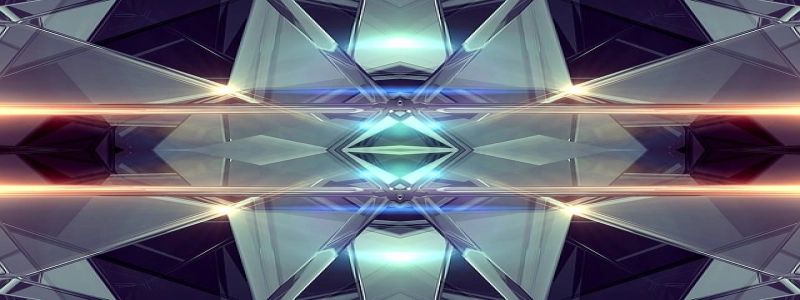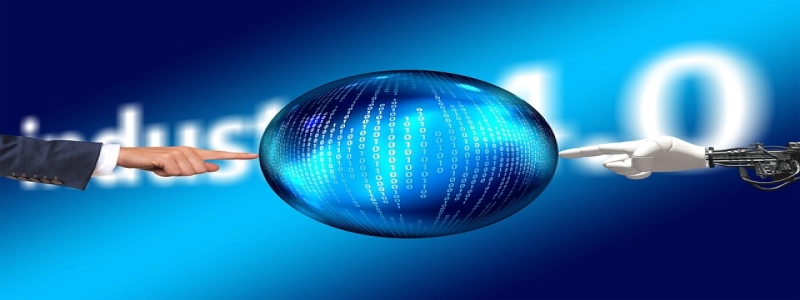Thunderbolt to 10Gb Ethernet
Introduction:
In this article, we will discuss the Thunderbolt to 10Gb Ethernet adapter, a device that allows users to connect their computers to high-speed Ethernet networks using the Thunderbolt interface. We will explore the features, benefits, and applications of this adapter, and provide a comprehensive guide on how to set it up and use it effectively.
I. What is Thunderbolt?
Thunderbolt is a high-speed data transfer and display interface originally developed by Intel in collaboration with Apple. It provides a flexible and efficient way to connect various peripheral devices to a computer. Thunderbolt supports up to 40 Gbps (gigabits per second) of bi-directional data transfer and can daisy-chain up to six devices.
II. What is 10Gb Ethernet?
10 Gigabit Ethernet (10GbE) is a standard for high-speed Ethernet networking that supports data transfer rates of 10 gigabits per second. It is ten times faster than the previous Gigabit Ethernet standard and is commonly used in data centers, enterprise networks, and high-performance computing.
III. Thunderbolt to 10Gb Ethernet adapter:
The Thunderbolt to 10Gb Ethernet adapter is a device that allows users to connect their Thunderbolt-enabled computers to a 10Gb Ethernet network. It provides a seamless and high-speed connection between the computer and the network, enabling faster data transfer and improved network performance.
IV. Features and benefits:
1. High-speed connectivity: The Thunderbolt to 10Gb Ethernet adapter offers blazing-fast data transfer speeds of up to 10 gigabits per second, ensuring smooth and uninterrupted network connectivity.
2. Plug-and-play: The adapter is designed to be plug-and-play, requiring no additional software or drivers for installation. Simply connect the adapter to your computer’s Thunderbolt port and the Ethernet cable to the adapter, and you’re ready to go.
3. Daisy-chaining capabilities: Thunderbolt technology allows for daisy-chaining multiple devices, so you can connect additional Thunderbolt devices or displays to the adapter without sacrificing performance.
4. Compact and portable: The Thunderbolt to 10Gb Ethernet adapter is compact and lightweight, making it easy to carry around and use with different devices. This makes it ideal for professionals who need to connect their laptops or desktops to high-speed networks while on the go.
V. Applications:
1. Gaming: The Thunderbolt to 10Gb Ethernet adapter can significantly improve the online gaming experience by reducing latency and providing a stable and fast network connection.
2. Content creation: Video editors, photographers, and graphic designers can benefit from the adapter’s high-speed connectivity for transferring large files, working with high-resolution media, and collaborating with others in real-time.
3. Data center connectivity: The adapter can be used to connect servers and workstations in data centers to 10Gb Ethernet networks, allowing for faster data transfers and improved network performance.
VI. Setting up and using the Thunderbolt to 10Gb Ethernet adapter:
1. Connect the adapter to your computer’s Thunderbolt port using the provided cable.
2. Connect one end of an Ethernet cable to the adapter and the other end to your network switch or router.
3. Ensure that your computer is connected to a power source.
4. Power on your computer and wait for the operating system to recognize the adapter.
5. Configure your network settings if necessary, such as manually setting an IP address or enabling jumbo frames.
Conclusion:
The Thunderbolt to 10Gb Ethernet adapter is a powerful and versatile device that opens up new possibilities for high-speed network connectivity. Whether you are a gamer, content creator, or IT professional, this adapter offers unparalleled performance and convenience. With its plug-and-play functionality and compact design, it is an essential tool for anyone looking to connect their Thunderbolt-enabled devices to 10Gb Ethernet networks.