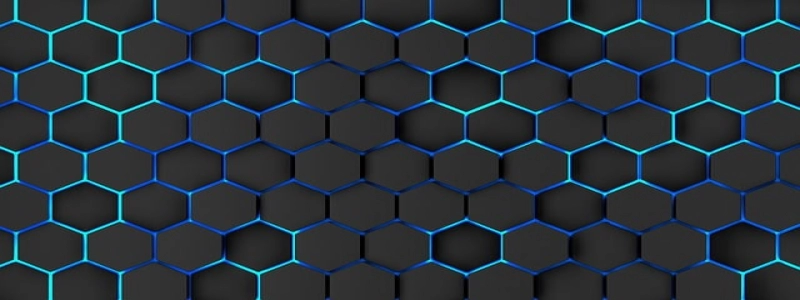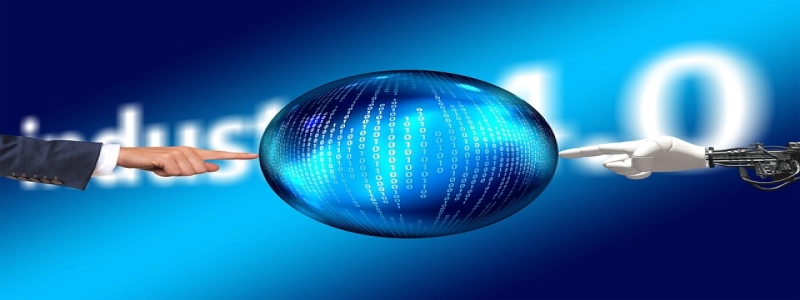Apple Thunderbolt Ethernet Adapter
1. Introduction
1.1 What is the Apple Thunderbolt Ethernet Adapter?
1.2 Why is it useful?
2. Compatibility and Requirements
2.1 Compatible devices
2.2 System requirements
3. Easy Setup
3.1 Connecting the adapter to your device
3.2 Configuring network settings
4. Reliable Ethernet Connectivity
4.1 Stable and fast connection
4.2 Ideal for professional use
5. Enhanced Performance
5.1 Gigabit Ethernet speed
5.2 Low latency and high bandwidth
6. Portability and Convenience
6.1 Compact design
6.2 Easy to carry and store
7. Conclusion
1. Introduction
1.1 What is the Apple Thunderbolt Ethernet Adapter?
The Apple Thunderbolt Ethernet Adapter is a device that allows you to connect your Apple device, such as a MacBook, MacBook Air, or MacBook Pro, to a wired Ethernet network. It provides a reliable and fast Ethernet connection, ensuring seamless internet connectivity.
1.2 Why is it useful?
While wireless connectivity is prevalent, there are situations where a wired Ethernet connection is preferred or necessary. The Apple Thunderbolt Ethernet Adapter offers a convenient solution by allowing you to connect your Apple device to a wired network when Wi-Fi is not available or unreliable. It is especially useful in professional settings where a stable connection is essential.
2. Compatibility and Requirements
2.1 Compatible devices
The Apple Thunderbolt Ethernet Adapter is compatible with Apple devices that feature a Thunderbolt or Thunderbolt 2 port. This includes many MacBook models, MacBook Air models released after mid-2011, and MacBook Pro models released after early 2011.
2.2 System requirements
To use the adapter, your Apple device should be running macOS X v10.7.4 or later. Additionally, make sure you have an available Thunderbolt or Thunderbolt 2 port on your device.
3. Easy Setup
3.1 Connecting the adapter to your device
Setting up the Apple Thunderbolt Ethernet Adapter is a breeze. Simply connect one end of the adapter to the Thunderbolt or Thunderbolt 2 port on your Apple device, and the other end to an Ethernet cable connected to your network.
3.2 Configuring network settings
Once connected, your Apple device will automatically detect the Ethernet connection. If required, you can manually configure network settings through the System Preferences menu. Adjust parameters such as IP address, subnet mask, and DNS server settings to ensure optimal connectivity.
4. Reliable Ethernet Connectivity
4.1 Stable and fast connection
The Apple Thunderbolt Ethernet Adapter provides a stable and fast Ethernet connection, making it ideal for tasks that require continuous and reliable internet access. Whether you are streaming high-definition content, conducting video conferences, or downloading large files, the adapter ensures a seamless experience.
4.2 Ideal for professional use
Professionals who rely on a fast and stable internet connection will appreciate the Apple Thunderbolt Ethernet Adapter. It is particularly useful for graphic designers, video editors, and software developers who often deal with large files and require low latency.
5. Enhanced Performance
5.1 Gigabit Ethernet speed
With support for Gigabit Ethernet, the adapter delivers impressive data transfer speeds. Whether you need to upload, download, or transfer files within a network, the Thunderbolt Ethernet Adapter ensures quick and efficient performance.
5.2 Low latency and high bandwidth
In addition to speed, the adapter provides low latency and high bandwidth capabilities. This is crucial for activities that demand real-time interaction or involve large amounts of data, such as online gaming or cloud computing.
6. Portability and Convenience
6.1 Compact design
The Apple Thunderbolt Ethernet Adapter features a compact and lightweight design. It easily fits into your bag or pocket, making it convenient to carry with you wherever you go.
6.2 Easy to carry and store
The adapter’s simplicity extends to its storage. There are no tangled cables or adapters to worry about. It is a single device that can be easily stored in a drawer or laptop case without taking up much space.
7. Conclusion
The Apple Thunderbolt Ethernet Adapter is a valuable accessory for Apple users who require a reliable and fast Ethernet connection. With its easy setup, stable connectivity, enhanced performance, and portability, it is an excellent addition to your toolkit. Whether you are a professional seeking uninterrupted internet access or a casual user looking for a backup option, this adapter offers a seamless and convenient solution.